Void claims are submitted when a claim needs to be removed from a payer’s system completely. Void claims will require the PCCN number returned via the 835 file. SmartCare will automatically insert the PCCN number in the void claim file if the payment was received via 835. In addition, SmartCare will automatically insert the correct frequency code in the claim file to signify a voided claim.
How to Void a Claim
- Navigate to the Charges/Claims screen.
- Use the filters to show billed charges as well as any other relevant filters that will allow you to get the best results below.
- Click Apply Filter.
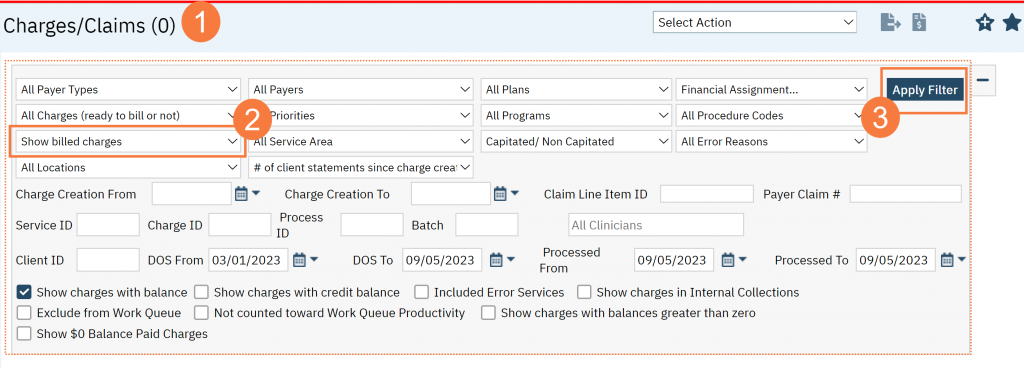
- Click the checkboxes next to the charges you want to select. You can choose multiple.
- Click the action drop-down and select Mark claim line To Be Voided.
- In the pop-up alert, Click OK.
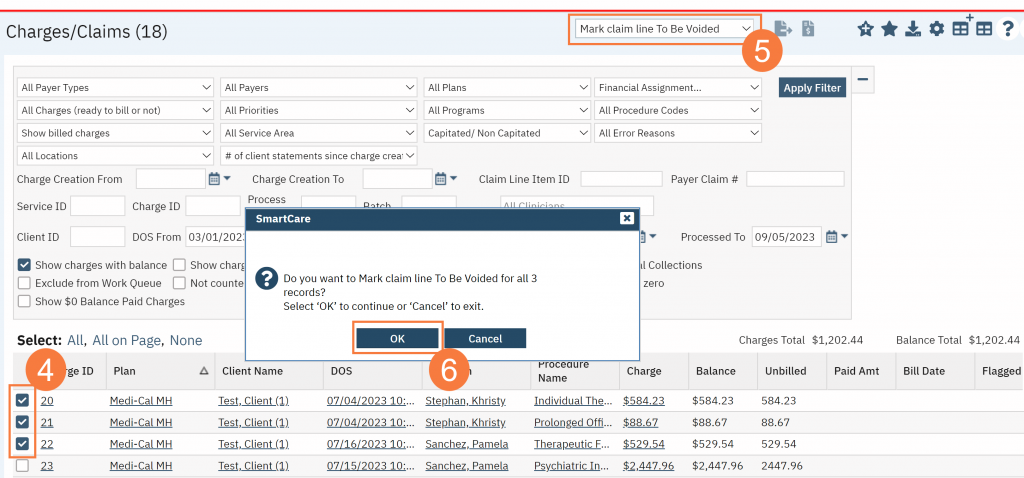
Your claim is now marked for void.
The user is now able to change the filters on the Charges/Claims screen to show unbilled and voided charges to make it simple to create a batch for voided charges.
