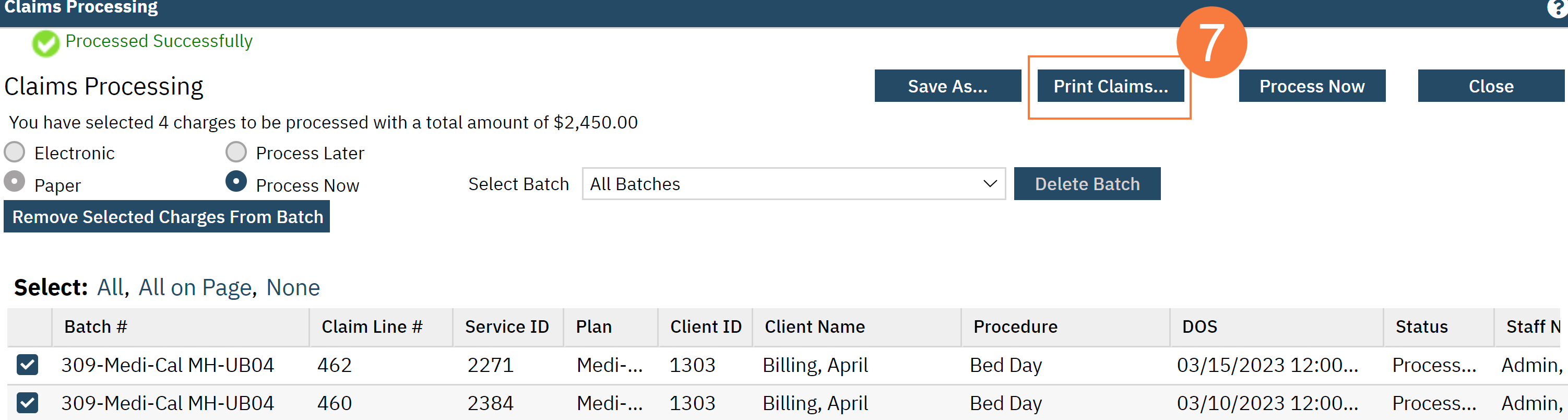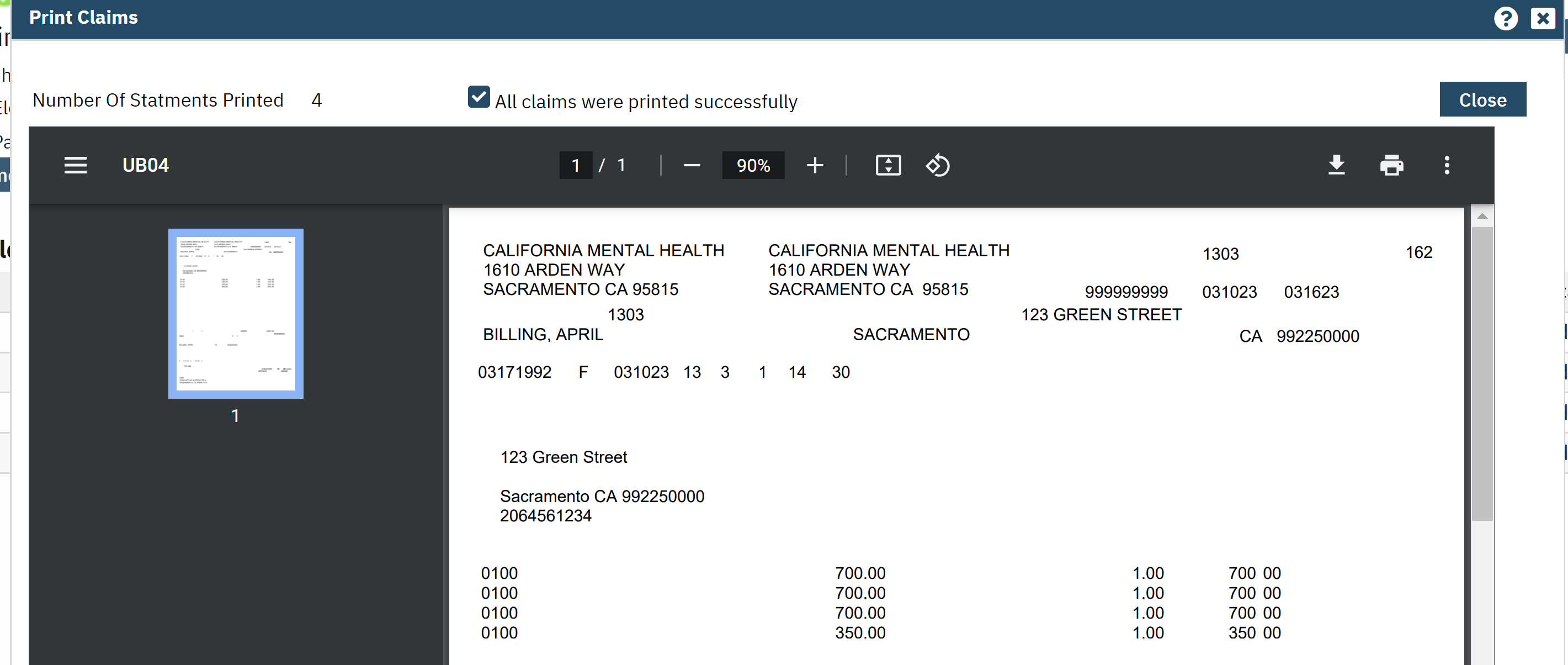Step by step video guide here:
- Navigate to the Charges/Claims Click the down-down menu in the second menu option down on the left- hand side and Ready to Bill
- Select any other filters that you need to get the appropriate Click Apply Filter.
- Click Select All.
- Click the check box to select the appropriate charges.
- Click the Paper Claims button.
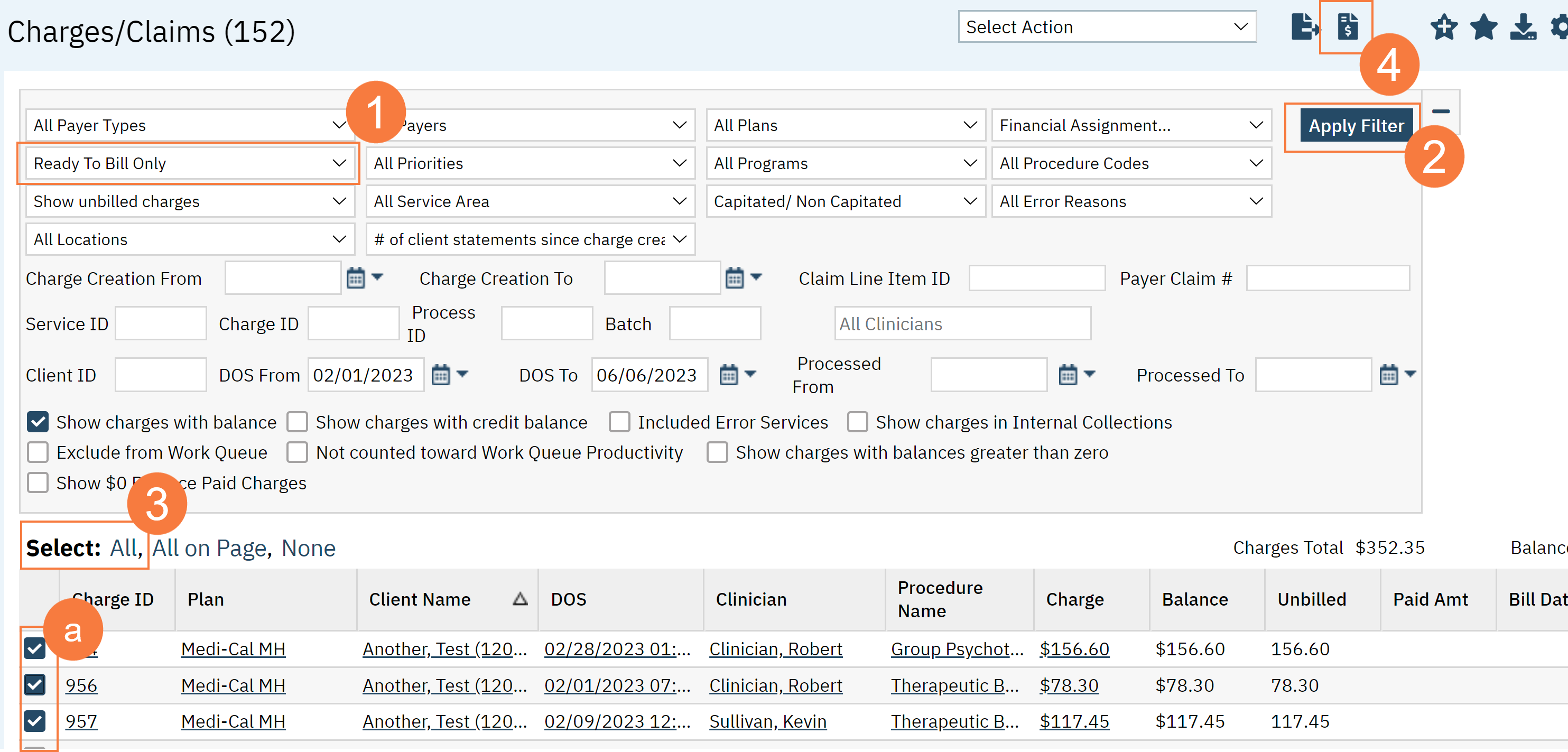
- In the Claims Processing window, click the drop-down arrow select a specific batch number or leave as All Batches
- Click Process Now.
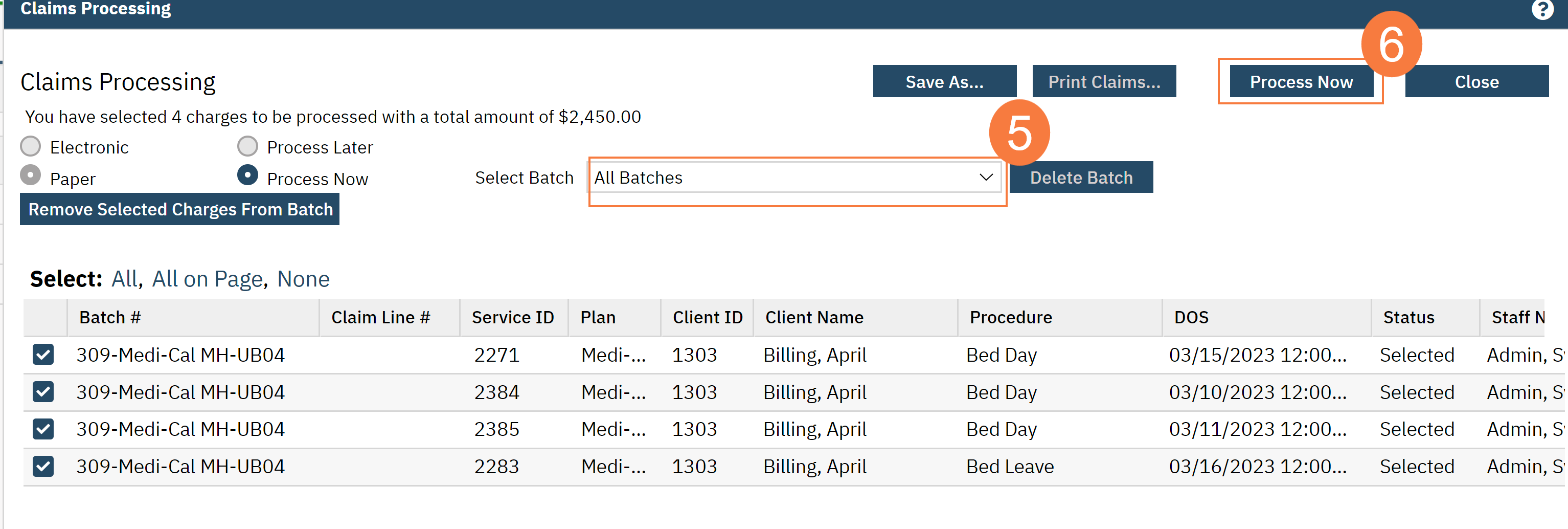
- You will get a process successfully Click Print Claims.