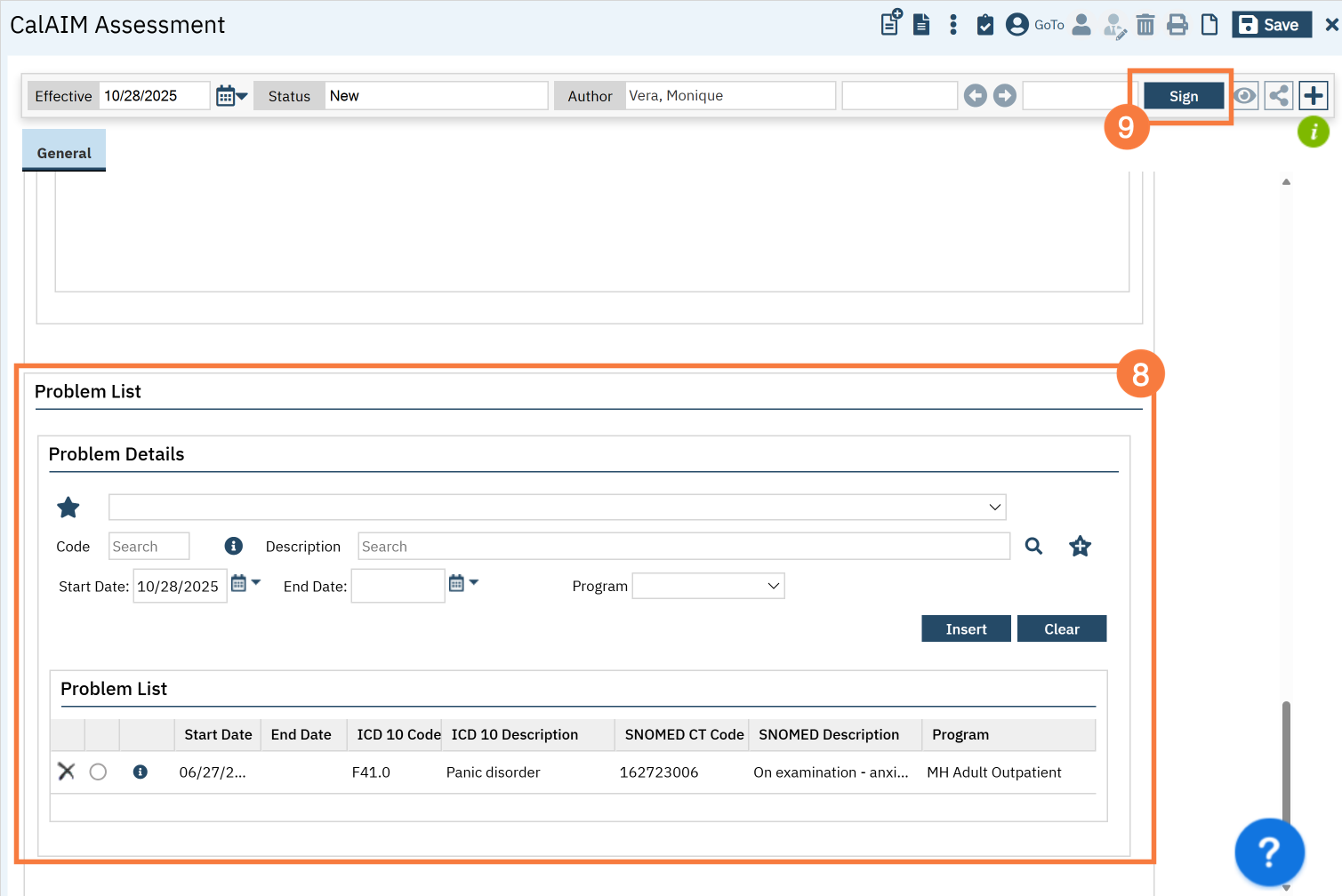The CalAIM Assessment is the 7-domain assessment that DHCS initialized in July 2022. Please reference the CalMHSA Documentation Guides for more details on what clinical information should be included. In SmartCare, it also includes the Problem List module, allowing you to add problems directly from the assessment.
How to complete a CalAIM Assessment:
- You must first have the client open, click the Search icon.
- Type CalAIM Assessment into the search bar.
- Click to select CalAIM Assessment (Client).
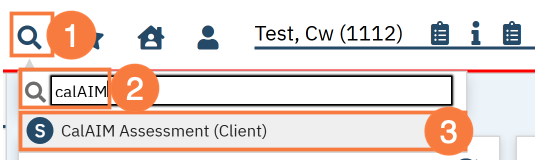
- If there is already a CalAIM assessment on file, it will pop open. Click the New icon.
- If there is no CalAIM on file, skip to step 5.
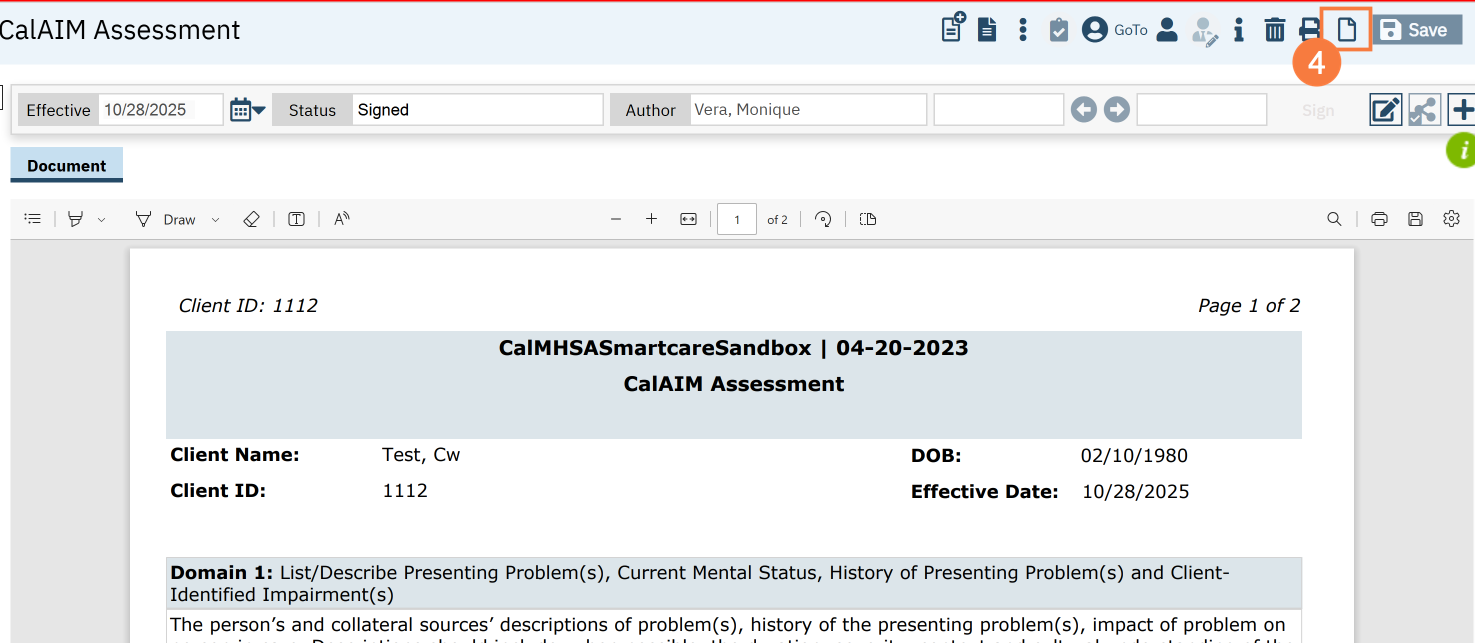
- In the CDAG Program Enrollment window pop-up, click the drop down and click to select the appropriate program.
- Click OK to continue.
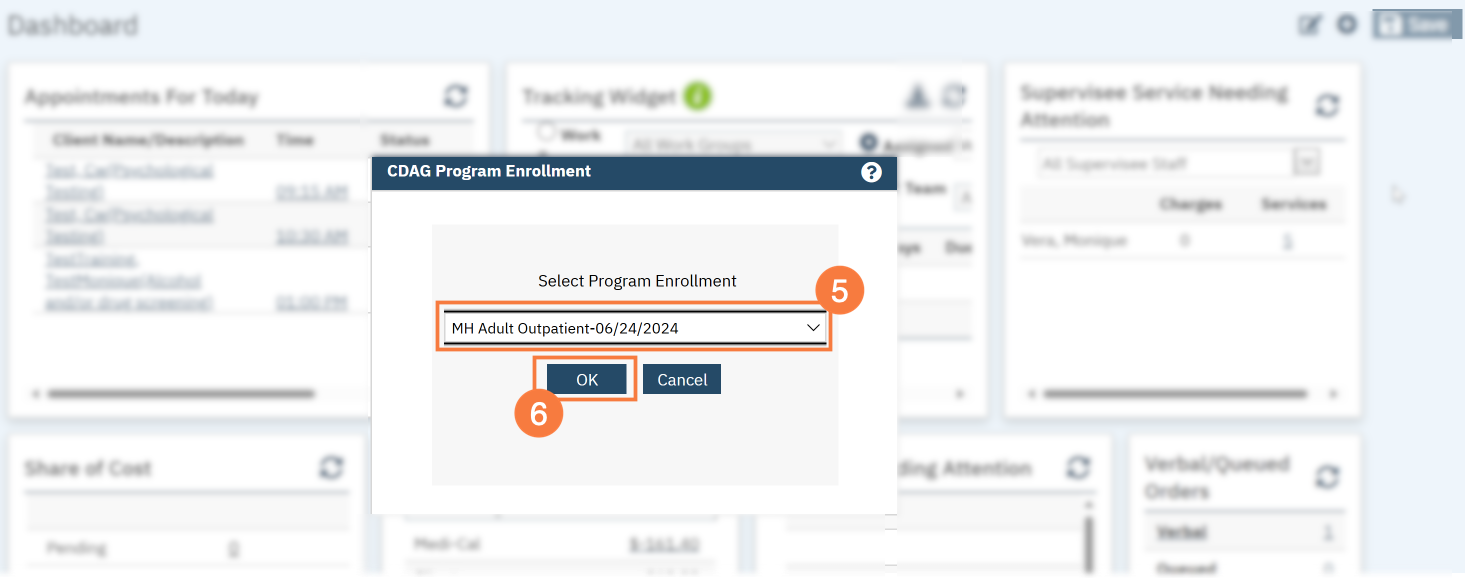
- The CalAIM Assessment document will open. Complete the document. All 7 domains are required.
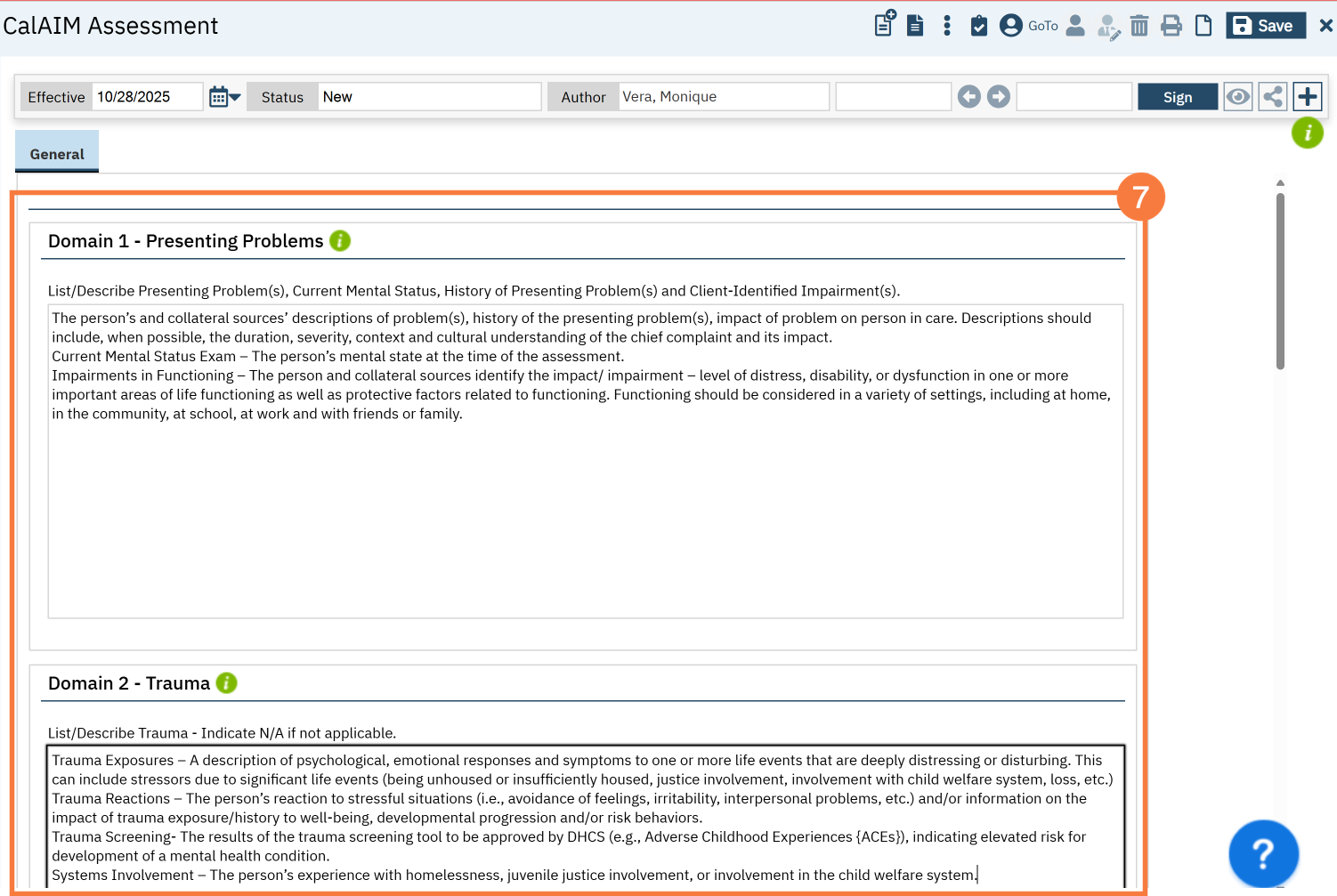
- Add problems to the Problem List as desired. See Problem List section for more information on how to complete the Problem List in SmartCare.
- Click Sign to complete and generate the document.