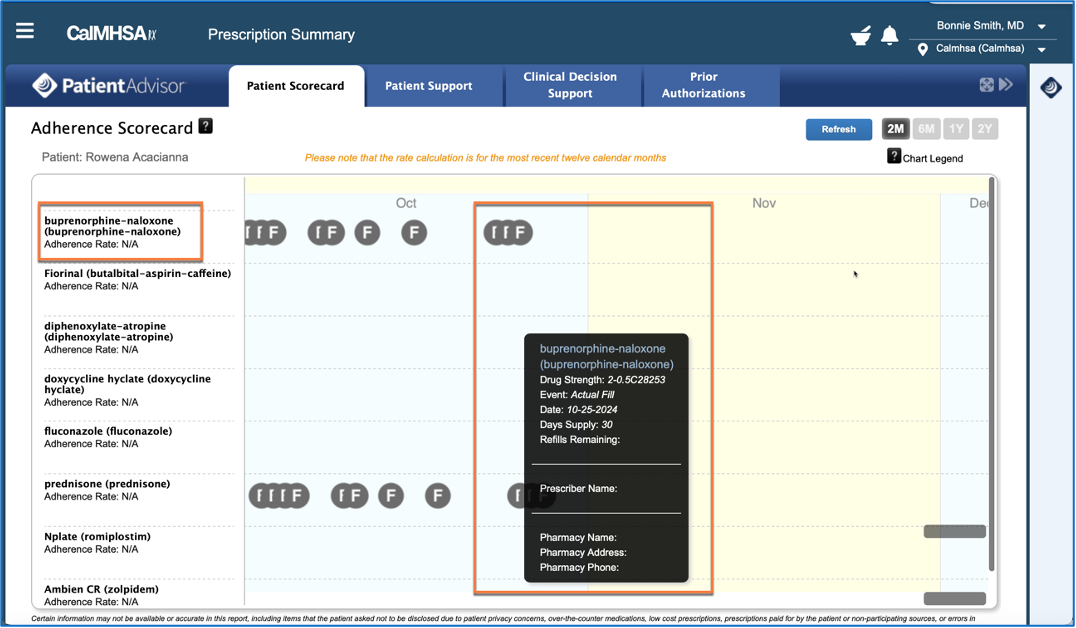This process will show you how to view and manage patient adherence scorecard in CalMHSA Rx.
- Navigate to CalMHSA Rx with the client open. Click the Patient Scorecard tab from the Patient Profile screen in CalMHSA Rx.
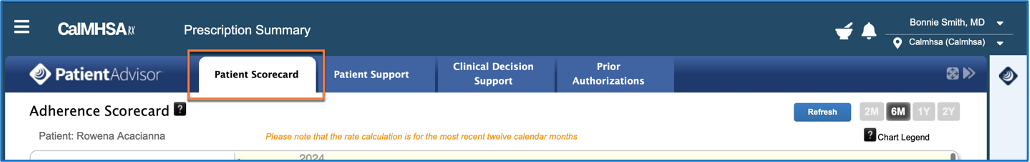
Patient Scorecard contains the information about
- Ensure you have the correct client selected.
- Click the ‘?’ icon to get further information about the Adherence Scorecard
- Adherence Rate is an indicator of how closely the patient adheres to filling their prescriptions. The Adherence Rate compares expected refills with the actual refill history of the patient and expresses the difference as a percentage.
- Click Refresh to refresh the data and the time period can be selected by using the following icons:
- 2M – 2 months
- 6M – 6 months
- 1Y – 1 year
- 2Y – 2 years
- Keep in mind that the rate calculation is for the most recent twelve calendar months.
- Use the scroll bar below to view adherence during all calendar months chosen.
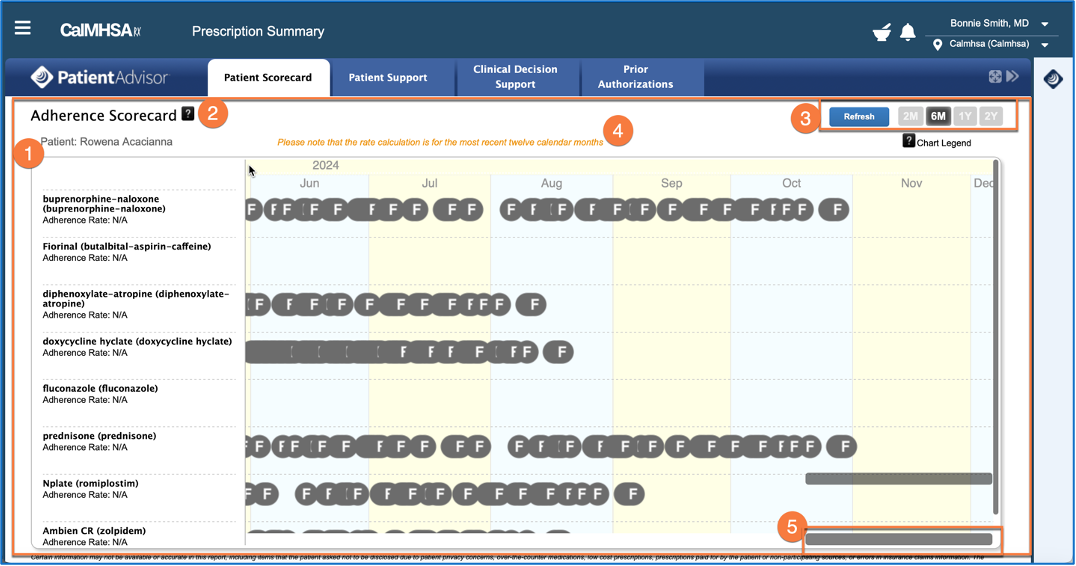
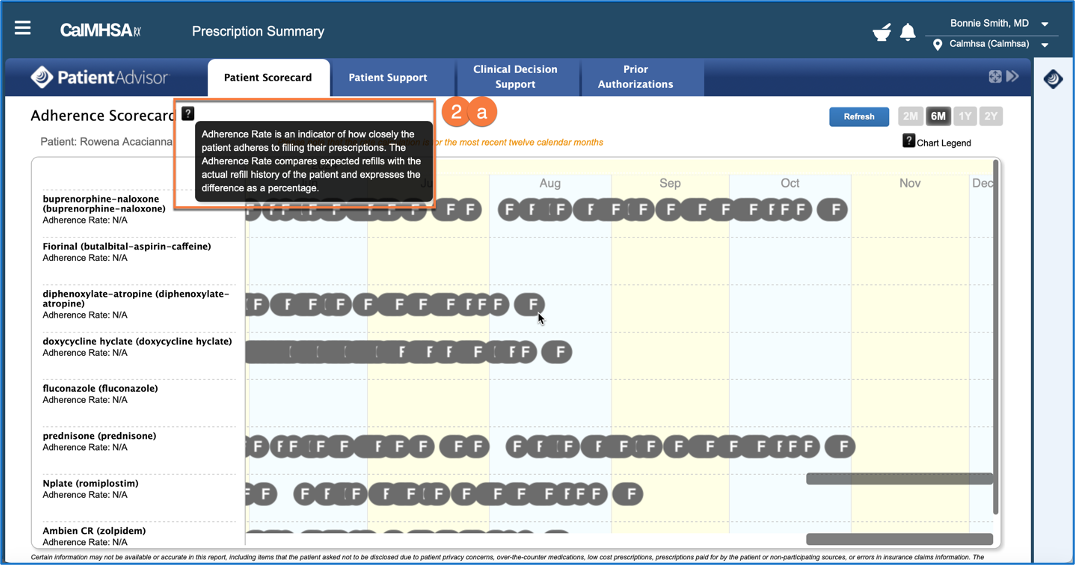
Chart Legends – Click on ‘?’ icon to see description of the chart legends, as shown in the screenshot below.
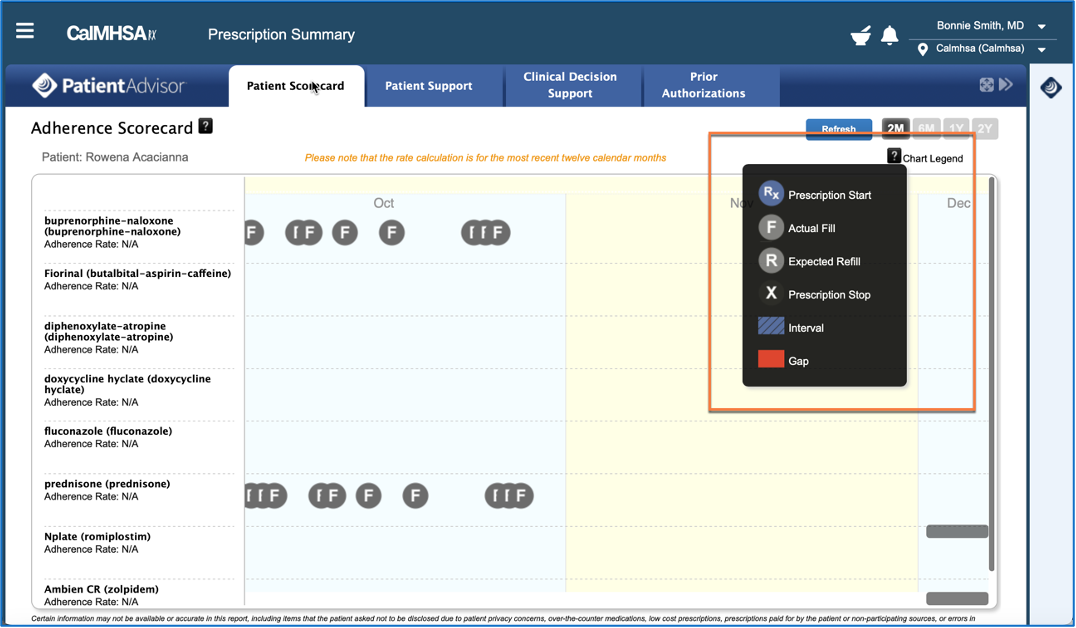
Click each adherence refill icon to know more about the drug refill status, as shown below-