- With the client open, click on the Search icon.
- Type “Treatment Team” in the search bar.
- Click to select “Treatment Team (Client)” from the search results
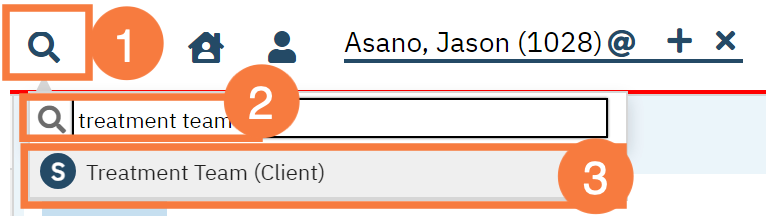
- This will bring you to the client’s Treatment Team list page. Click the Treatment Members name to edit.
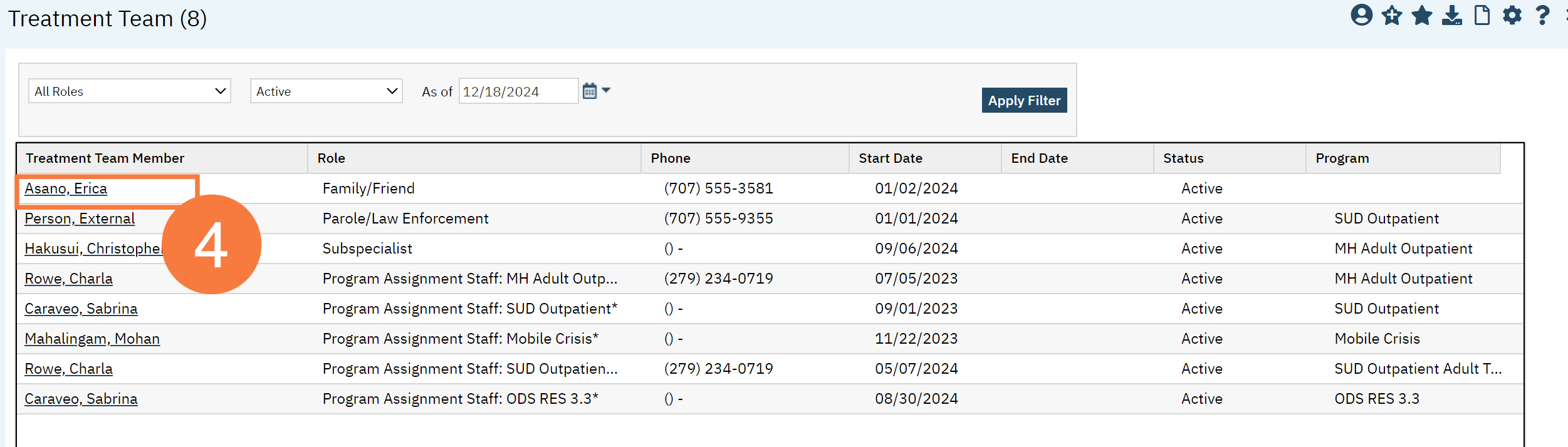
- Make any changes, such as program, comment, start date, etc.
- Click Save.
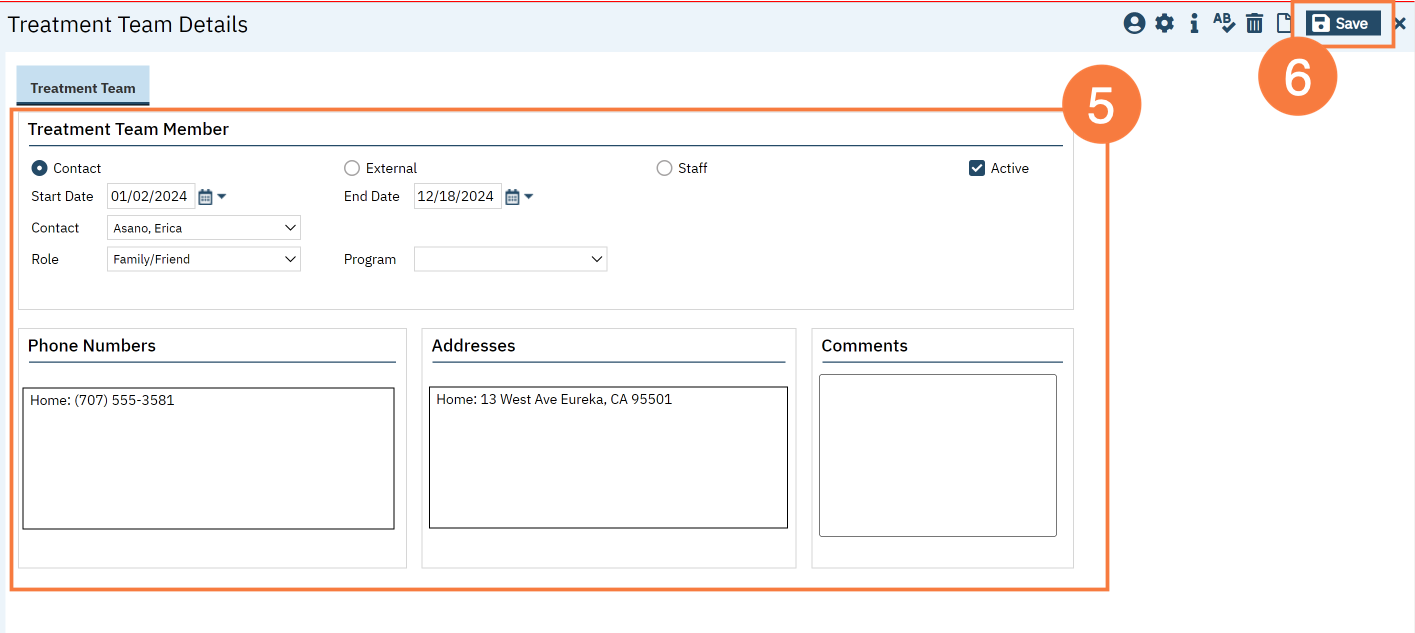
- Last Updated:
- December 19, 2024
