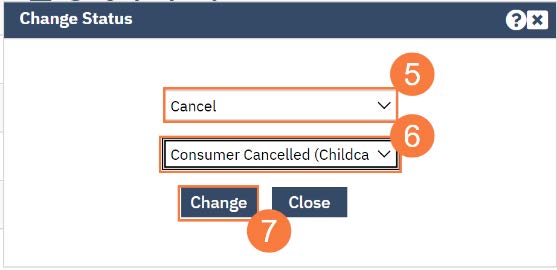Step by step video guide here:
To document a canceled appointment, follow the steps below:
- Click the Search icon.
- Type Reception in the search bar.
- Click to select Reception/Front Desk(My Office).
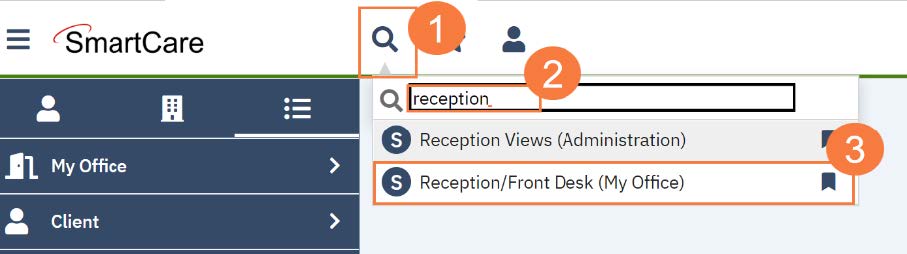
- In the Reception/Front Desk screen, locate the correct client along with the correct staff and appointment time. Click on the Status field and the word Scheduled.
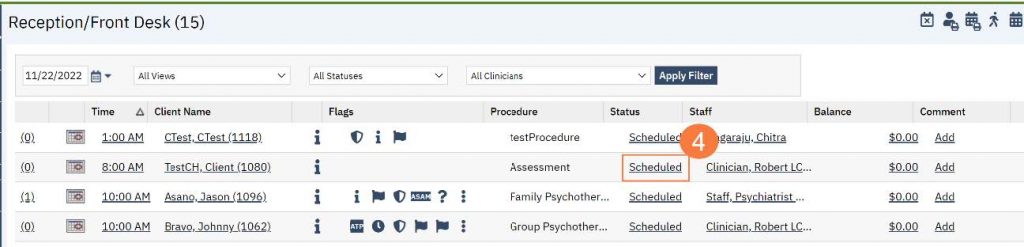
- The Change Status window will open, click the drop-down menu and select Cancel.
- Next you will be prompted to enter a cancel reason, click the drop-down menu and select the appropriate option.
- Click Change to cancel the appointment. The status will now show as Cancelled.