The Inquiry Details screen now requires the “Program” field in the “Inquiry Handled By” section. This was done at the request of counties to ensure inquiries could be protected under CDAG rules. However, some counties may not want to have inquiries behind CDAG, meaning all users can see all inquiries.
To turn off this requirement, follow these steps:
- Navigate to the Recodes list page.
- Click on the Search icon.
- Type “Recodes” in the search bar.
- Click to select “Recodes (Administration)” from the search results.
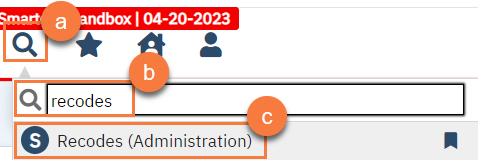
- Select “DisableCDAGForDetailScreens” from the Recode Category filter.
- Click “Apply Filter”.
- Click on the link in the Recode Category column.
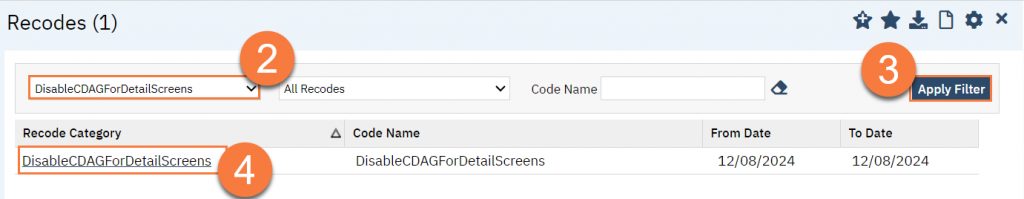
- Enter the Code Name, Start Date, and Integer Code Id. The Integer Code Id will be the ScreenId for the Inquiry Details screen.
- Click Insert.
- Click Save.
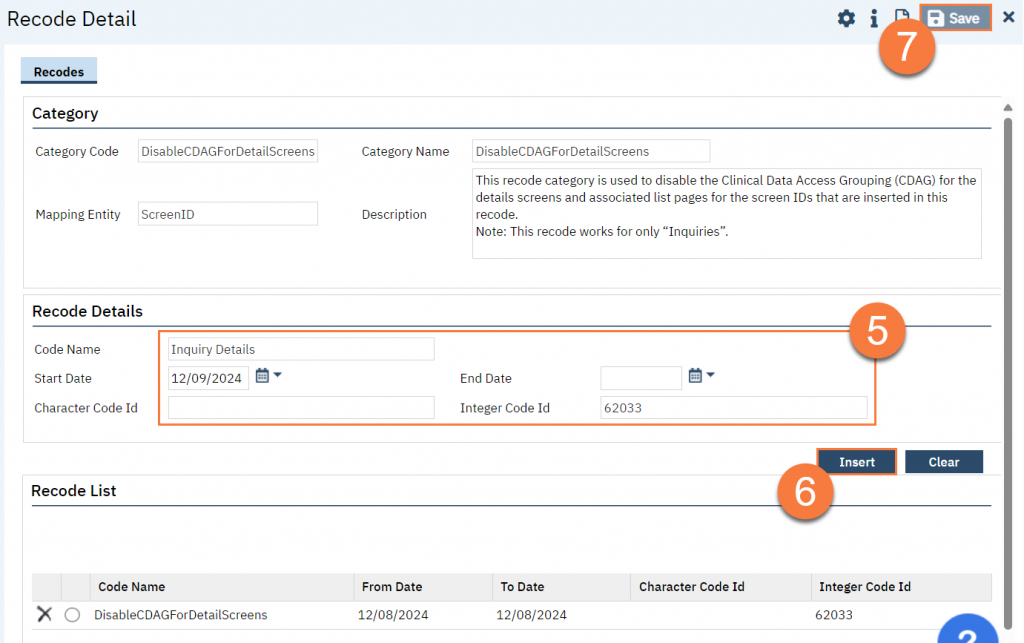
Updated 12/9/24
