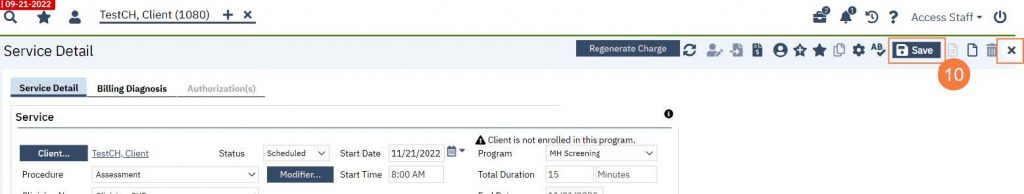To schedule an appointment, follow the steps below:
1. With the client open, click the Search icon.
2. Type Appointment in the search bar.
3. Click to select Appointment Search (My Office).
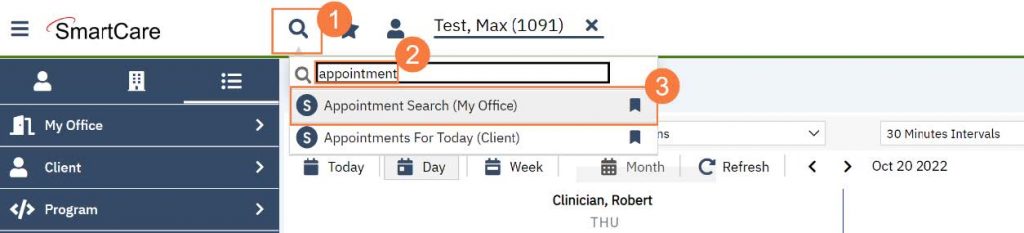
4. In the Appointment Search screen, select the parameters for your search, such as:
• Appointment type
• Days of the week
• Clinician, etc.
5. Click Search.
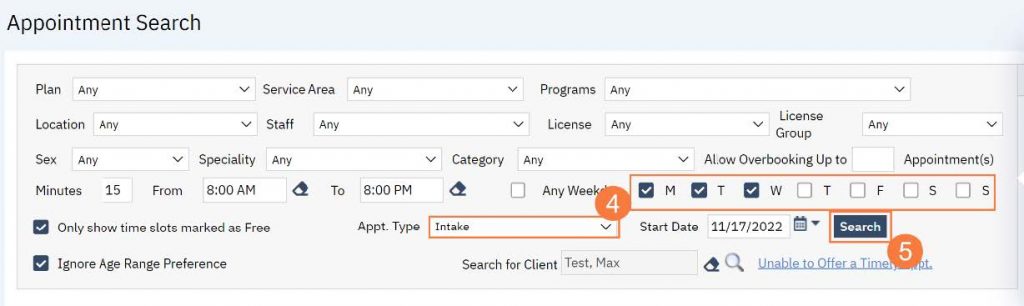
6. A list of available appointments will populate below, click the Schedule Appt icon next to the appointment time you want to choose.
7. The Service Detail window will open, click the drop-down menu in the Program field to select a program.
• Note: If a client is not yet enrolled in the program, an alert will pop up. This will not keep you from scheduling this appointment.
8. Click the drop-drown menu in the Procedure field and select the appropriate option.
9. Click the drop-down menu in the Location field and select the appropriate location.
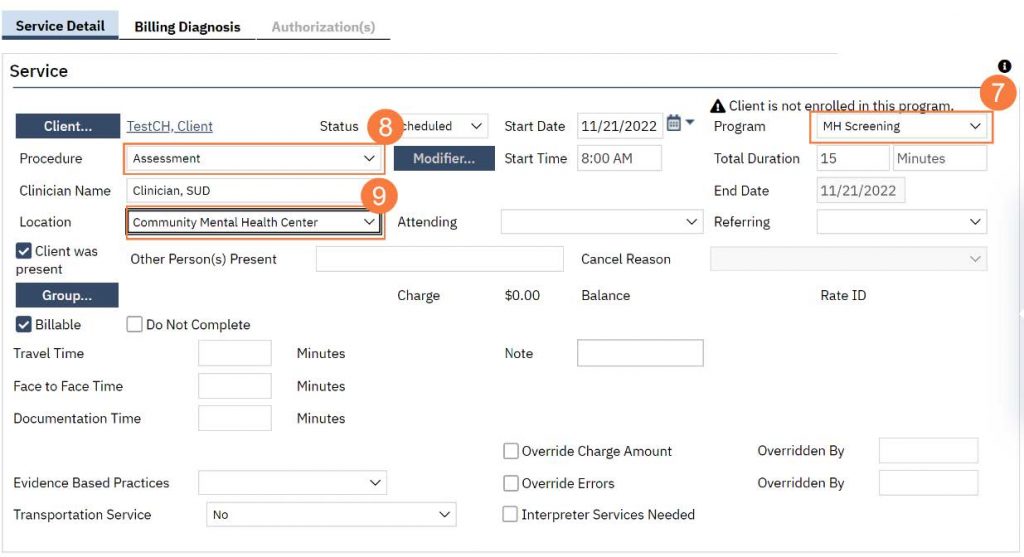
10. Click Save to schedule the appointment. Click the X icon to close this screen.