New development requested by the counties added the “Program” field to the Calendar Entry screen. This will allow counties to track non-client time associated with a specific program.
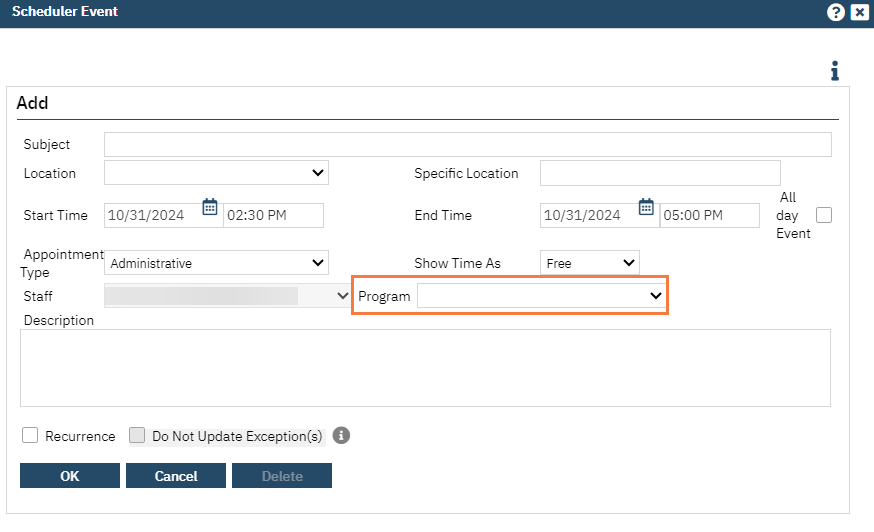
This field is required by default. However, there is a Recode Category where system administrators can designate what appointment types should not require this field: SetAppointmentTypesToNotRequireProgram.
Any appointment type created by CalMHSA will also have a recode entered to ensure this field isn’t required. You will not be able to modify any recodes created via the sync, as these are primary driven.
Your county may choose to make additional appointment types. If you wish this field to be optional for those custom appointment types, you’ll need to enter a recode for that appointment type.
- Navigate to the Recodes (Administration) list page.
- Click on the Search icon.
- Type in “Recodes” in the search bar.
- Click to select “Recodes (Administration)” from the search results.
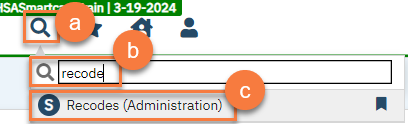
- Select “SetAppointmentTypesToNotRequireProgram” from the recode list.
- Click “Apply Filter”.
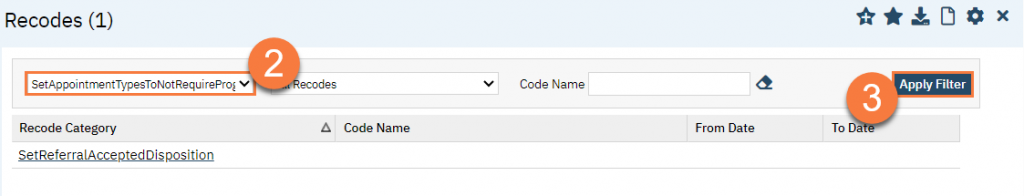
- In the search results there should already be recodes that CalMHSA has entered. Click on any link in the Recode Category column.
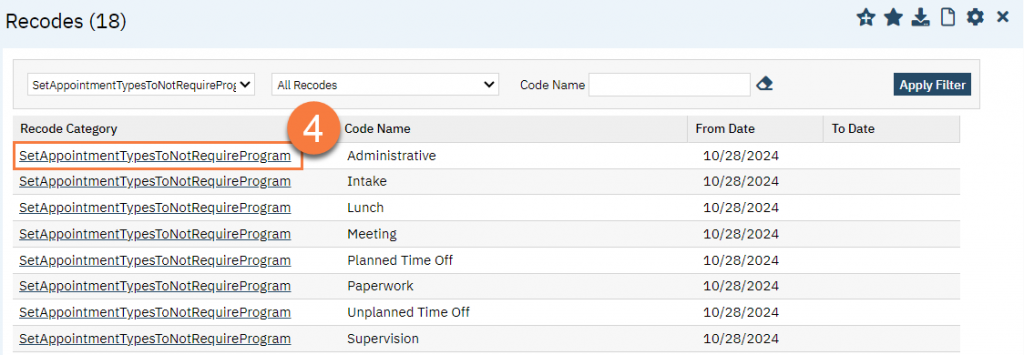
- This should open the Recode Details screen. Add the appointment types in the Recode Details section using the global code category name “Appointment Type”.
- Enter the Code Name.
- Enter the State Date of when you want the program fields to be optional
- Enter the Integer Code Id (the global code Id) of the appointment type.
- Click Insert.
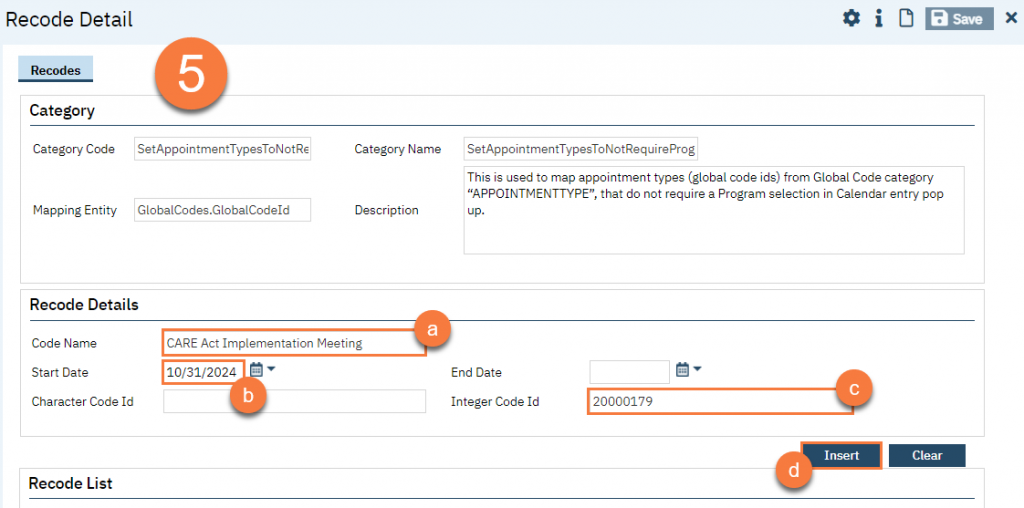
- This will add the recode to the Recode List. Repeat steps a-d until all appropriate dispositions are added.
- Click Save.
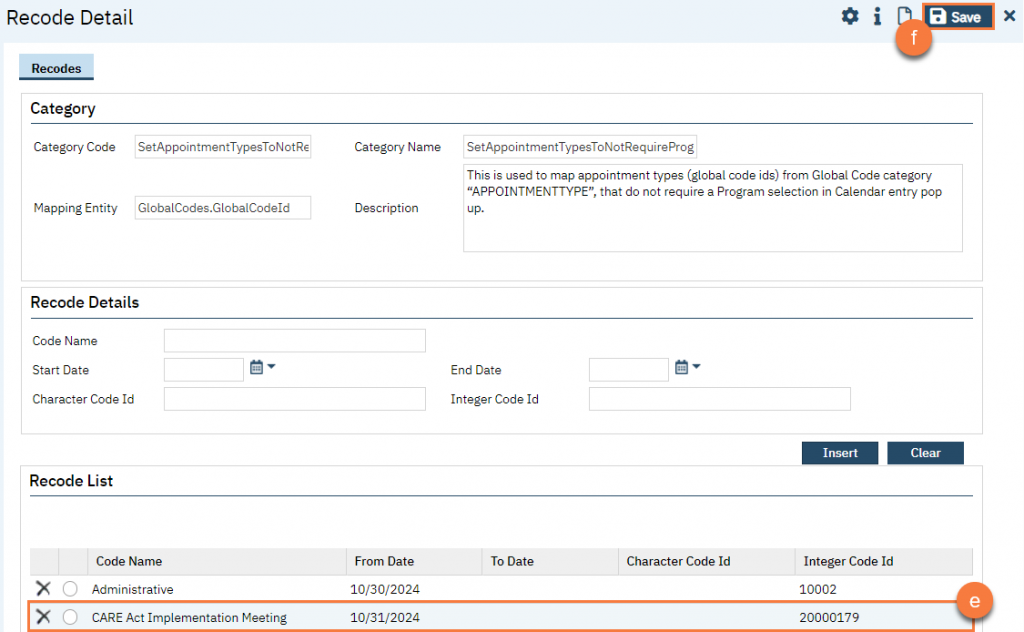
Updated 10/31/24
