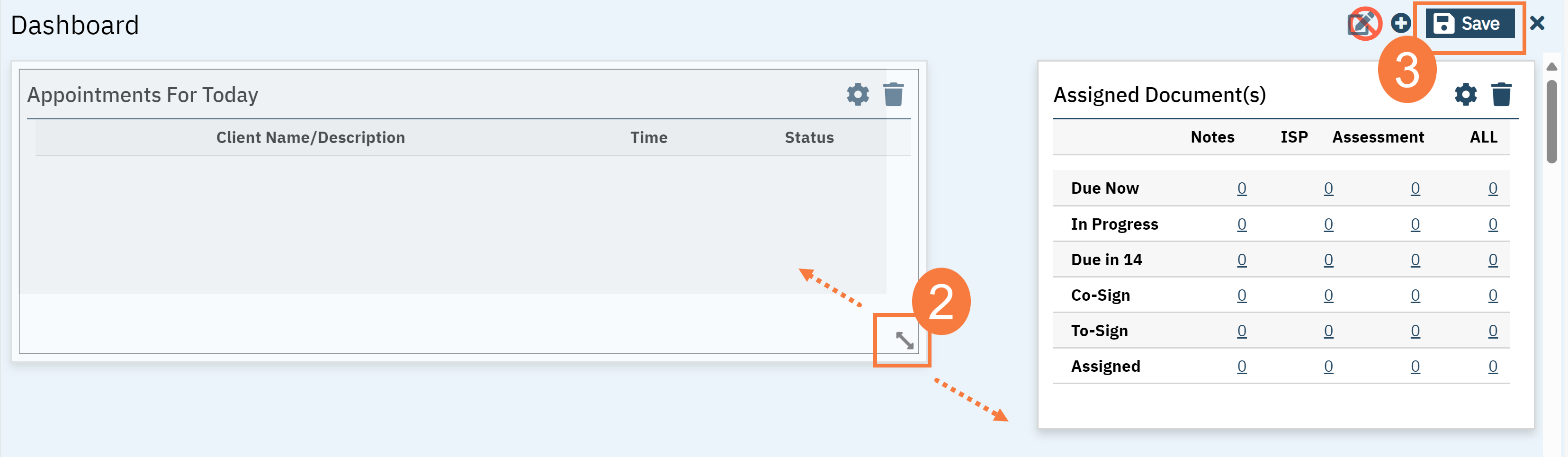To resize a widget on your dashboard, follow the steps below:
- Click the Edit icon, below your name on your dashboard.
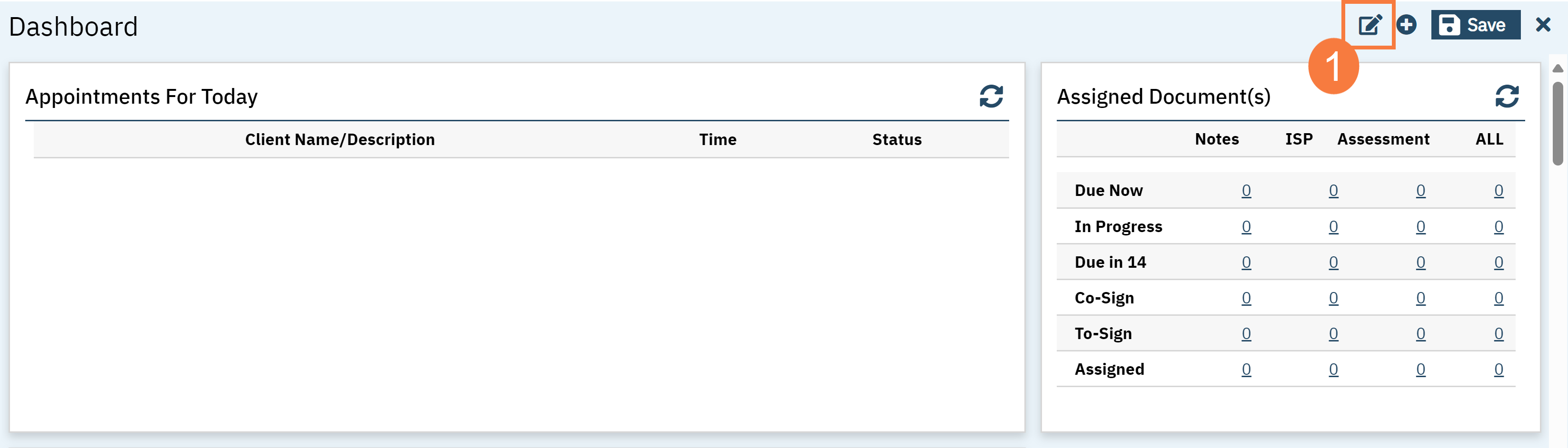
- Locate the arrow in the bottom right corner of the widget, click to drag the arrow inward or outward to decrease or expand the widget.
- Click Save.