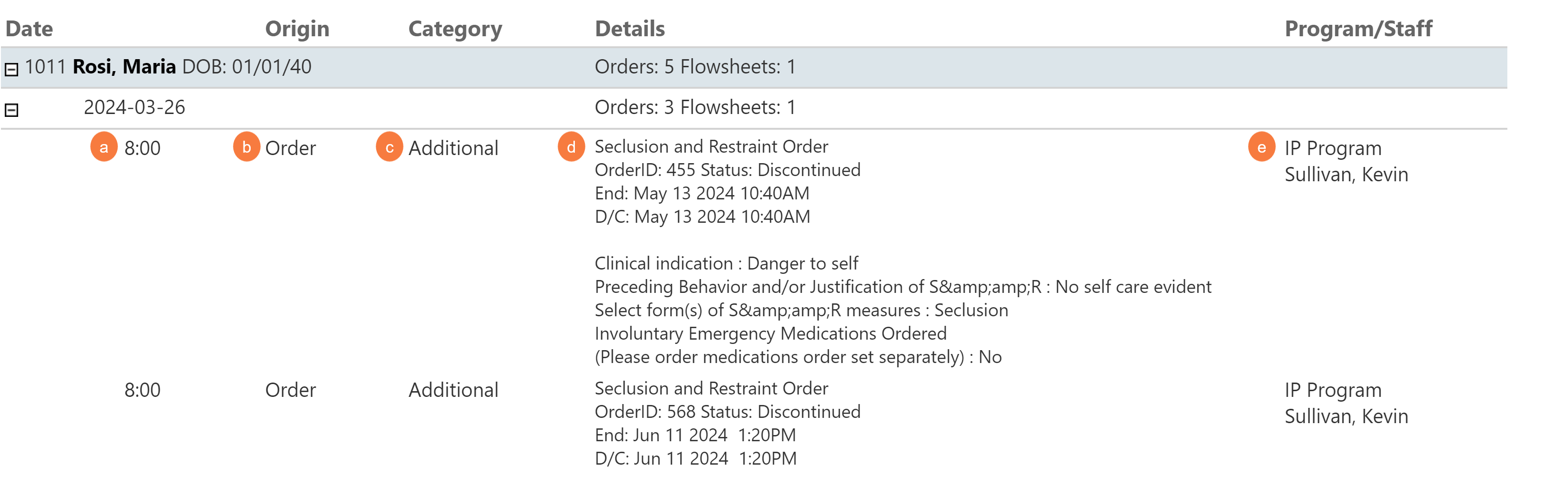This report is to aid teams that are recording and tracking seclusion and restraints, safety and observation orders and their associated flowsheet data. This report brings those different data elements and is compiled into a centralized repository.
The data is organized by clients across a defined period of time.
This report is available for the following roles/licenses:
- County Affiliate Admin
- CalMHSA Admin
- Nurse Medical IP/CSU/Res
- Prescriber Medical IP/CSU/Res
- IP/CSU/Res
- Medical Supervisor
To pull the report, following the steps below:
- Click the Search icon.
- Type CalMHSA Cumulative Observation into the search bar.
- Click to select CalMHSA Cumulative Observation Report (My Office) from the search results.
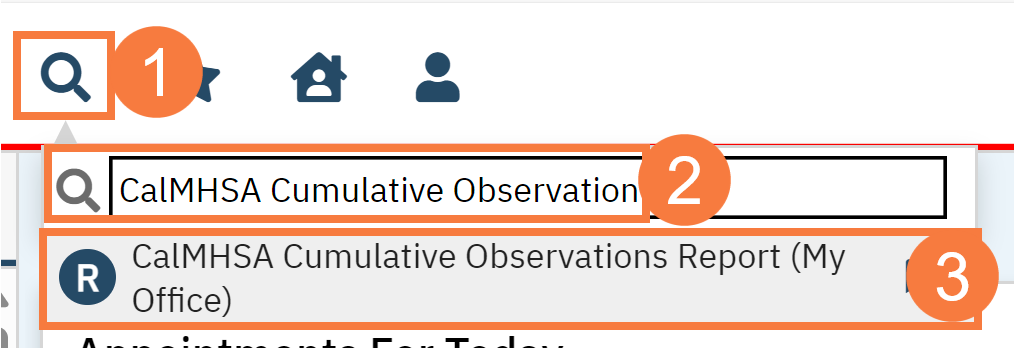
Filters
-
- Start Date: A date filter that allows users to specify the beginning date of their desired date range
- End Date: A date filter that allows users to specify the end date of their desired date range
- Program: A multiple select dropdown filter that allows users to specify which programs the data will be pulled from.
- Click View Report.
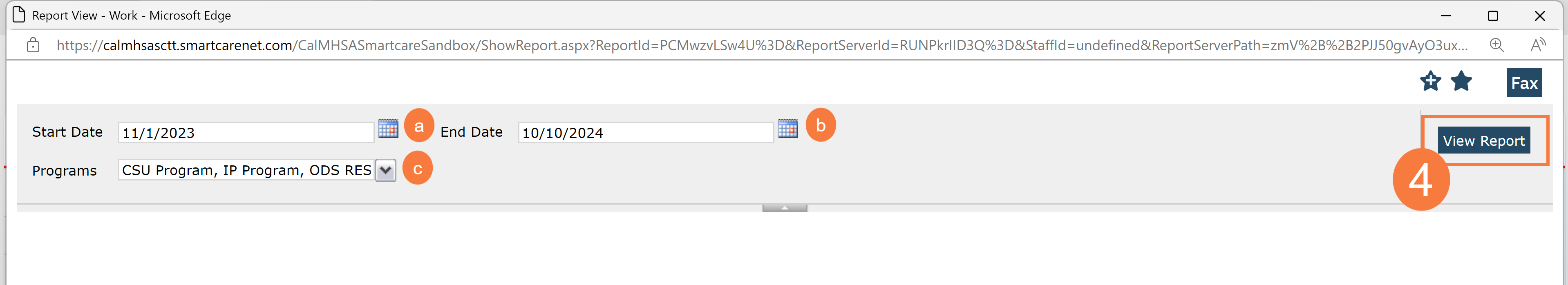
Section
- Client: Display the client’s ID, full name with the format “Last, First”, and Date of Birth. It also displays the total count of Orders and Flowsheets that the client has. Users can click on the “+” icon to expand into the Date section.
- Date: Display the date(s) when the client’s order(s) and flowsheet(s) were submitted. It also displays the total count of Orders and Flowsheet that the client has for that date. Users can click on the “+” icon to expand into the Timestamp section.
- Timestamp: Display the timestamp(s) when the client’s order/flowsheet were submitted. Users will also be able to view the category, details, program, and the ordering provider of the order/flowsheet.
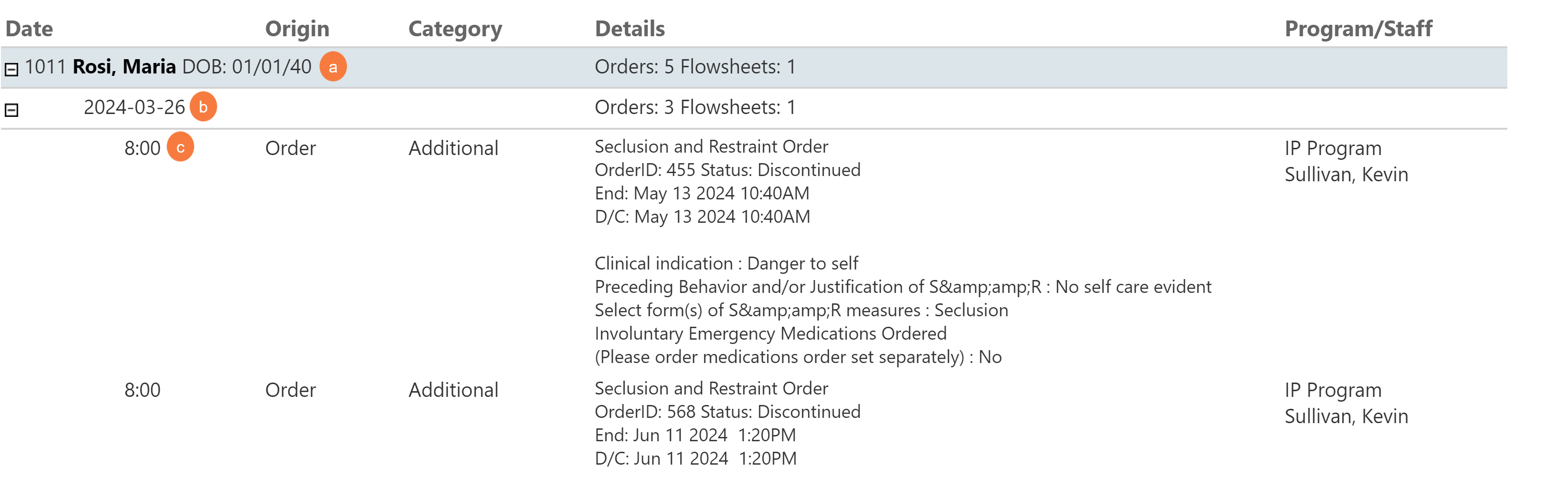
Columns
- Date: Displays the following for each sections.
- The client’s ID, full name with the format “Last, First”, and Date of Birth for the Client section.
- The date when the client’s order/flowsheet were submitted for the Date section.
- The timestamp when the client’s order/flowsheet was submitted for the Timestamp section.
- Origin: Displays whether the record is an order or a flowsheet.
- Category: Display the category of the record.
- Details: Displays the following for each section:
- The total sum of Orders and Flowsheets for the Client section.
- The total sum of Orders and Flowsheets for the Date section.
- The details and the input of the order/flowsheet for the Timestamp section.
- Program/Staff: Display the record’s program association and the ordering provider of the record.
- Date: Displays the following for each sections.