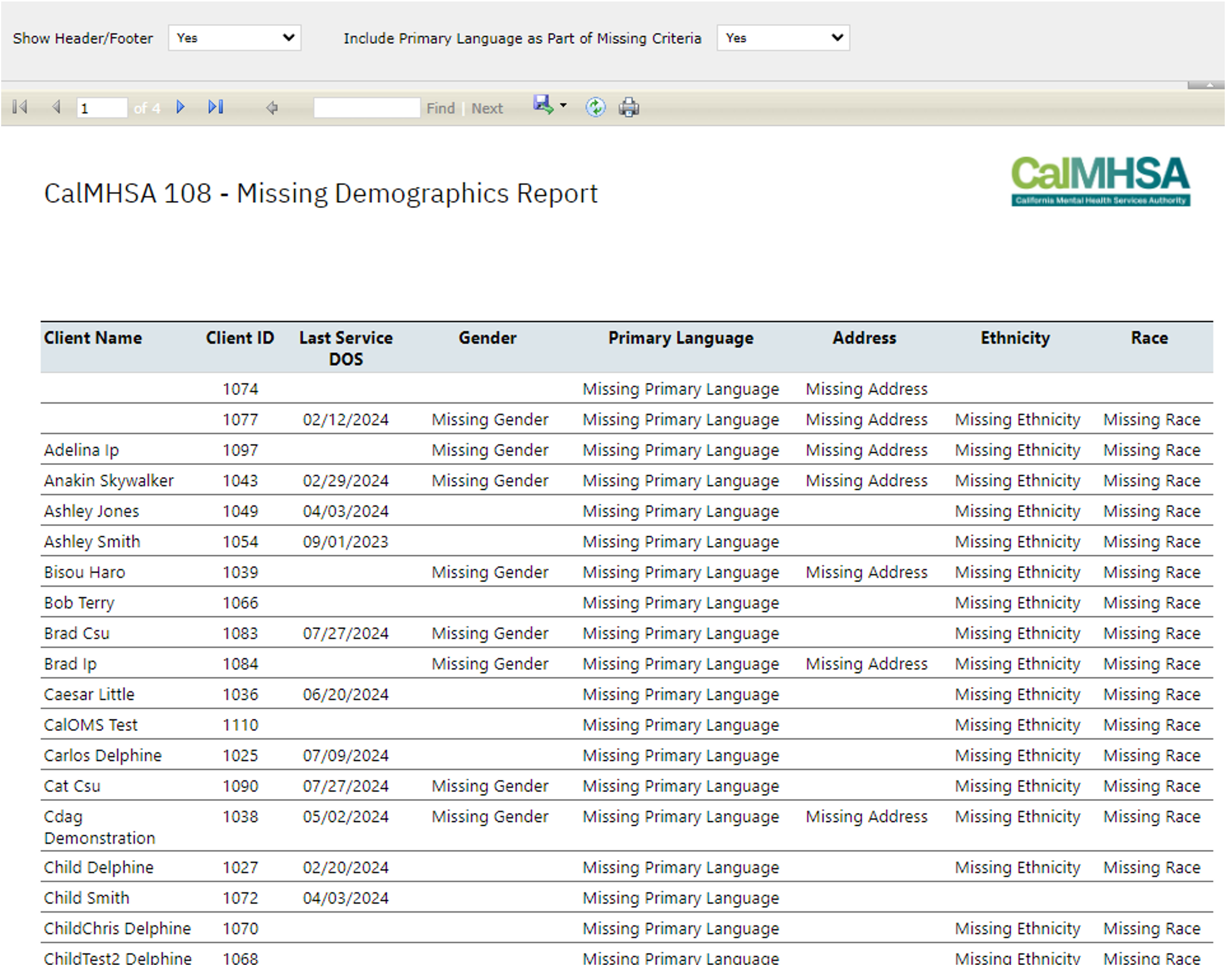Report Description | ||||
This report is designed to pull up all clients that have the following missing demographics in their records: Sex, Primary Language, Address (Office, Home, Mailing), Ethnicity, and Race. | ||||
Report Name | Menu Path | Client Based | Report RDL Name | |
CalMHSA 108 – Missing Demographics Report | CalMHSA 108 – Missing Demographics Report (My Office) | N | RDLCALMHSA_108_Missing_Demo | |
Parameters | Data Type | Hidden | Comments | |
Show Header/Footer | Single Select | N | A single select that allows users to toggle whether the footer of the report will be viewable or not | |
Include Primary Language as Part of Missing Criteria | Single Select | N | A single select that allows users to toggle whether the report will pull data on missing primary language or not. If this toggle is set to ‘No’, then the column “Primary Language” will not appear. | |
DataSets | Form(s) | CDAG enforced | Comments | |
DataSet1 | Client Information (Client) | N | This CTE query is the main query that pulls up the client data with the following criteria: · Client’s sex is set to Null or not set to either ‘M’ or ‘F’ set · Client’s Home address, Office address, and Mailing Address is Null · Client’s Ethnicity is set to Null · Client’s Race is set to Null · If the primary language toggle parameter is set to ‘Y’ then Client’s Primary Language is set to Null. | |
GetCountyLogo | N/A | N/A | County logo image for display on page header | |
|
|
| Default User Roles | |
|
|
|
| |