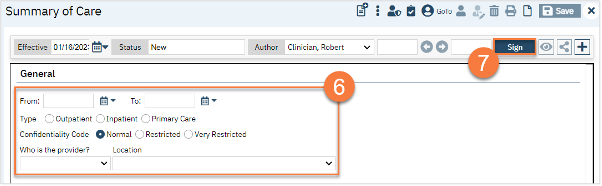A Summary of Care is a document that pulls information from different places in the client’s chart.
- Make sure you have the client open. Click the Search icon.
- Type in “Summary of Care” in the search bar.
- Click on “Summary of Care (Client)” in the search results.
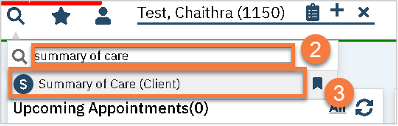
- Select your program from the dropdown menu.
- Click OK.

- This opens the Summary of Care document. Enter the parameters for your summary of care.
- Click Sign. This produces a PDF, which includes information from the client’s chart.