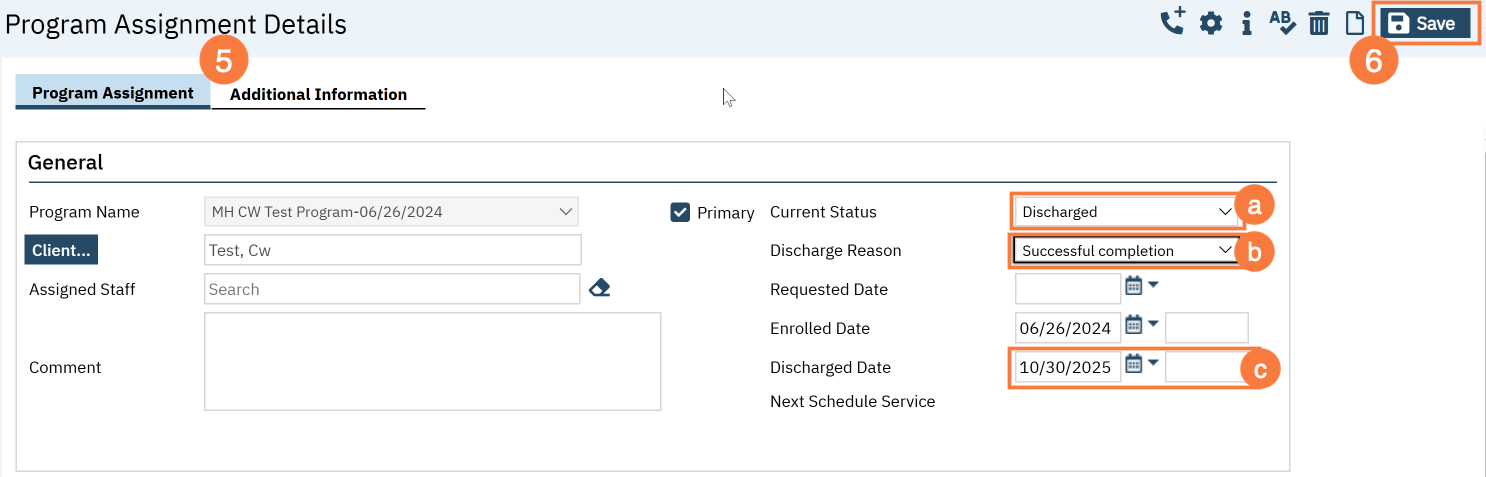Step by step video guide here:
- Make sure you have the client and click the Search icon.
- Type in “Client Programs” in the search bar.
- Click on “Client Programs (Client)” in the search results.
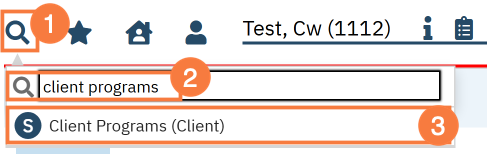
- This brings you to the Client Programs list page. Click the link in the Status column for the program you will discharge the client from. .
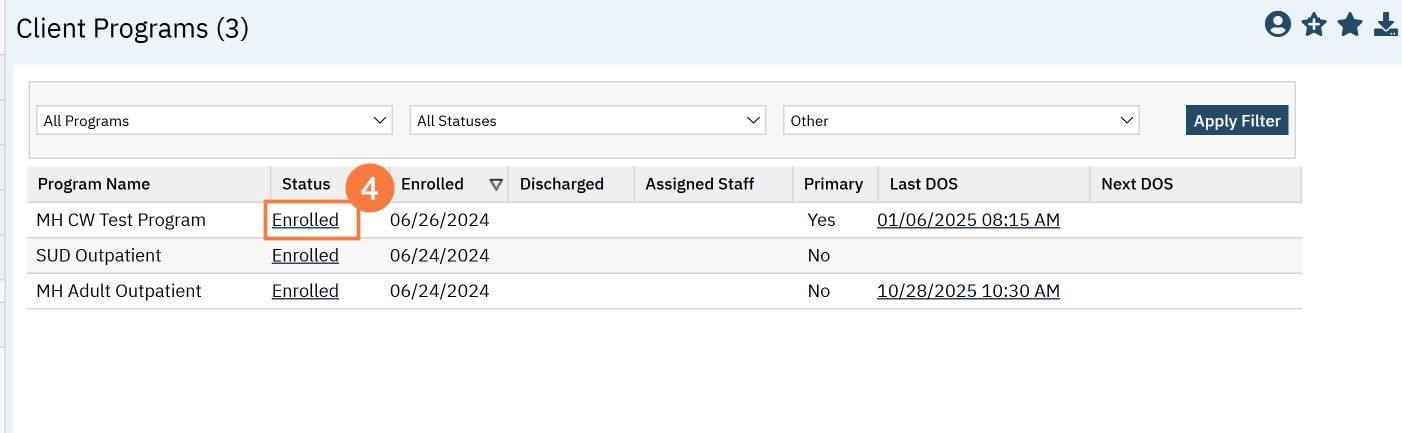
- This brings you to the Program Assignment Details screen.
- Change the status to “Discharged”. This unlocks the Discharge Date field.
- Enter a Discharge reason.
- Enter the Discharge Date.
- Click Save. You’re now finished.