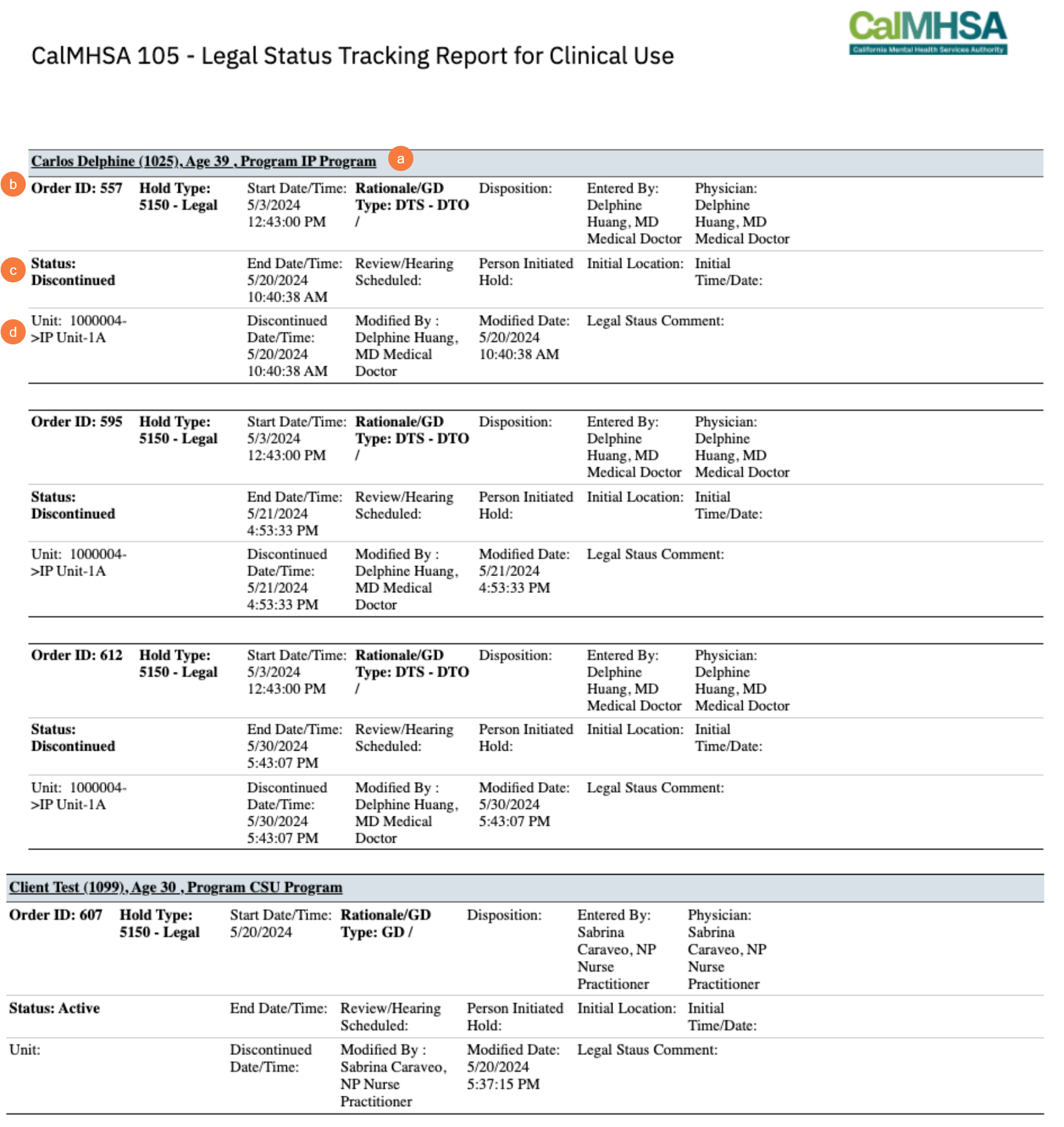This report is to aid providers to be able to cumulatively see what legal holds a client(s) currently is on, and in the past.
This information can help teams be able to quickly compile the Legal Status Orders at a client level into one report to facilitate review. It also tracks when the hold was placed and then the status of the hold. It also captures any of the responses/answers for the questions in the Legal Status Order. To review how legal status orders are placed, click here. You can also view all office orders, including legal status orders.
This report is available for the following roles:
- CalMHSA SysAdmin
- County Affiliate Admin
- Prescriber
- Prescriber IP/CSU/Res
- Medical Supervisor
- Clinician Supervisor
- Client Orders
To run the report, follow the steps below:
- Click the Search icon.
- Type CalMHSA 105 into the search bar.
- Click to select CalMHSA 105- Legal Hold Tracking for Clinical Use (My Office).
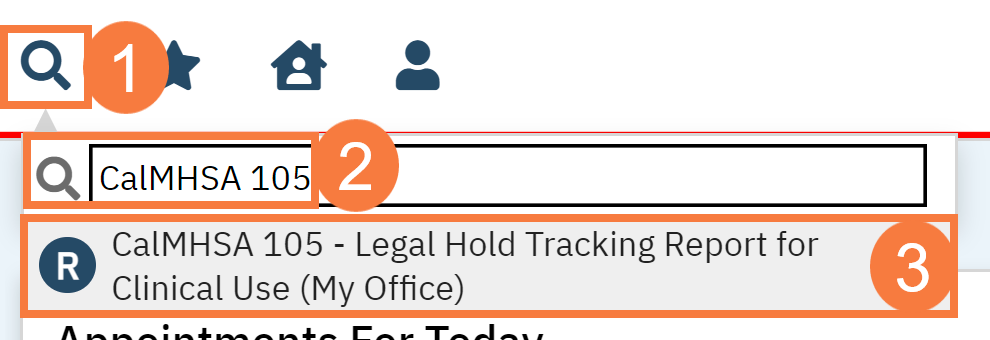
The report page will open. Filter as needed.
Filters
- Start Date: The start date/time can be defined. Any unique record of legal status that was active during the defined period, will be included in the total counts.
- End Date: The end date/time can be defined. Any unique record of legal status that was active during the defined period, will be included in the total counts.
- Select Programs: Will only list programs that you have been granted access to.
- Select Units: Will only list units that you been granted access to.
- Click View Report.
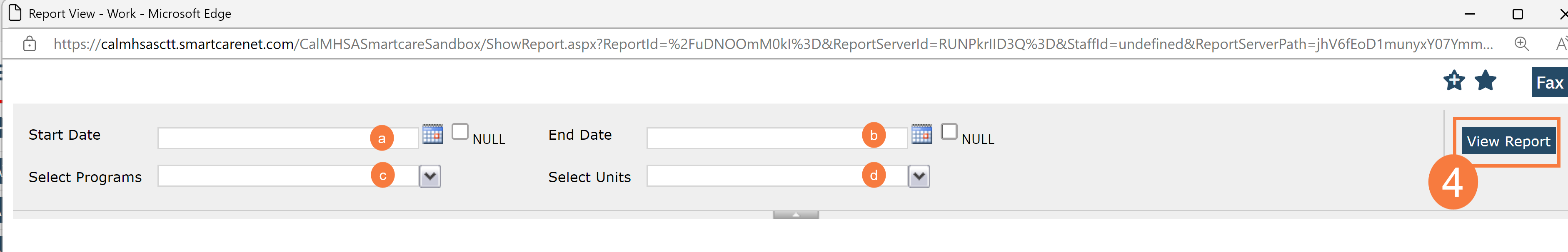
Report Sections
A report will be generated for each client that had a legal hold order, information about the hold, and any responses captured within the order.
- Header: Client’s Name, ID Number, Age, and Program:
- Order Information: Order ID, Hold Type, Start Date/Time, Rationale, Disposition, Entered By, Physician
- Status Information: End Date/Time, Review Hearing scheduled, Person Initiated Hold, Initial Location, Initial Time/Date
- Unit/Discontinue/Modified Information: Unit Number, Discontinued Date/Time, Modified By, Modified Date, Legal Status Comment.