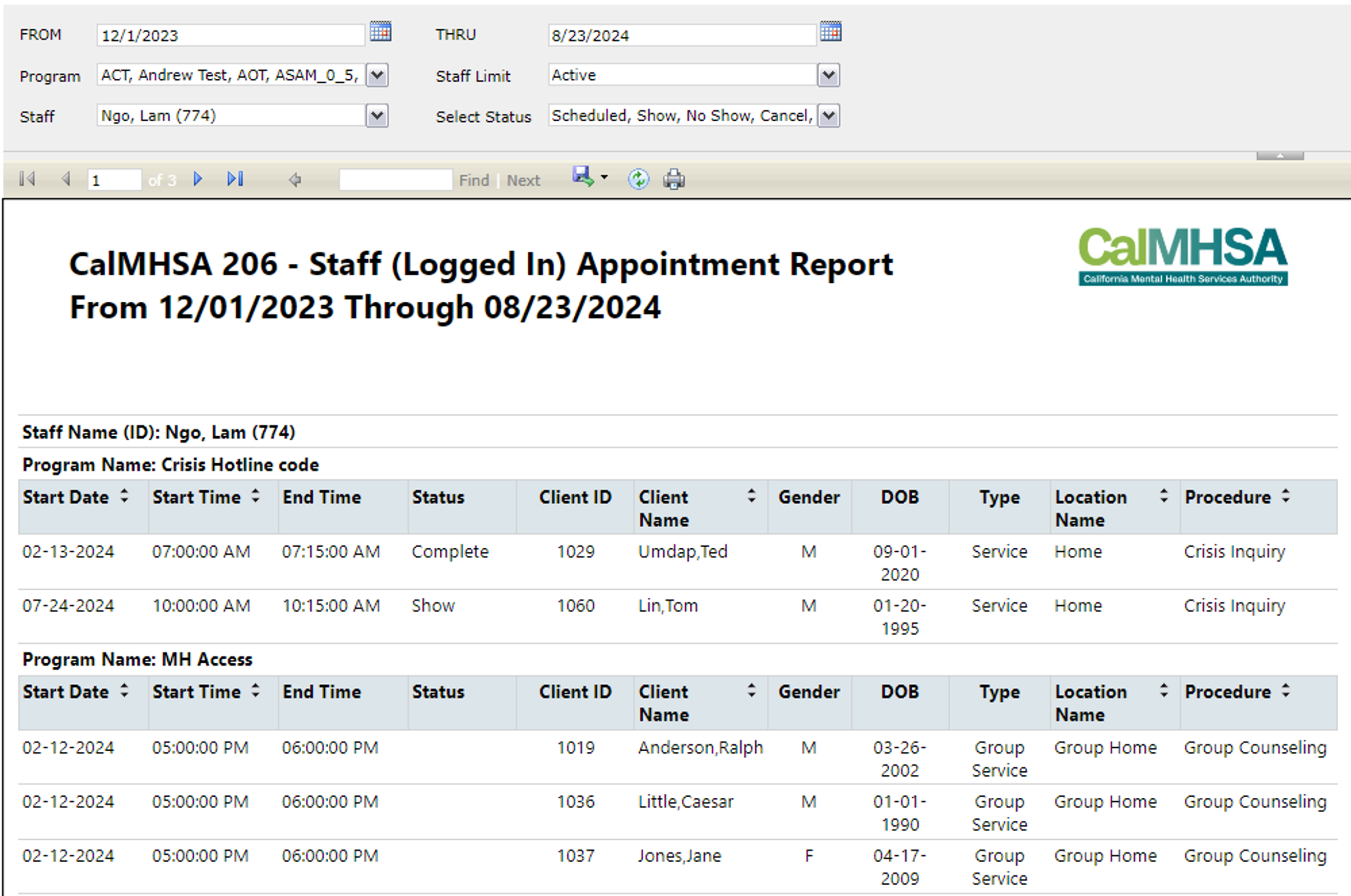Report Description | ||||
This report is designed to display all service appointments of any status that has the login user assigned to it. Users can filter the appointments by programs and time ranges. | ||||
Report Name | Menu Path | Client Based | Report RDL Name | |
CalMHSA 206 – Staff Appointment (Logged In User) Report | CalMHSA 206 – Staff Appointment (Logged In User) Report | No | RDLCALMHSA_204_StaffApptsLoggedIn | |
Parameters | Data Type | Hidden | Comments | |
FROM | Date | N |
| |
THRU | Date | N |
| |
Program | Multiple Select | N | Multiple select parameter that will display all current active programs that are map to the set CDAG of the current login session. | |
Staff Limit | Multiple Select | N | A multiple select parameter that specify whether the user will be able to select ‘active’, ‘inactive’, or both staff members on the Staff parameter. | |
Staff | Multiple Select | N | Multiple select parameter that will display the login user’s name | |
Select Status | Multiple Select | N | A multiple select parameter that will display all active status. | |
Executed By StaffId | Integer | Y | Passed by system at report run time based on currently logged in Staff | |
Clinical Data Access GroupId | Integer | Y | Passed by system at report run time based on currently logged in Staff | |
DataSets | Form(s) | CDAG enforced | Comments | |
DataSet1 | Services (My Office), Reception/Front Desk (My Office), Group Detail | Y | This query pull data from the following tables: Appointments, Services, ProcedureCodes, Clients, Locations, Programs, ClientAddresses, and Staff. The data is base on the following criteria. · The appointment’s start time is withing the time range set by the FROM and THRU parameters. · The appointment’s associated program is within the list of programs selected by the Program parameter. · The assigned staff member is within the list of staff members selected by the Staff parameter. · The service’s status is within the list of statuses selected by the Status parameter. · The associated client id does exist. · The associated service id/group service id does exist. | |
GetCountyLogo | N/A | N/A | County logo image for display on page header | |
StaffList | User/Staff(Admin) | Y | This query is used to populate the ‘Staff’ filter. It will exclude all staff records with its email including either “calmhsa”, “Streamline”, or “buchanan” | |
Programs | Programs (Admin) | Y | This query is used to populate the ‘Program’ filter. The data that is pulled is base off the following logic: * The date of the report being ran is within the login staff’s start and end date with the CDAG. | |
Status |
| N | This query is used to populate the ‘Select Status’ with all active global codes under the ‘SERVICESTATUS’ category. | |
|
|
| Default User Roles | |
|
|
|
| |