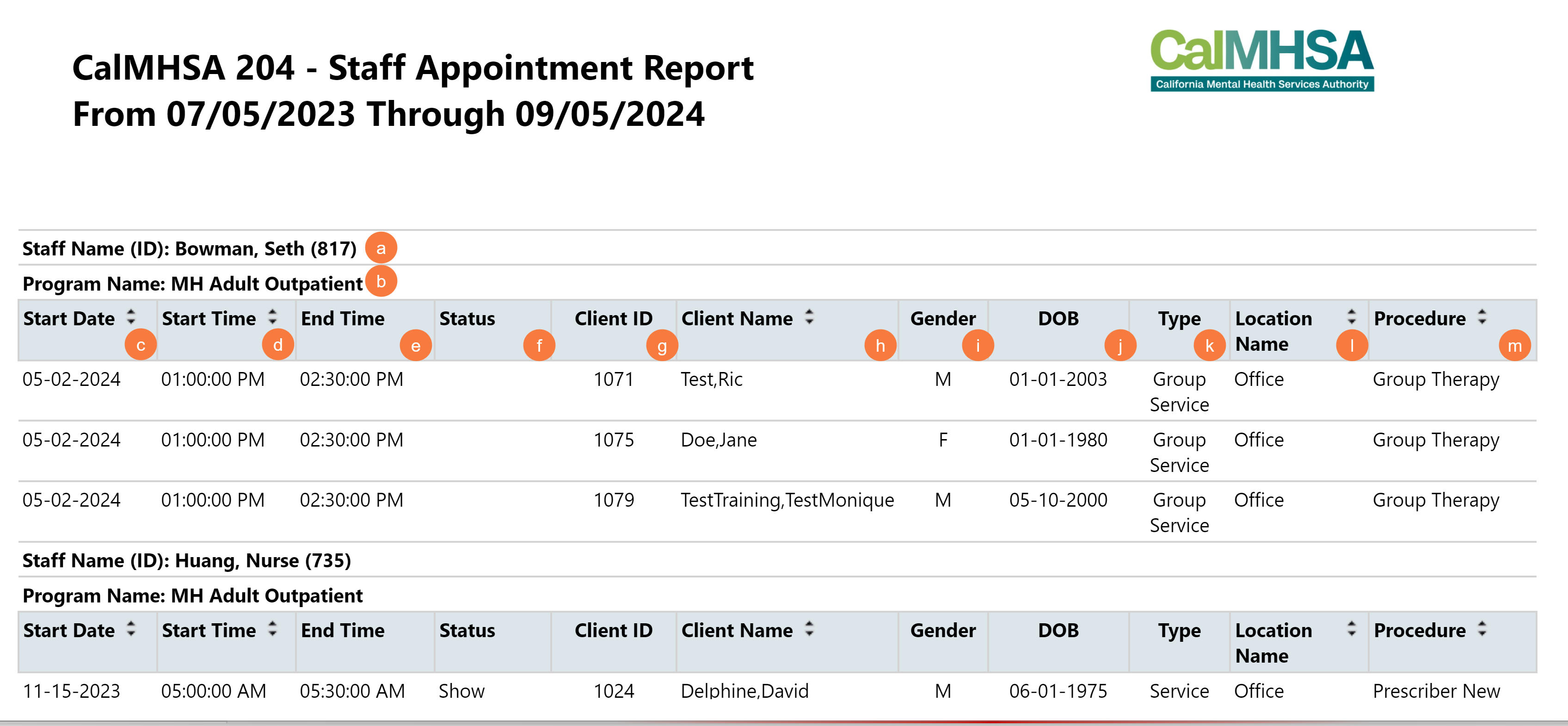This report is designed to display all appointments of any status. Users can filter the appointments by programs, assigned staff members, and time ranges. Users can use this report to find all future and past appointments.
- Click on the Search icon.
- Type CalMHSA 204 in the search bar.
- Select CalMHSA 204 – Staff Appointment Report (My Office) from the search results.
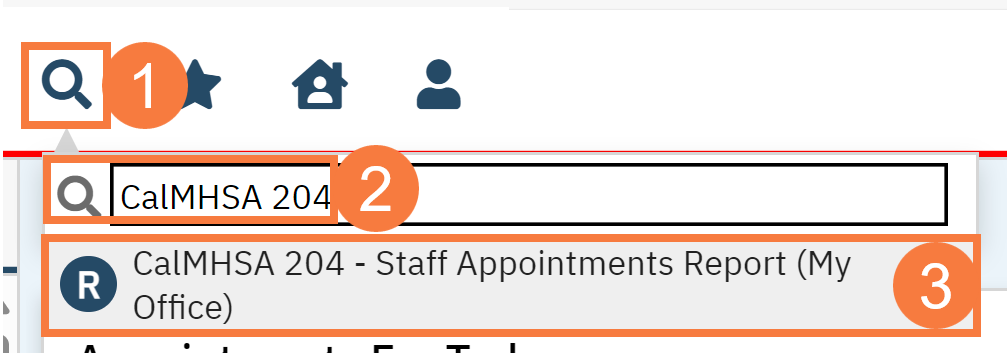
This will bring up the CalMHSA 204 – Staff Appointment Report. Use the filters as needed.
Filters
-
- FROM: A date filter where users specify the beginning of the data range they wish to view
- THRU: A date filter where users specify the end of the data range they wish to view
- Program: A dropdown filter where users can specify the service appointments by the program they are associated with
- Staff Limit: A dropdown filter where users can specify to view active users, inactive users, or both
- Staff: A dropdown filter where users can specify the service appointments by the staff member that is assigned to the service appointment.
- Select Status: A dropdown filter where users can specify the service appointments by the status of the service such as, error, scheduled, show, etc.
- Click View Report.
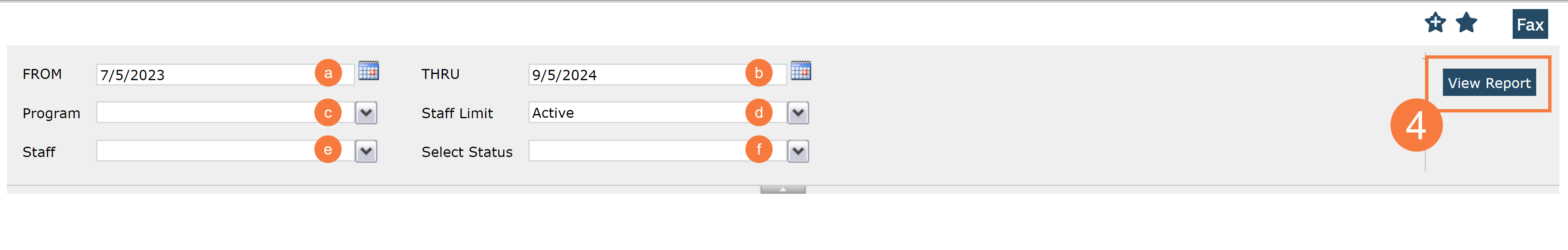
Columns
- Staff Name (ID): Display the staff member full name with their id by the following format: Lastname, Firstname (Staff ID)
- Program Name: Display the program the service appointment is associated with.
- Start Date: Display the start date of the service appointment.
- Start Time: Display the start time of the service appointment.
- End Time: Display the end time of the service appointment.
- Status: Display the current status of the service appointment.
- Client ID: Display the client id of the client the service appointment is for.
- Client Name: Display the client name of the client the service appointment is for.
- Gender: Display the gender of the client the service appointment is for.
- DOB: Display the date of birth of the client the service appointment is for.
- Type: Display the type of the service appointment.
- Location Name: Display the location the service appointment took place at or will take place at.
- Procedure: Display the procedure code is set on the service appointment.