In most situations, a separate, signed “Medication Consent” document is no longer required. Consents for medications can be captured/documented in the prescriber’s progress note. These recommendations are specific to consents for medications and not general informed consent/consent to treat.
To review the CalMHSA protocol and memo by Manatt, click here. You can also find the vetted templates and suggested use cases.
To document in the psych medical note template that you obtained the medication consent, you can choose to use your own consent template, or there is a vetted CalMHSA’s medication consent under Favorite Key Phrases. (Click here to learn how to make your own or use Key Phrases).
- Begin writing your note as normal.
- Click to place your curser in the desired textbox in Psych/Medical Note.
- Click the Select Action icon in the upper right-hand corner.
- Select Favorite Phrases from the menu.
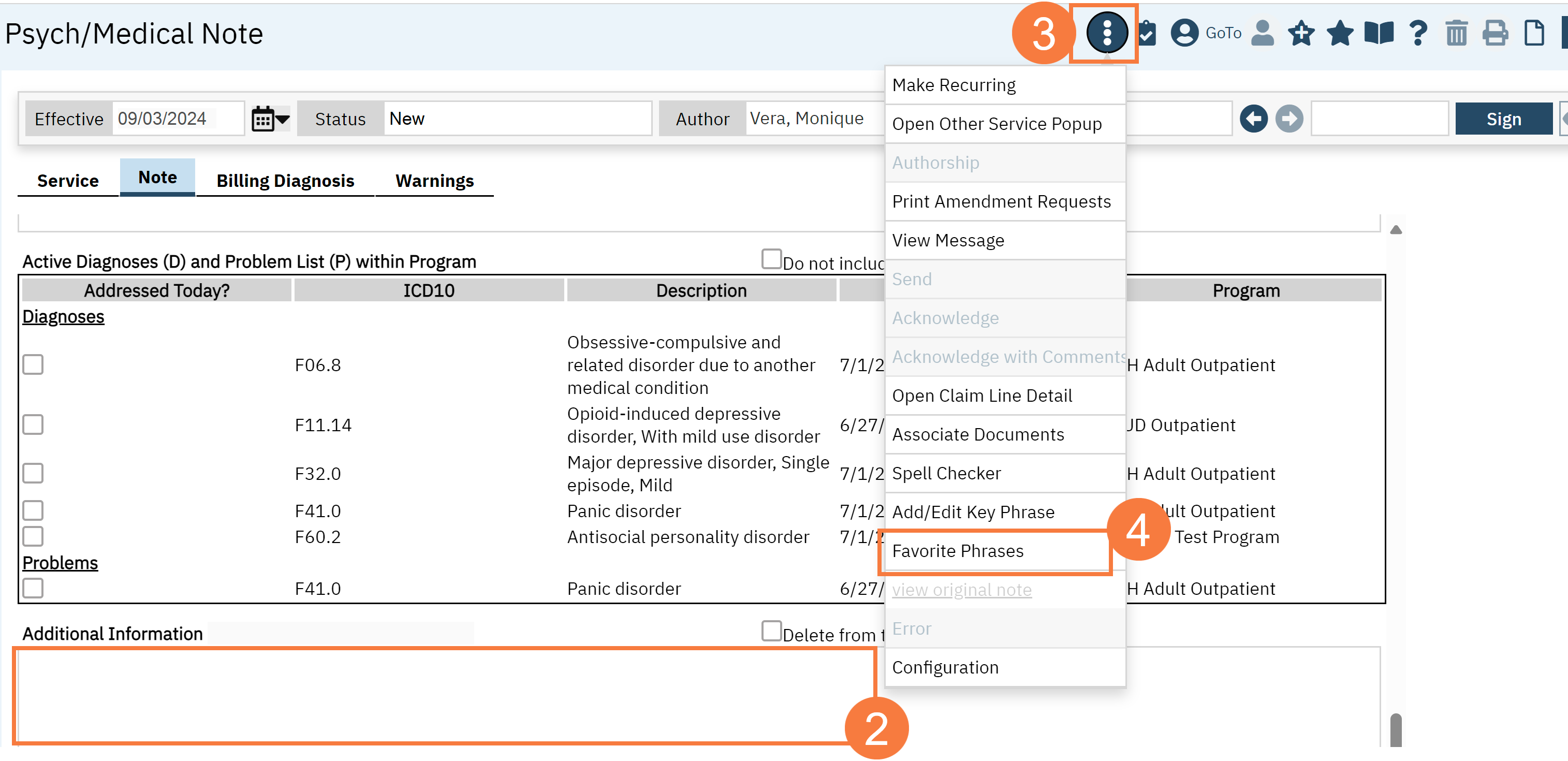
- A pop-up will appear named Use Key Phrases on the left side of your screen. Click the Agency tab.
- Click the Category drop-down.
- Select CalMHSA Key Phrases.
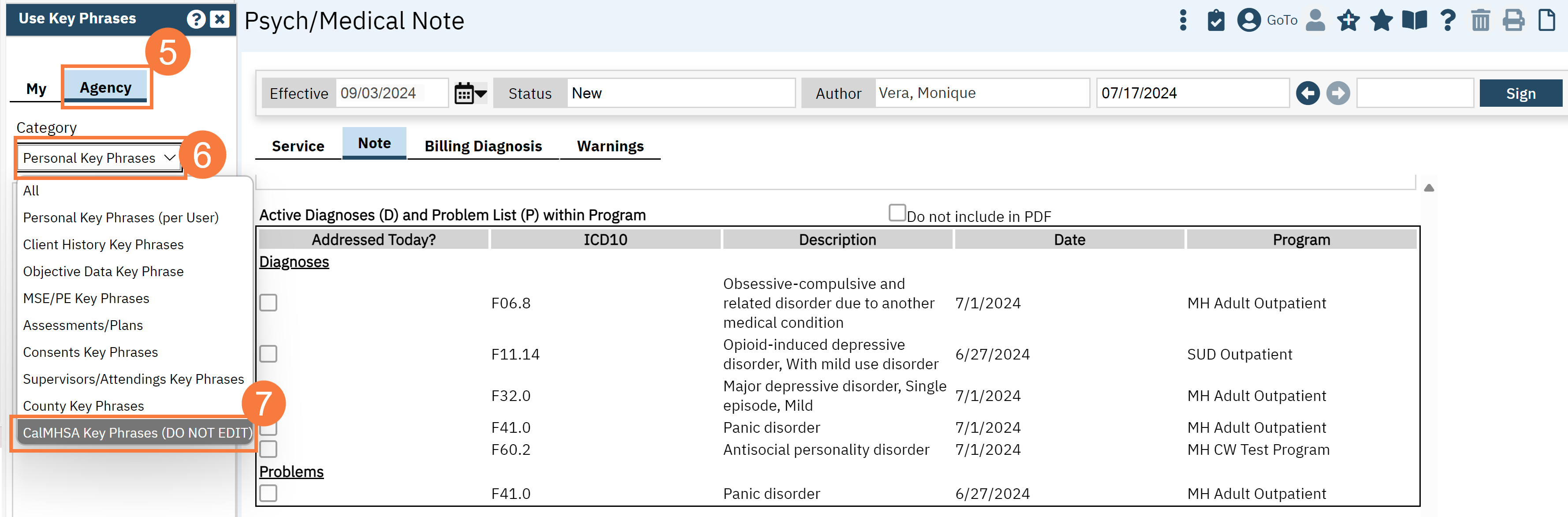
- Click the Use hyperlink under the appropriate phrase to insert into your note. (see table below for verbiage). NOTE: For all of the medication consents templates, CalMHSA includes the CalMHSA Rx and SmartCare’s Medication Rx and Client Orders Key Phrases. We recommend that you make a new copy that is relevant to your specific needs and prescription/medication set up or remove medications that you are not consenting for in this note
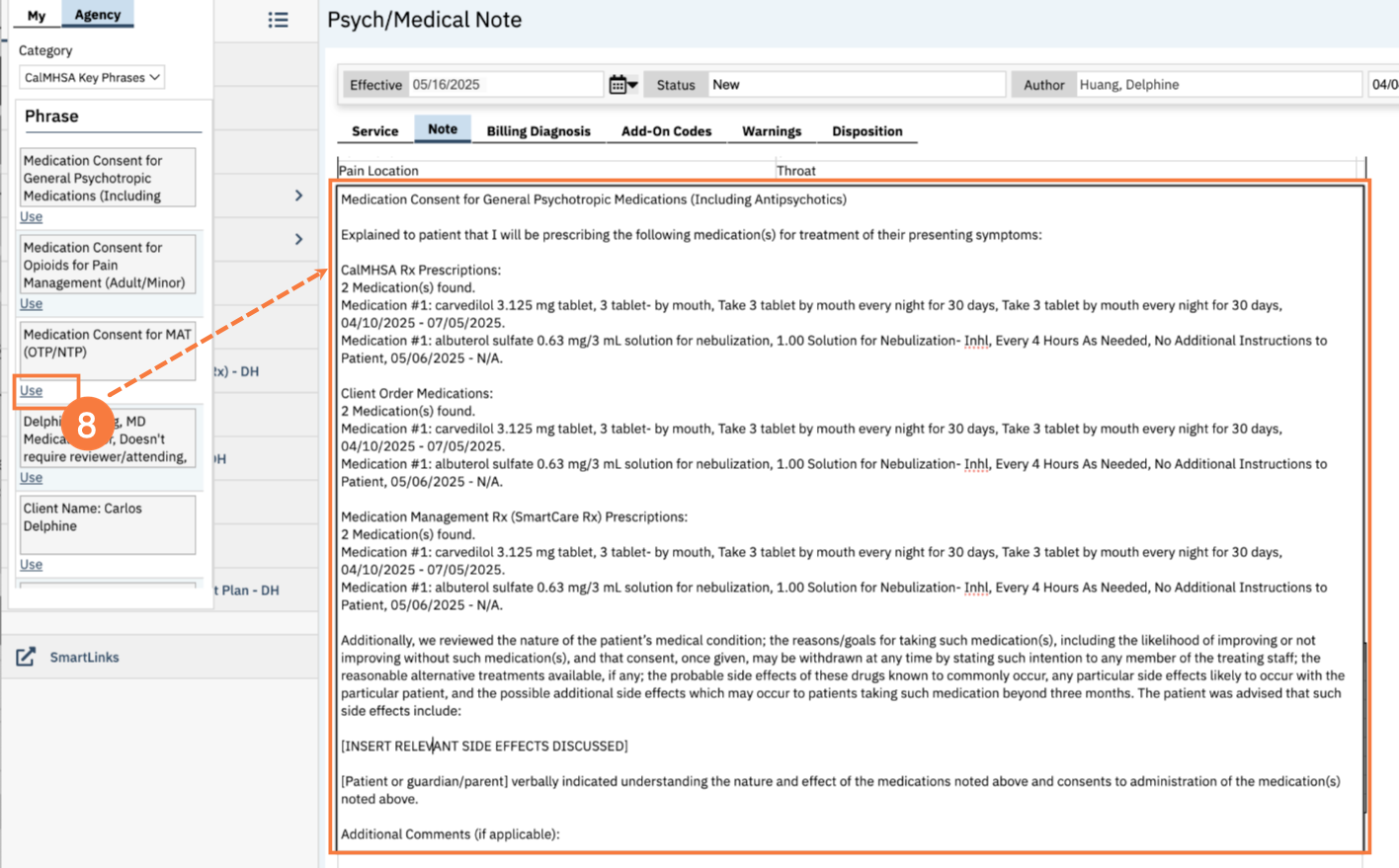
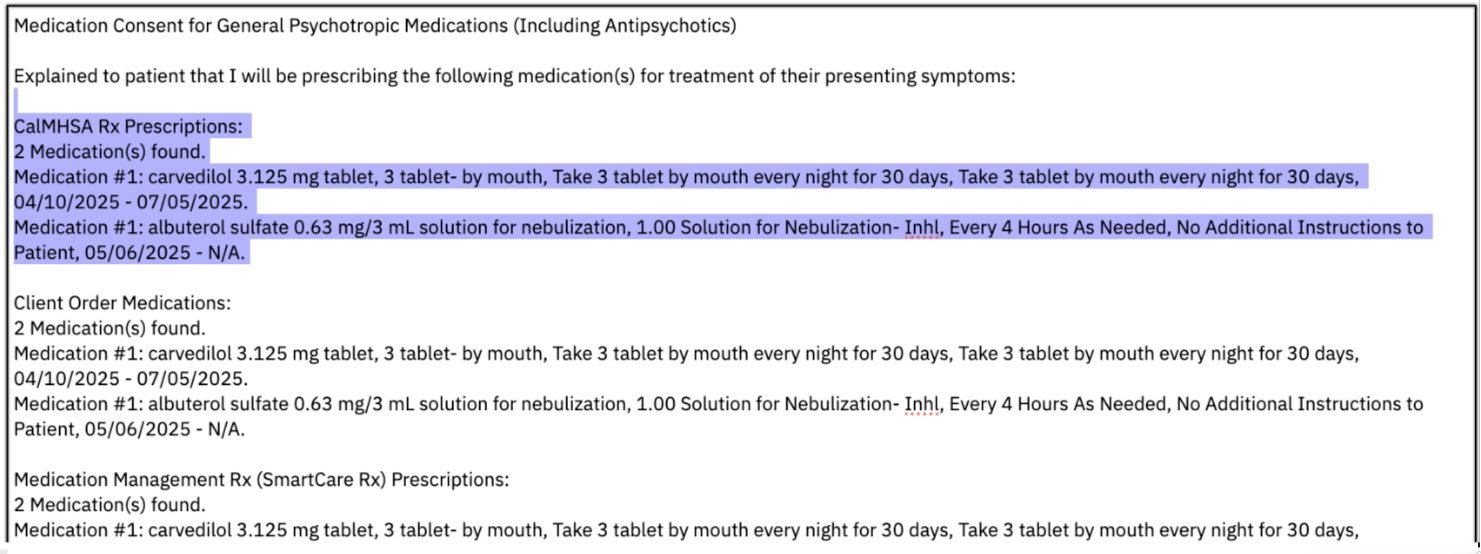
You will want to add which side/adverse effects were discussed with the client, who gave the verbal consent, and any additional comments
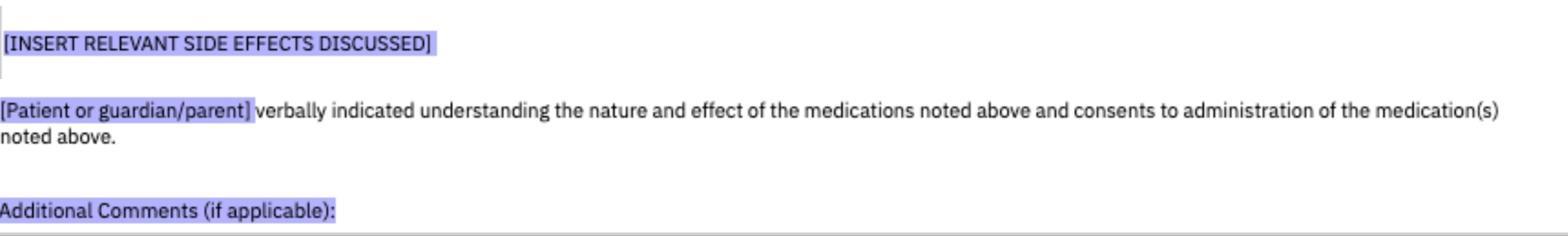
Additional Documentation
If you are using the Psych Medical Note template, verbal or written consent can be captured for certain medications by using the checkbox next to the medication name. Updates to this section now enable providers to view prior consent status while maintaining the ability to reselect the consent checkbox within a new note.
Note: Ensure that the medication has been ordered in CalMHSA Rx or SmartCare’s Client Orders/Medication Rx to pull into the note.
Psych/Medical Note – Current Medications Section
Columns
- Consent – This column allows you to put a check mark in the box next to the name of the medication for which consent is being given. This box will be available to be checked every time a new psych/medical note is created.
- Prev (Previous) – The values in this box, ‘Y’ (yes) or ‘N’ (no), will indicate whether this medication has been consented to previously.
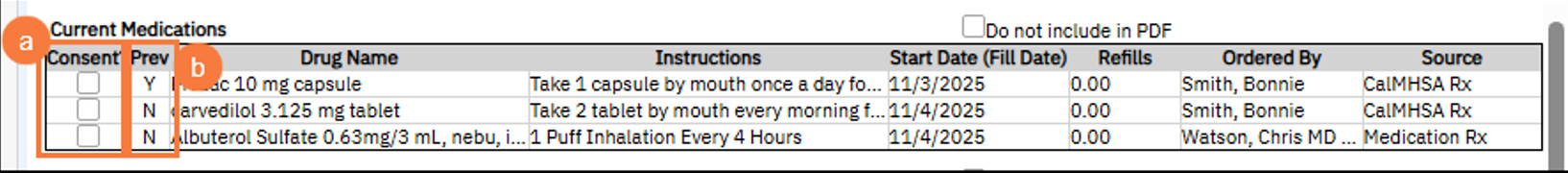
- Scroll down to the Current Medications section of the psych/medical note.
- Select the checkbox next to the name of the drug for which consent is being given.
- When ready, you can Sign or Save the document. This will permanently record the consent. You may want to wait until you have completed your note to do this step.
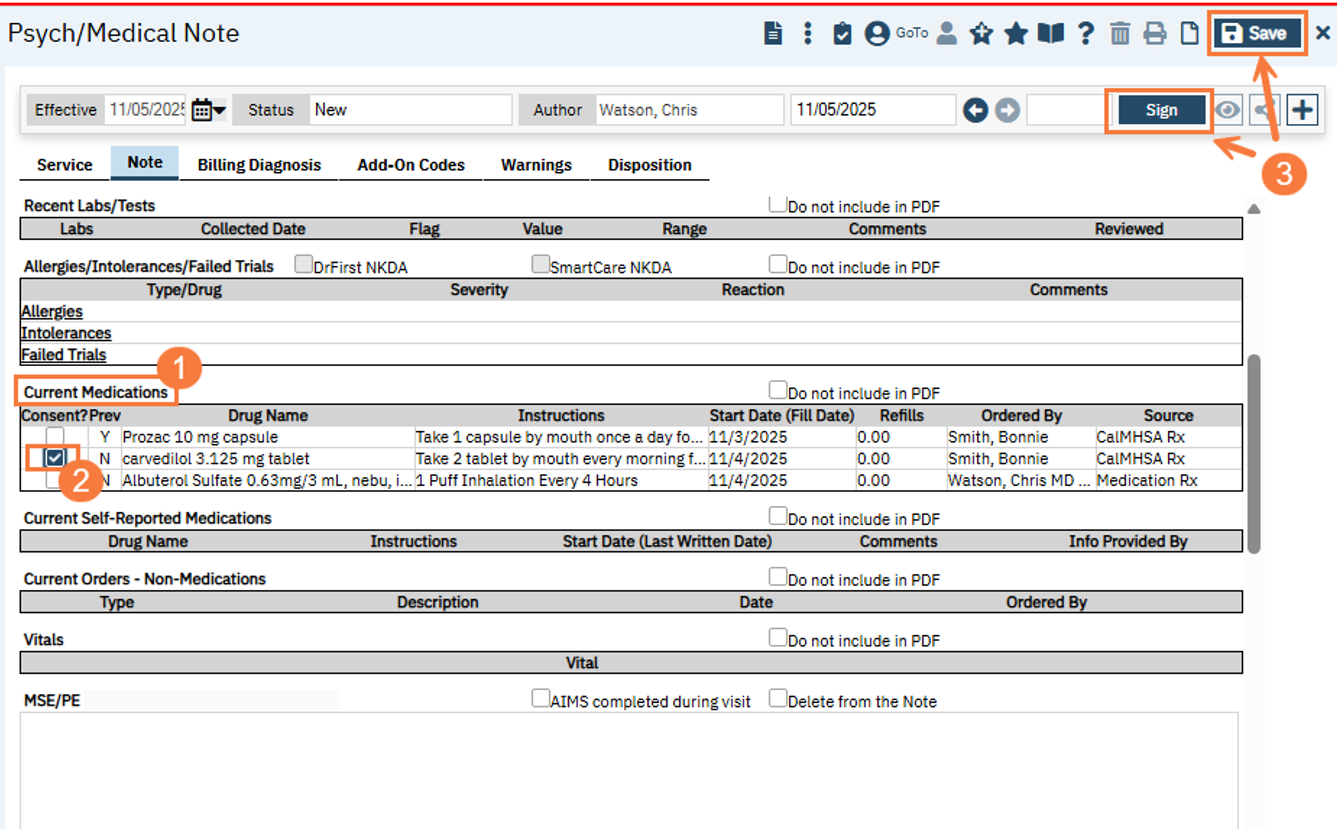
- In the Prev (previous) column, you can now see that the value has changed from ‘N’ (no) to ‘Y’ (yes).
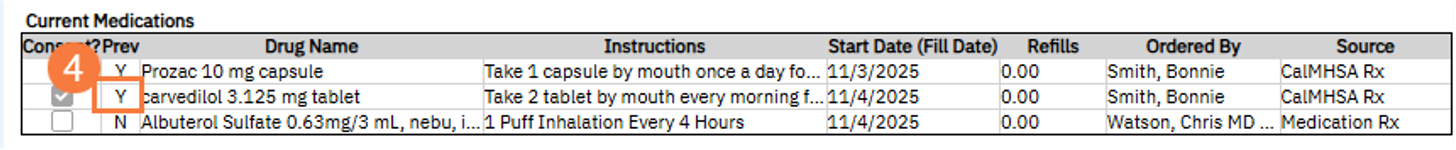
NOTE: For consented medications that are from SmartCare’s Client Orders/Medication Rx, a “medication consent” is generated that is based SmartCare’s existing medication consent. It may not reflect what you consented to in your note. There is no need to sign this blank document, but it is simply a Date/Time stamp. This document will be generated automatically when the checkmark is placed, whenever the document has been “Saved” or “Signed”.
Medication Consent Report
The CalMHSA 116 – Medication Consent report allows staff to view all verbal medication consents recorded in service notes that use the Psych Medical Note Template. Use the link below to view a guide for this report and instructions on how to access it.
CalMHSA 116 – Medication Consent Report from Psych Medical Note Template
