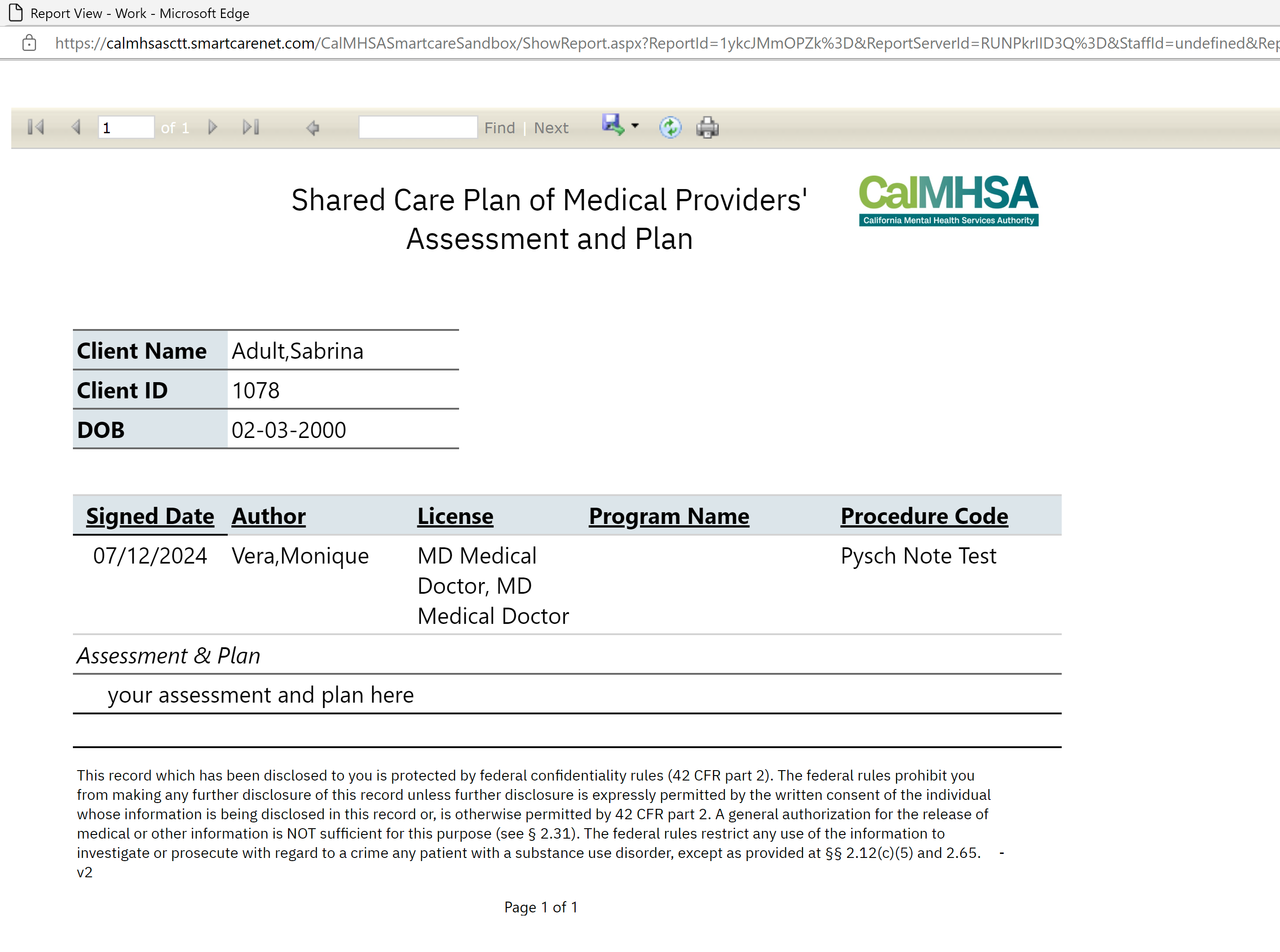The Shared Care Plan Report compiles all the “Assessment and Plans” from the Psych Medical Note Template together into a report, if the “Add to Shared Care Plan” has been checked off in the template. This allows for a quick view of the most relevant medically-related A/Ps that users can leverage to search rather than have to open up each note and want to share with other users. Note: This is a temporary report as we build the future version of the Shared Treatment Plan.
There is a more comprehensive compilation of all notes’ A/Ps that can be found in the Client Abbreviated Notes Report.
- Follow the proper steps to complete your Assessment & Plan, Click Here for instructions on how to complete the Psych/Medical Note. If you would like the Assessment & Plan to show up in this report, you will need to click the Add to Shared Care Plan checkbox and sign your note.
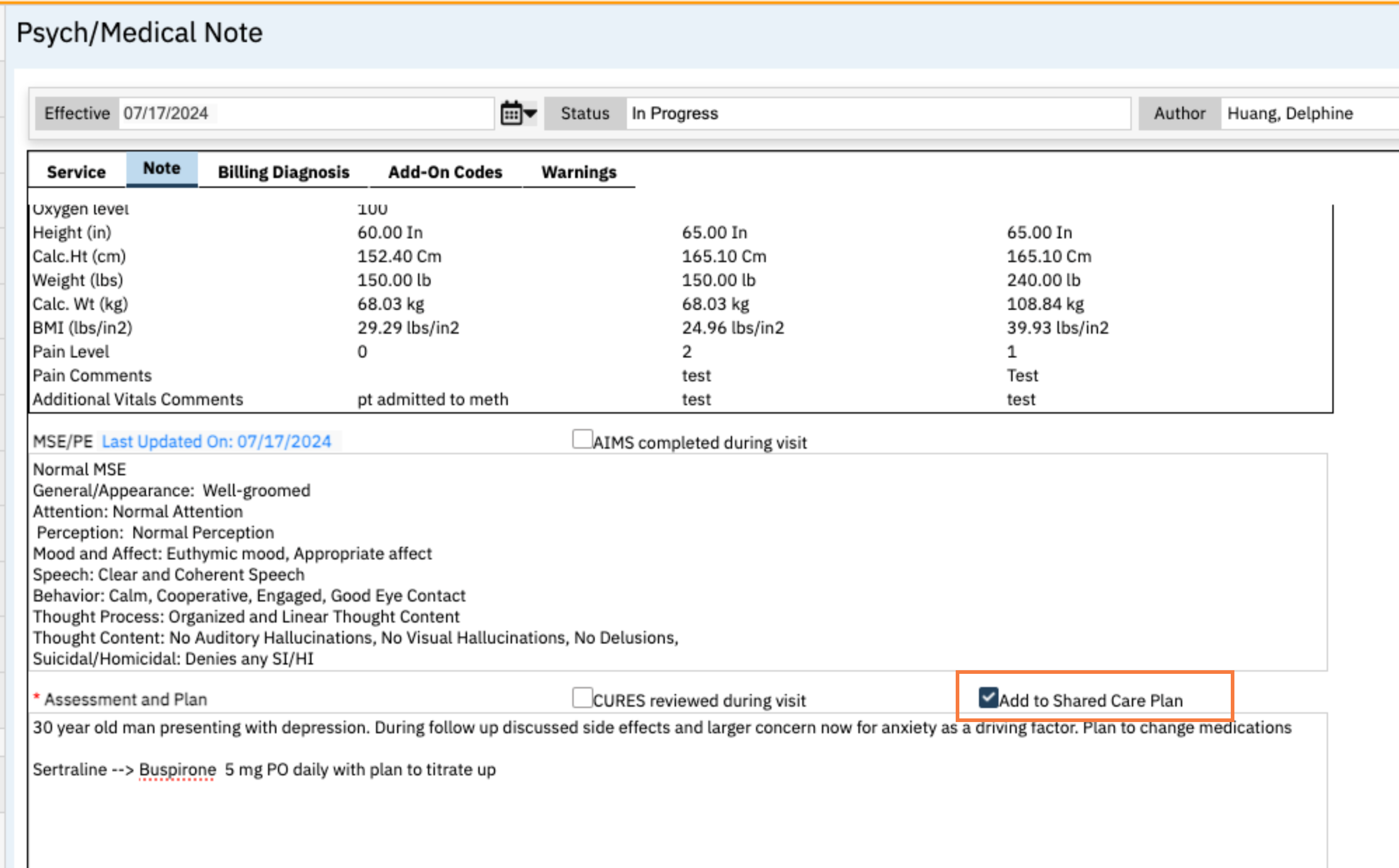
How to Run the Report
- With an active client selected, click the Search icon.
- Type CalMHSA 100 into the search bar.
- Click to select CalMHSA 100 Shared Care Plan Report (Client). The report screen will open.
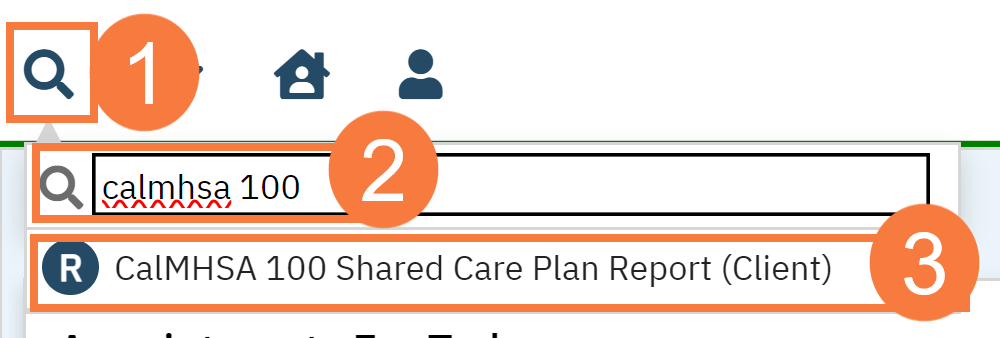
- The following report will display.