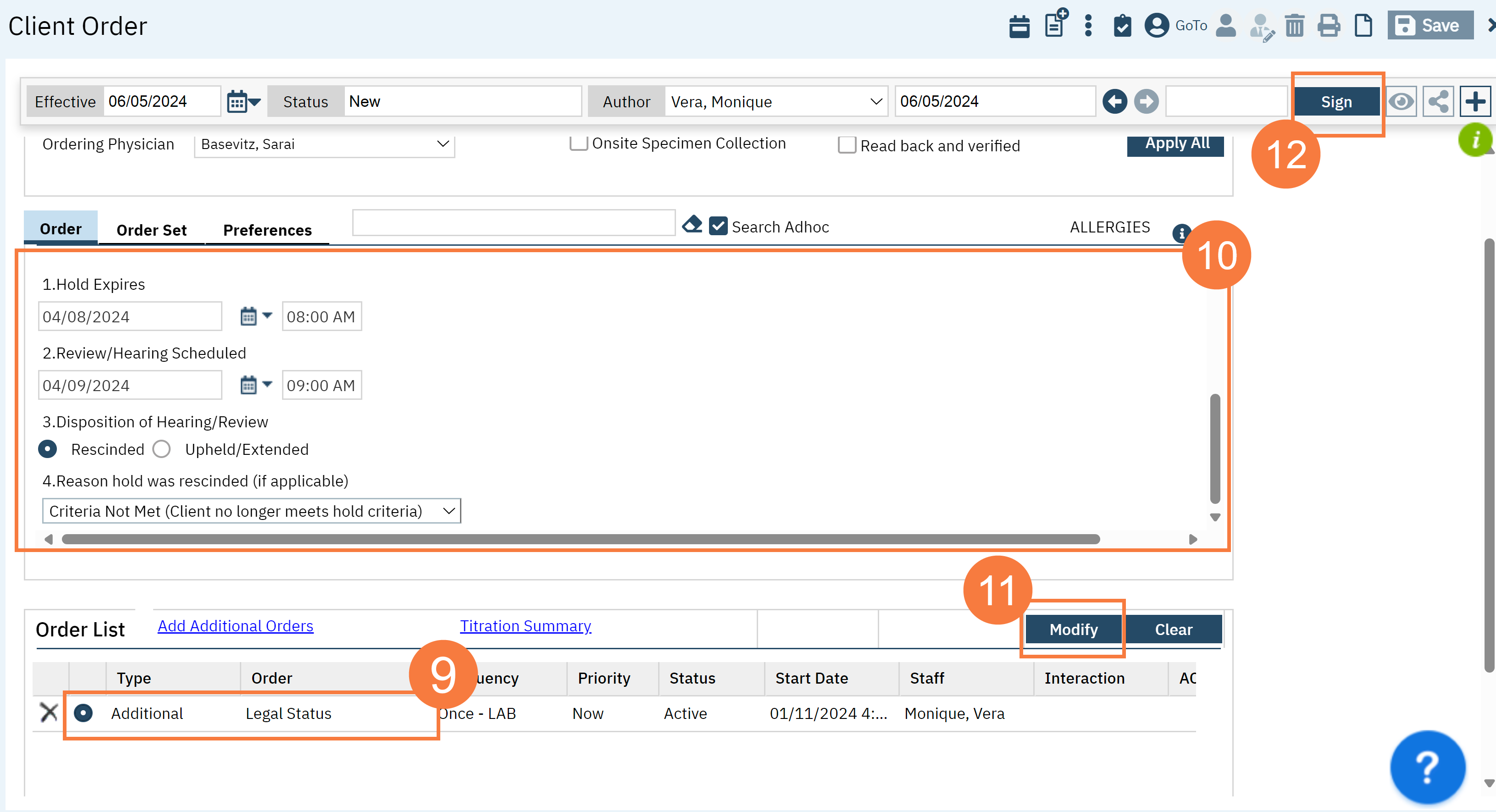This will cover how to complete questions in an existing Legal Status Order using the Client Orders (Client) screen.
- With your client open, click the Search icon
- Type Client Orders in the search bar.
- Select Client Orders (Client) from the search results.
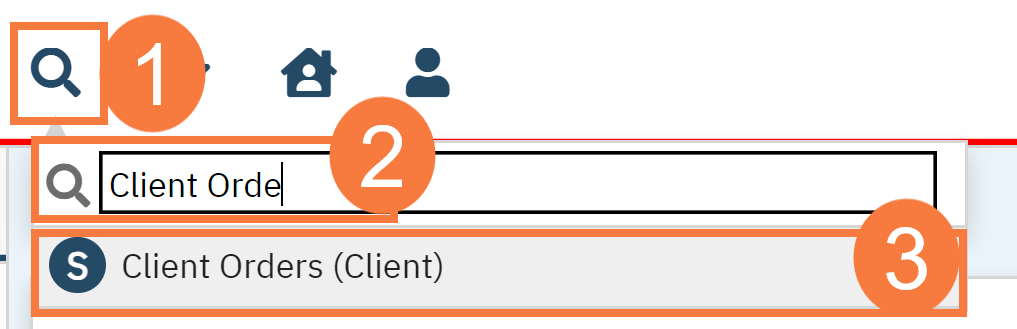
- Click the New icon in the top right corner.
- The Client Order Selection Popup will appear. To update the legal order, click the checkbox for the order.
- Click OK.
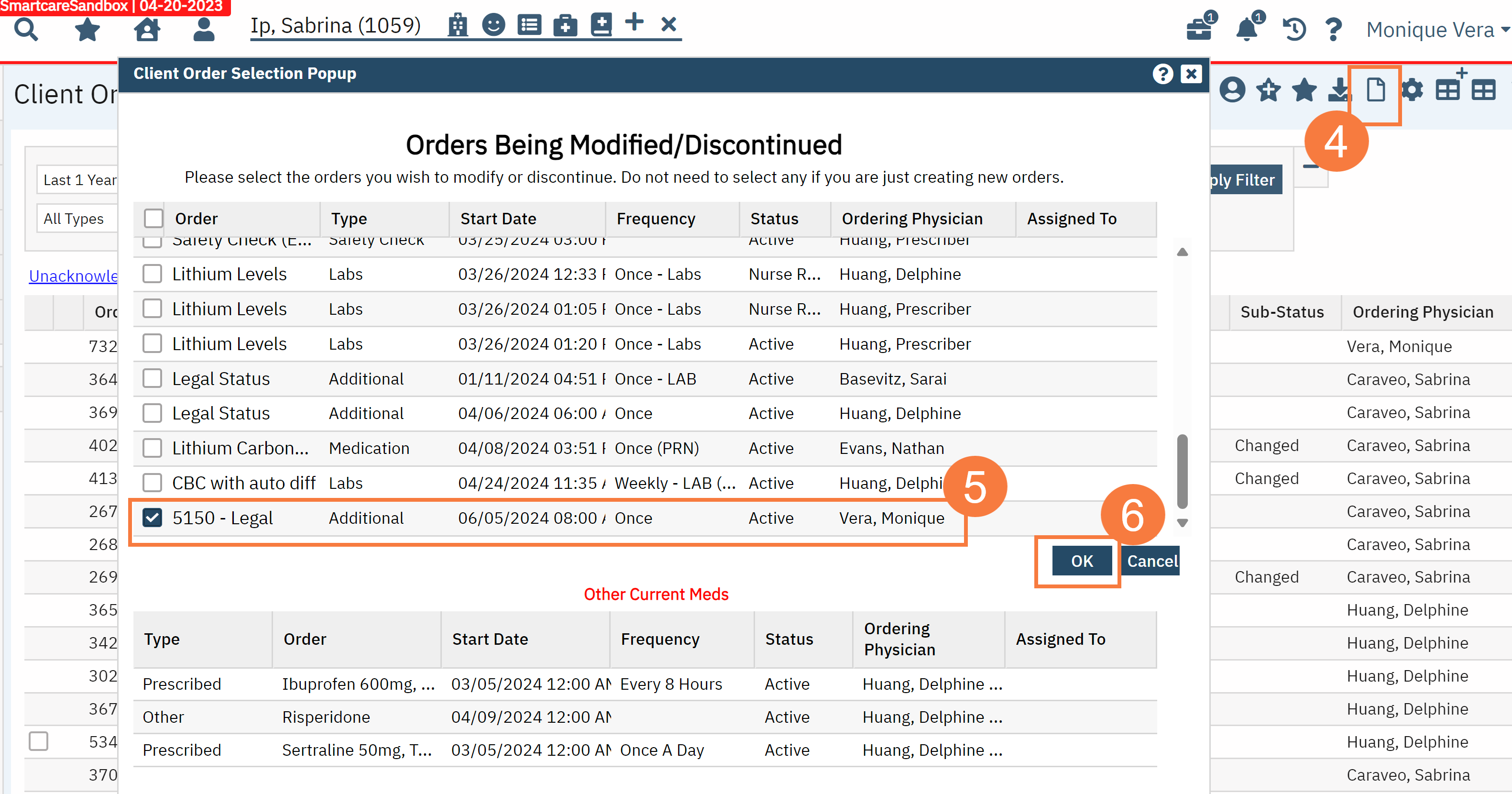
- The CDAG Program Enrollment will open. Click the dropdown menu and select the correct program.
- Click OK.
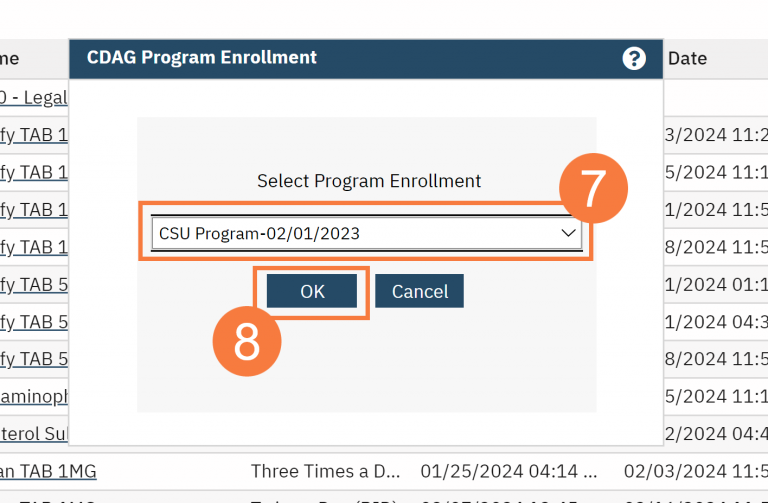
- Click the radio button to select the order in the Order List section.
- Make Edits to document items such as hearing date, hold expiration date, hold extension, etc.
- Click Modify.
- Click Sign.