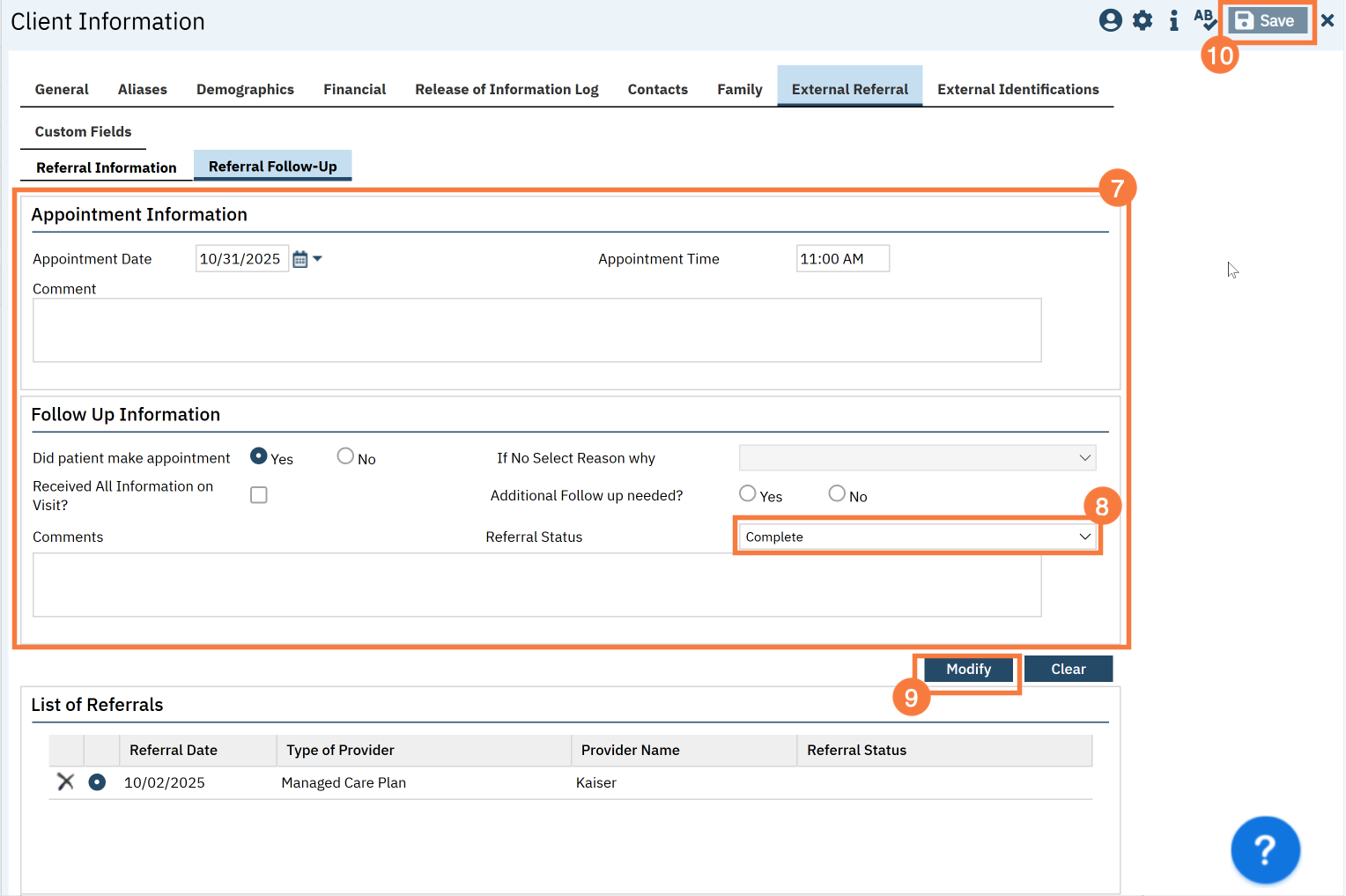- You must first have the client open, then click the Search icon.
- Type Client Information into the search bar.
- Click to select Client Information (Client)
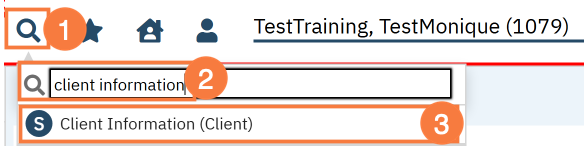
- Navigate to the “External Referral” tab.
- Click on the Referral Follow-Up tab.
- Select the referral you want to follow up on from the List of Referrals.
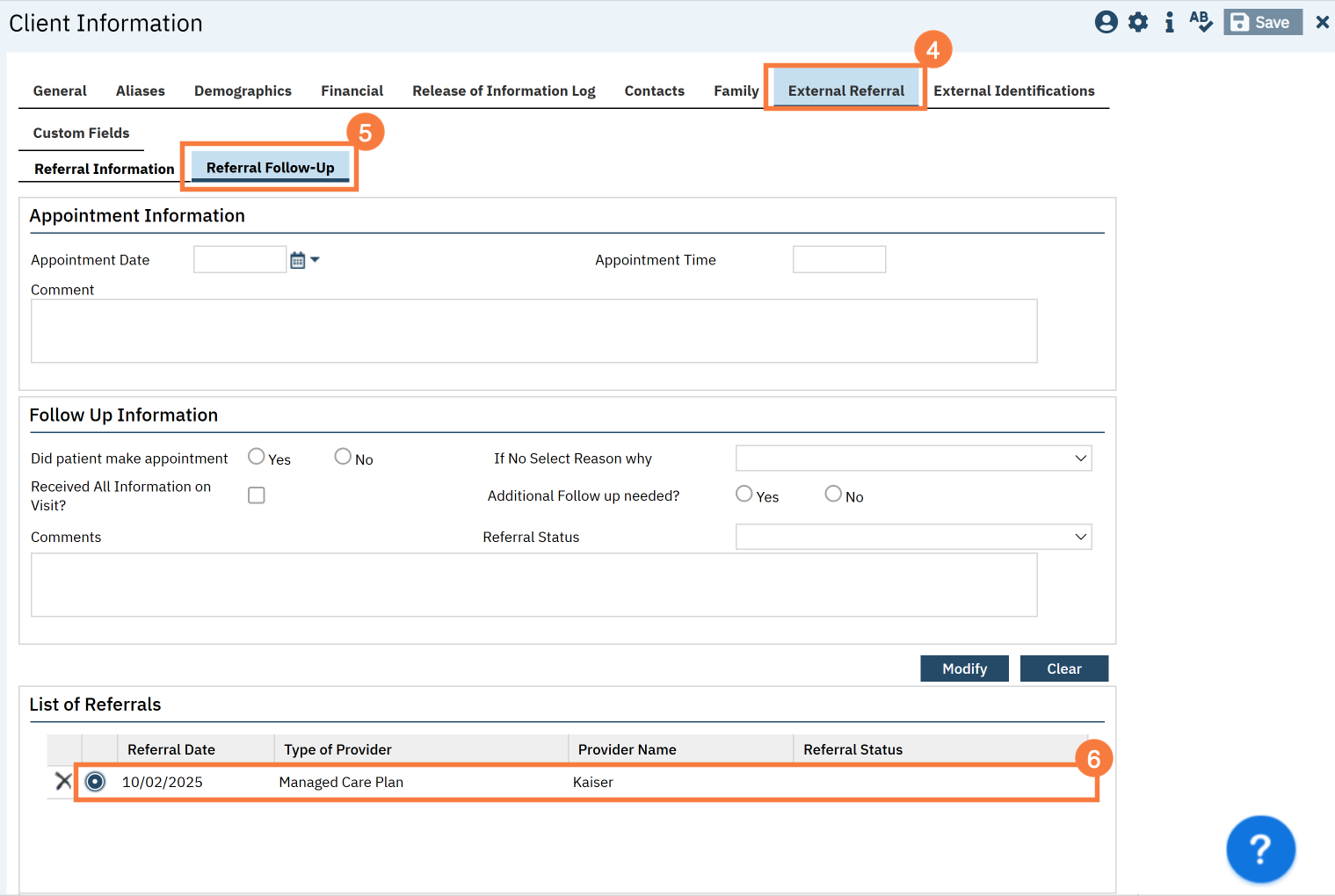
- If there’s any information already added to this referral, it brings up the information in the top part of the screen. From here, enter your follow up information.
- Click Modify to save your changes.
- Once the client has successfully completed the referral process, enter “Complete” in the Referral Status.
- Once you’ve finished entering any follow ups, click Save.