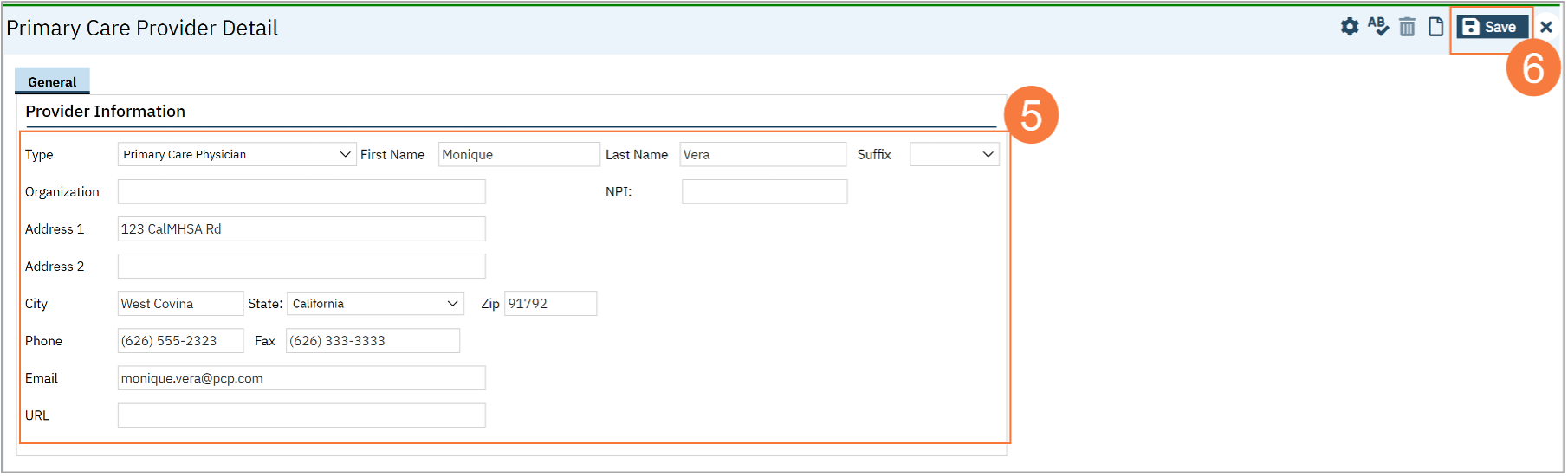If the provider you are trying to make an external referral to is not in the system or has incorrect information, follow the steps below:
- Navigate to the Client Information screen.
- Click the External Referral tab.

- Click the Open PC Providers button.
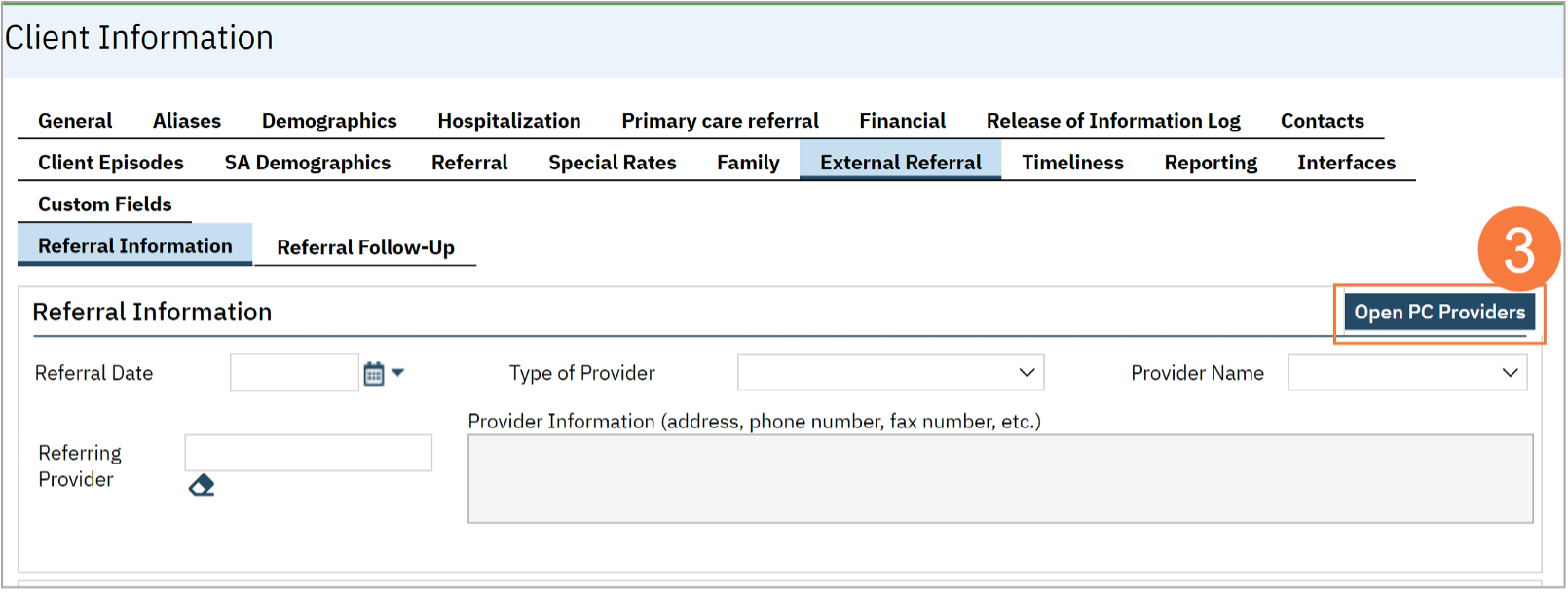
- Click New.
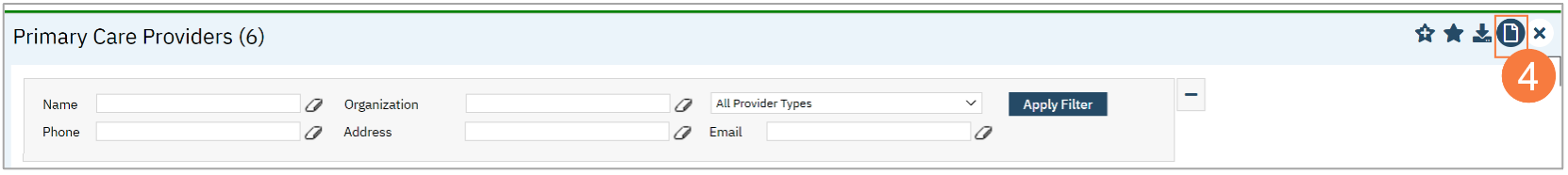
- Complete the form.
Note: To Add an organization, you do not need to complete the First and Last name fields. - Click Save.
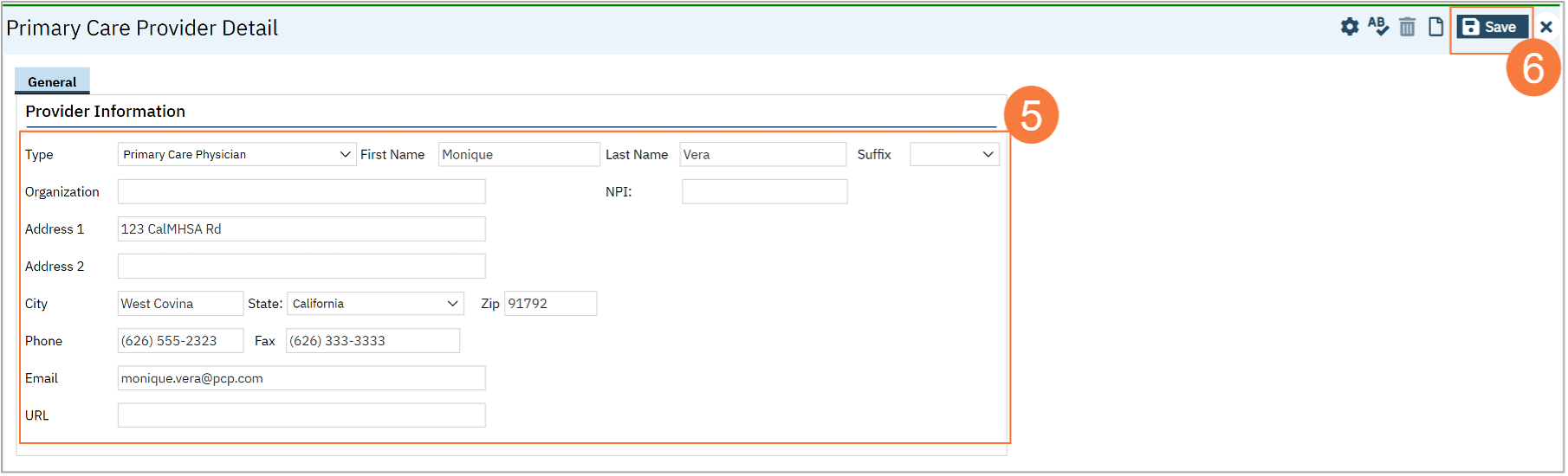
How to Modify a Provider to the Client Information: External Referral List
If the provider you are trying to make an external referral to is not in the system or has incorrect information, follow the steps below:
- Navigate to the Client Information screen.
- Click the External Referral tab.
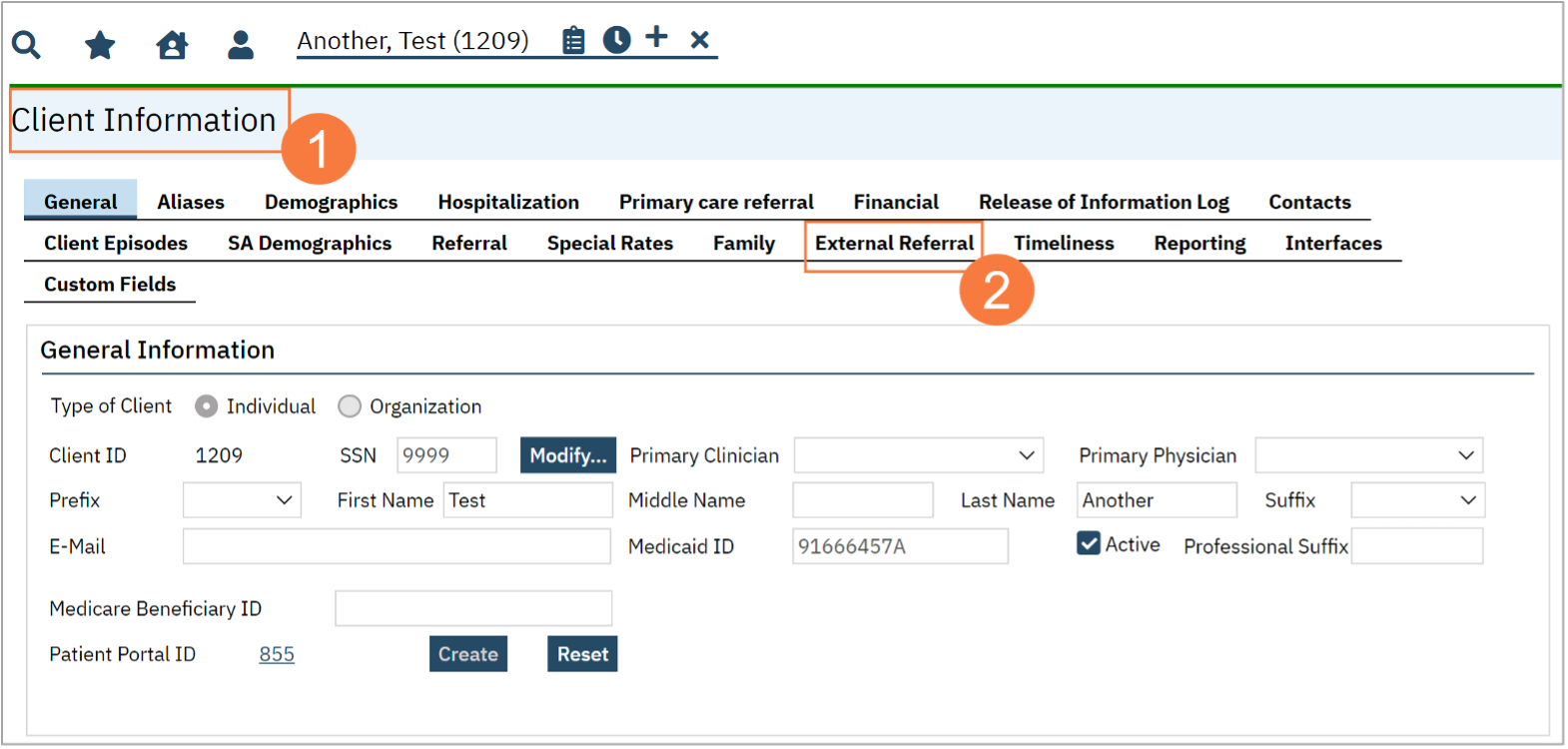
- Click the Open PC Providers button.
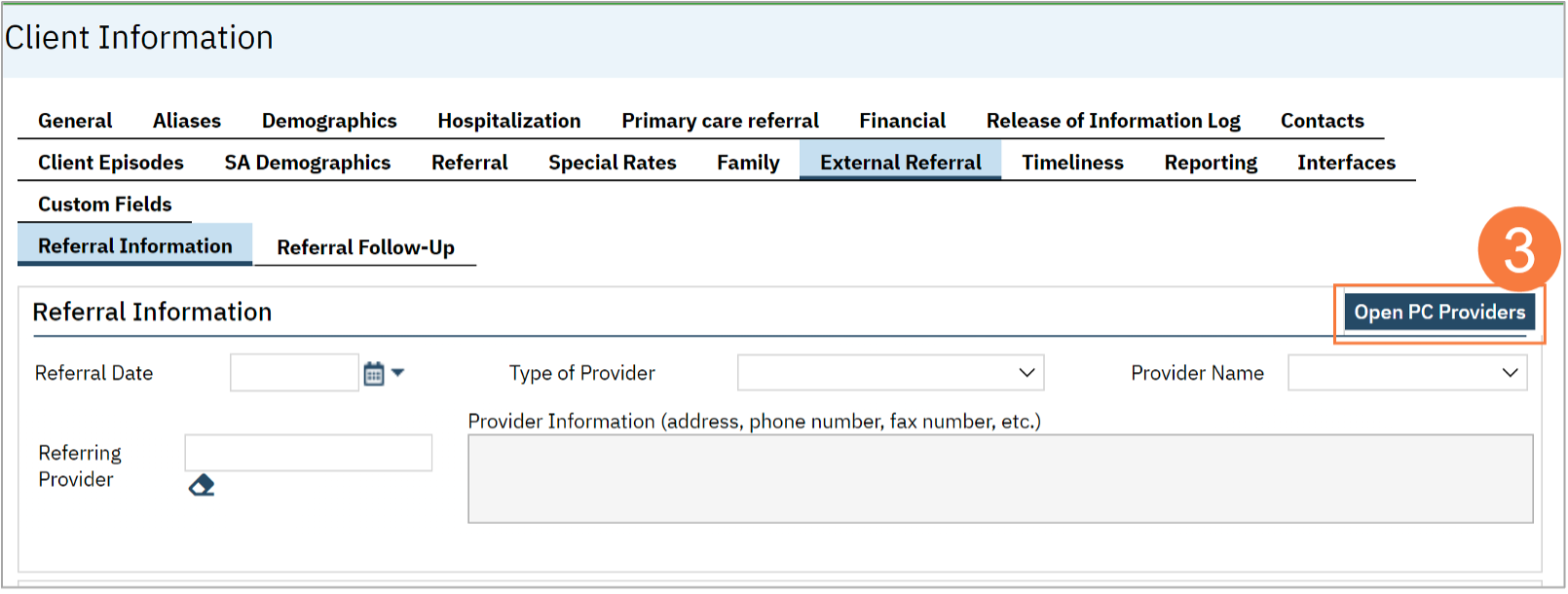
- Click the hyperlink of the Provider’s Name.
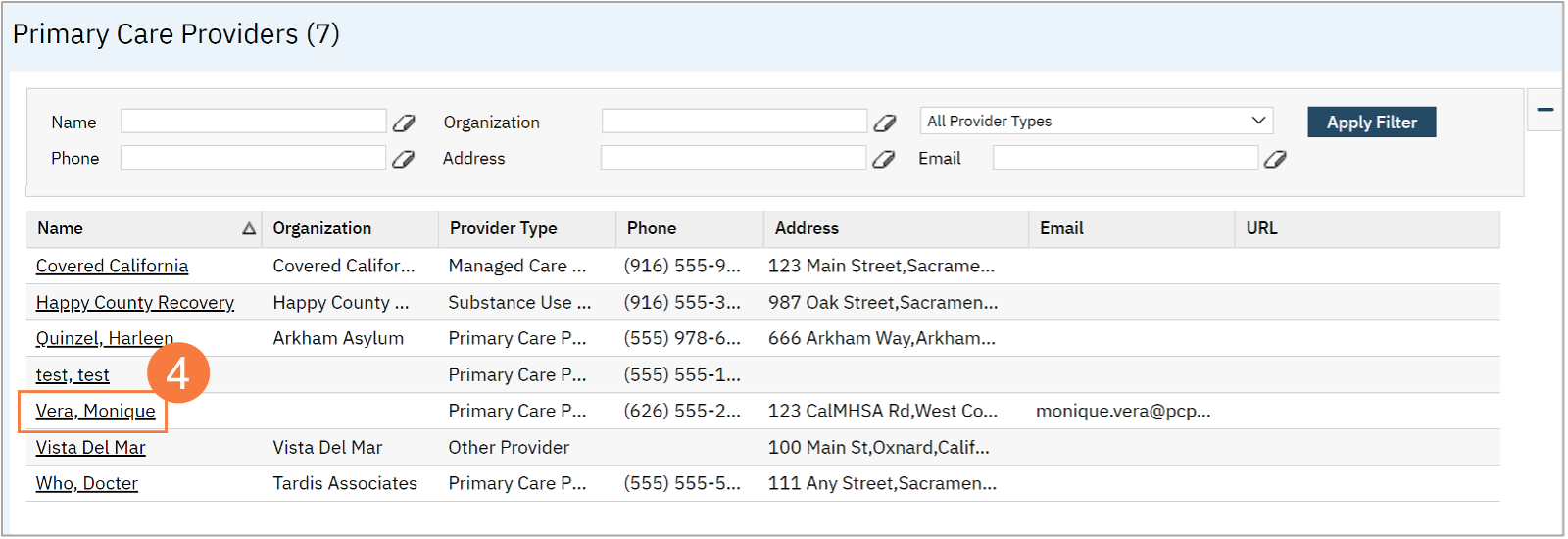
- Make any necessary edits.
- Click Save.