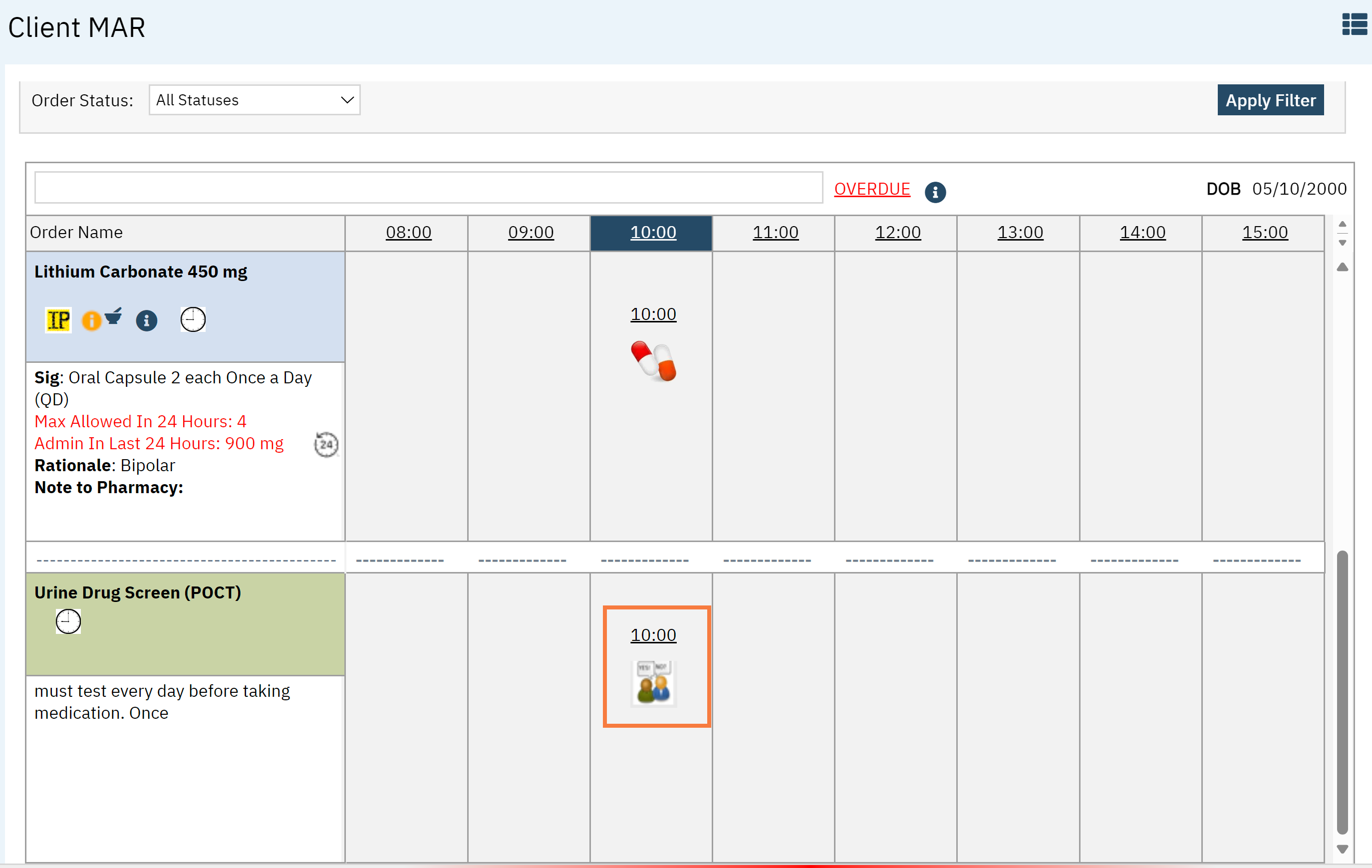To view standing orders on the Client MAR, follow the steps below:
- Click on the Search icon with the client open.
- Type Client MAR in the search bar.
- Select “Client MAR (Client)” from the search results.
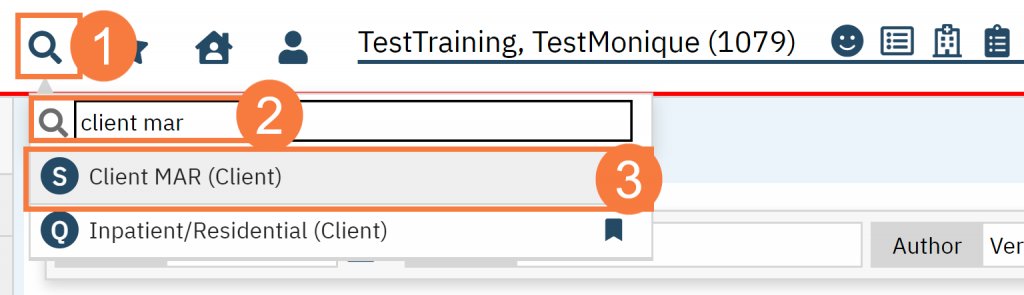
- This will open the Client MAR list page. Filter the page if needed.
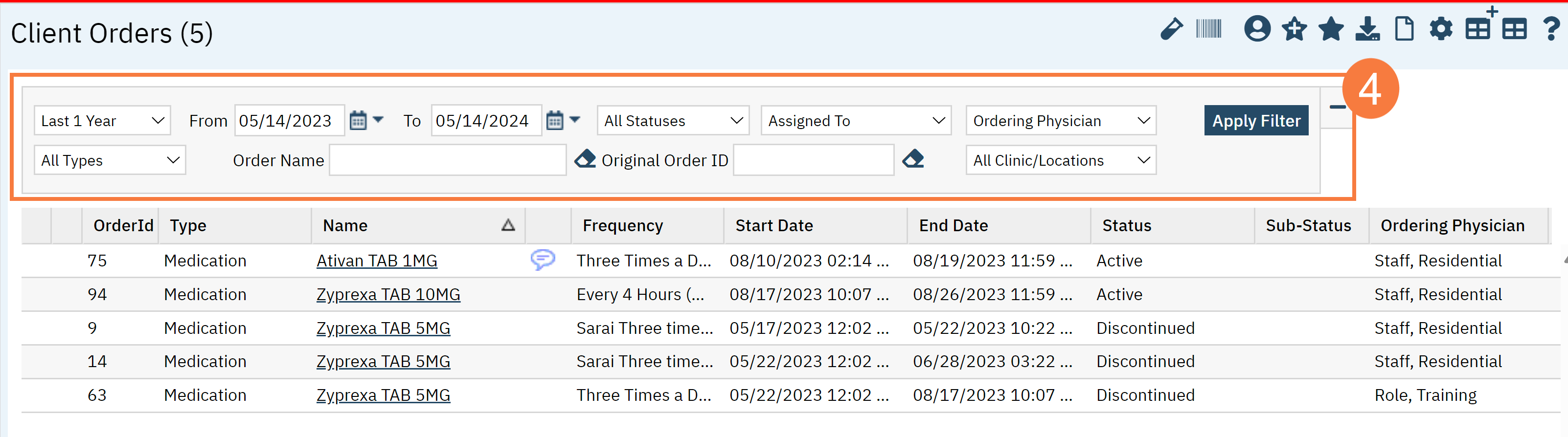
The standing orders will appear with a two people icon.