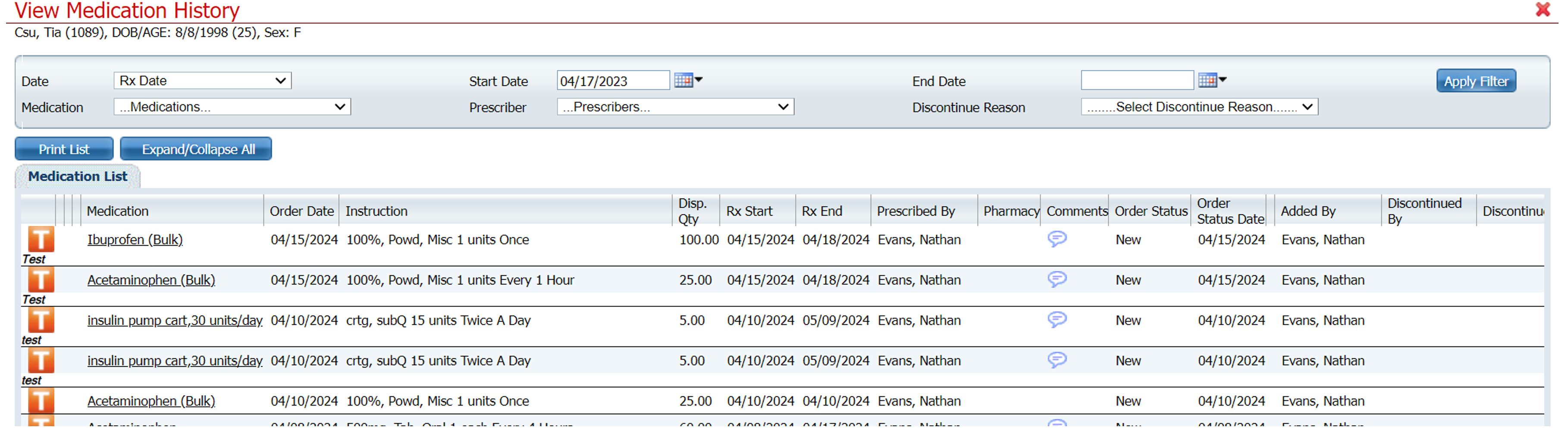The Medication History (Rx) Screen serves as a shortcut to bring you straight towards a Client’s Medication History in the Medication Management (Rx) Screen. Utilizing this workflow requires that you have a client already selected. This screen can be used by Prescribers, Nursing, and Caregiver Support.
- Click on the Search icon with the client open.
- Type View Med in the search bar.
- Select Medication History (Rx) from the search results.
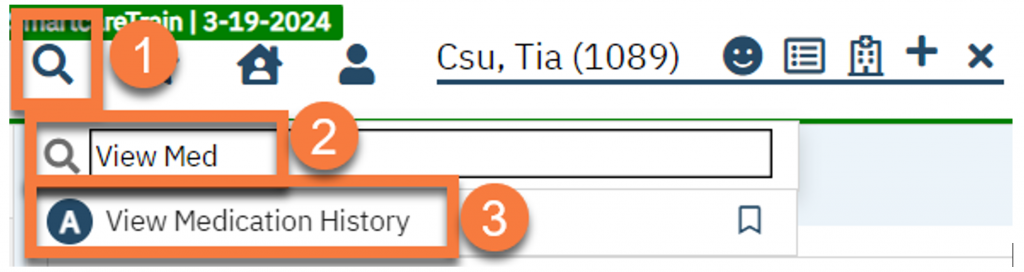
- This will bring up the Client’s Medication History page. Use the filters as needed.