To release an order, follow the steps below:
- Click on the Search icon.
- Type “Orders/Rounding (Client)” in the search bar.
- Select “Orders/Rounding (Client)” from the search results.
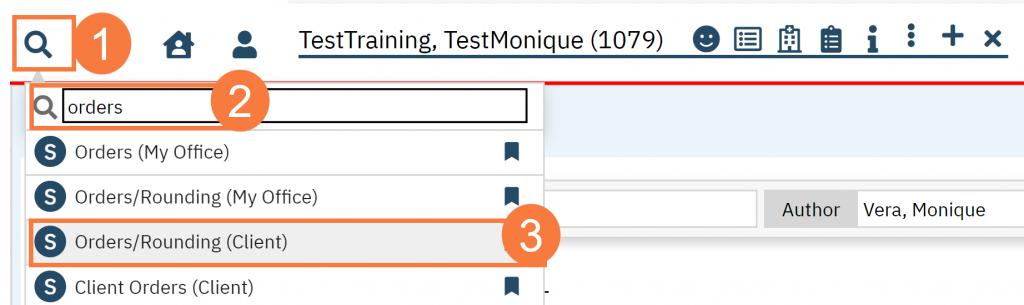
- Select the check box in the left column in the list portion of the page to identify the clients whose pended orders you want to release.
- Select the Release Order(s) icon.
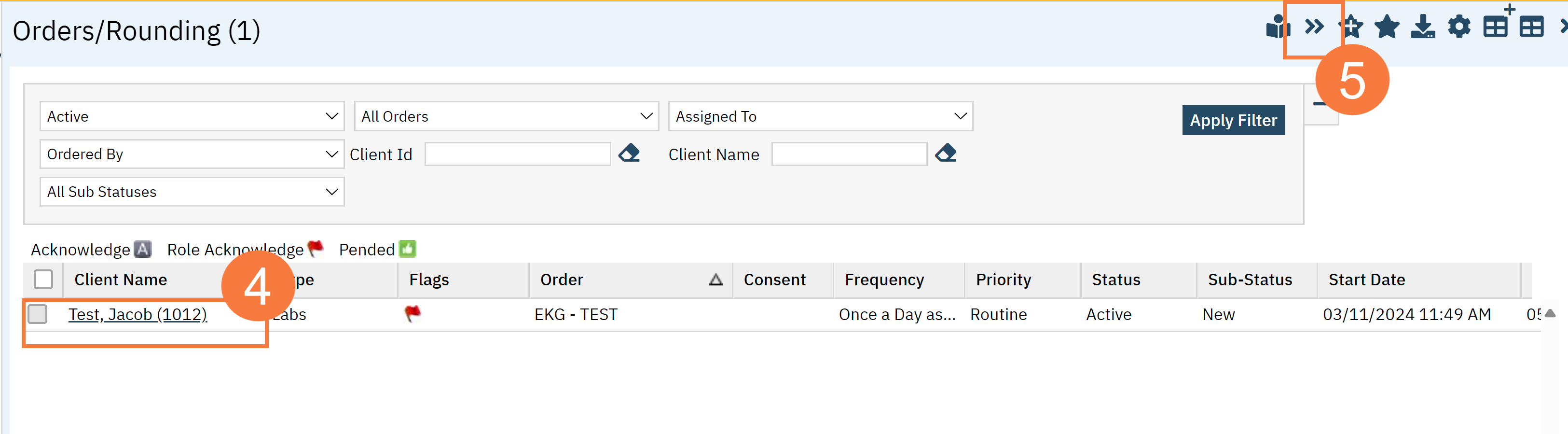
- Click the Close icon in the tool bar.
