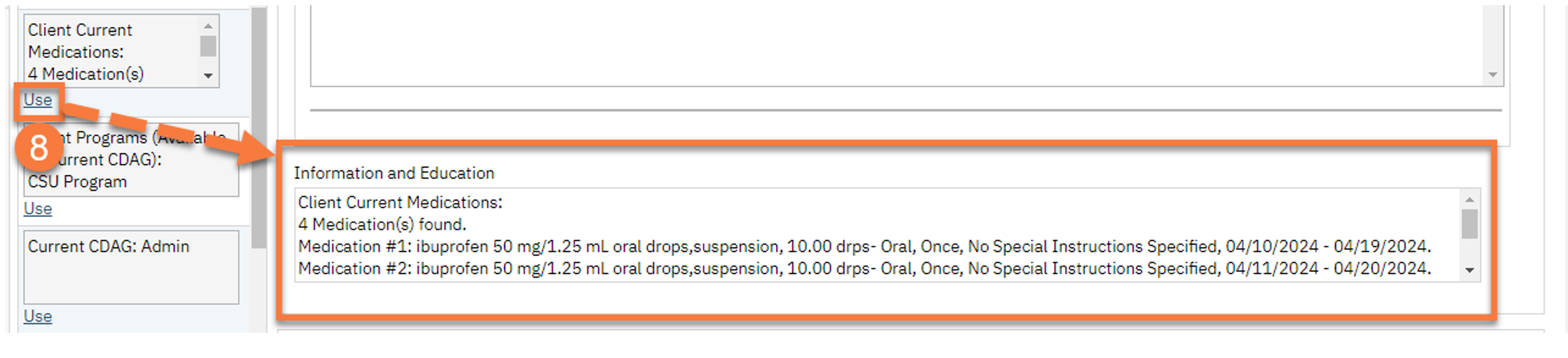To use KeyPhrases to document your medication reconciliation, follow the steps below:
- Begin by writing your note as normal.
- Click to place your curser in the Information and Education box on the Medication section of your note.
- Click the Select Action (three dots) button.
- Click to select Favorite Phrases.
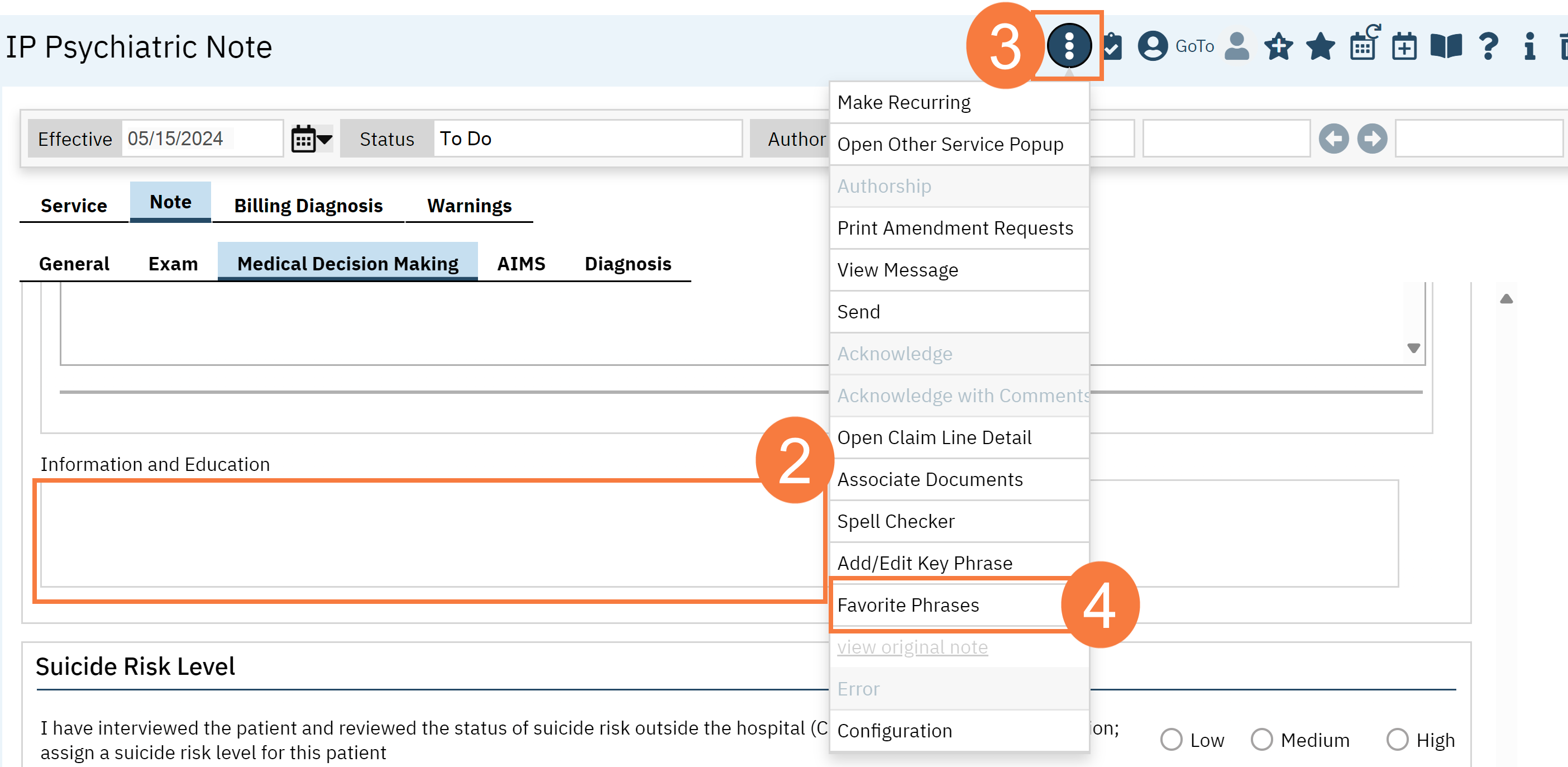
- A pop-up will appear named Use Key Phrases on the left side of your screen. Click on the Agency tab.
- Click the Category drop-down.
- Select CalMHSA Key Phrases.
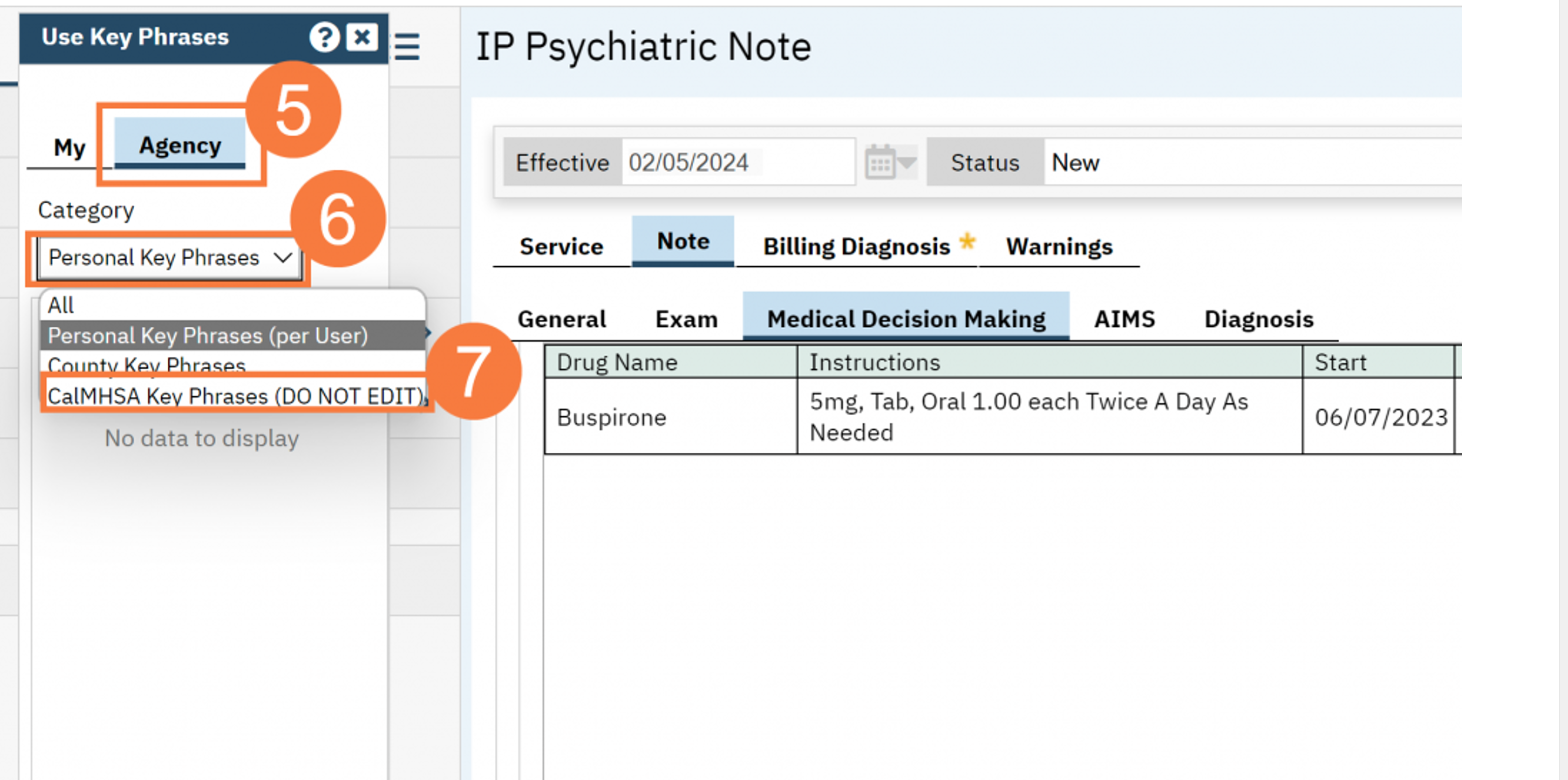
- Click the Use hyperlink under the Client Current Medications phrase to insert it into your note