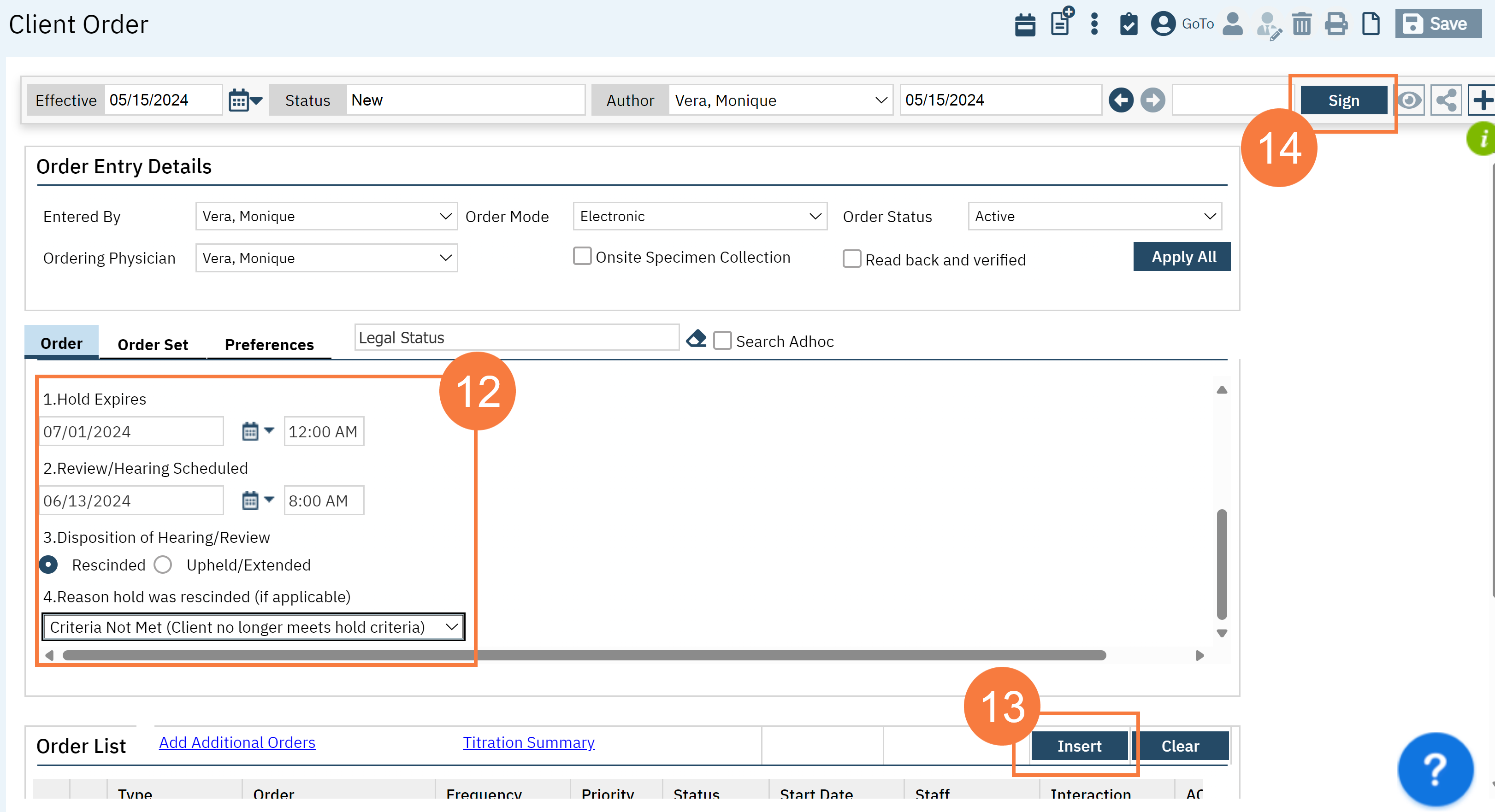This will go over placing a legal status order in client orders. This order Identifies the client’s legal status when the legal status order is placed. You can add multiple statuses at a time to this column through the Client Order that’s placed. To remove a legal status, the client order must be at its end date.
- Click on the Search icon with the client open.
- Type Client Orders in the search bar.
- Select Client Orders (Client) from the search results.
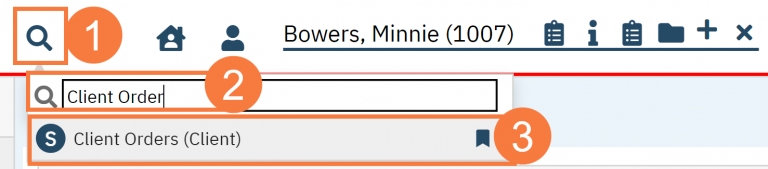
- This will bring up the Client Orders (Client) list page. Use the filters as needed.
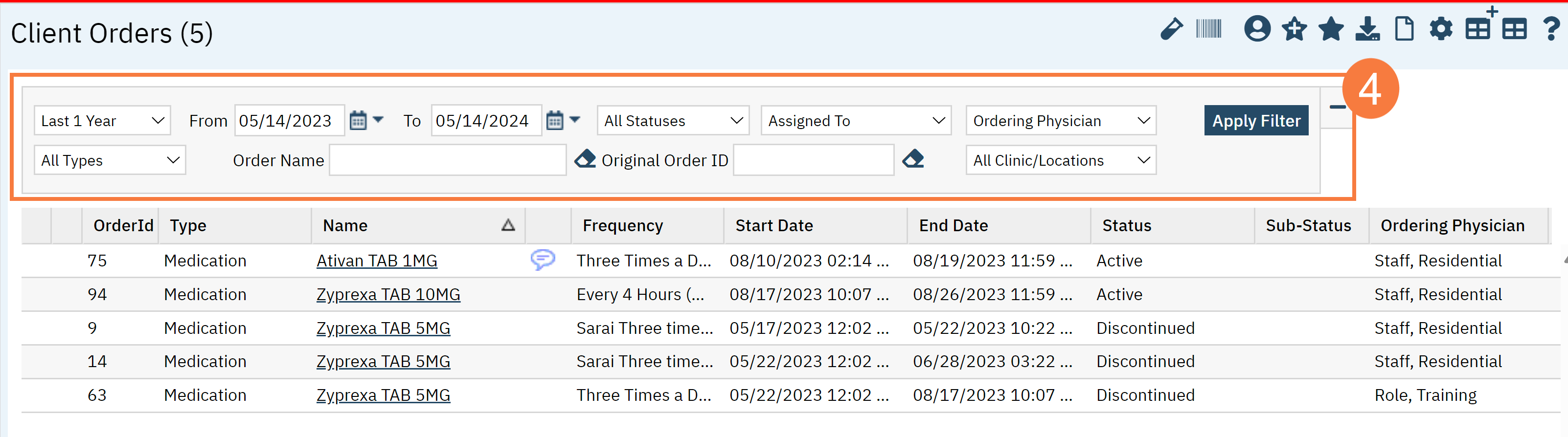
- Click the New button in the top right.
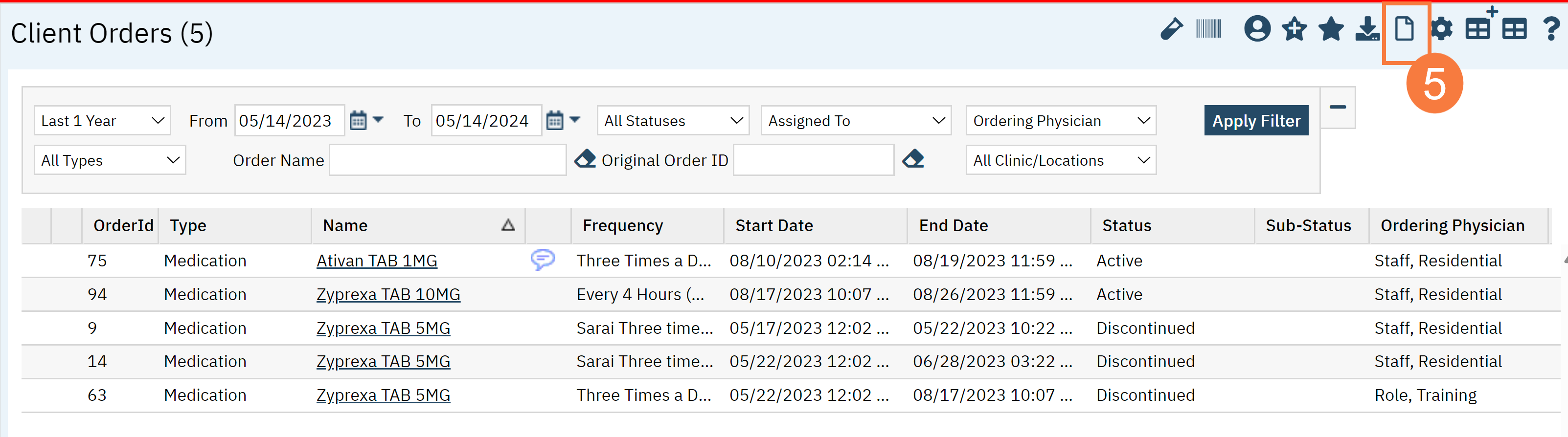
- The CDAG Program Enrollment window will pop up. Select the correct Program Enrollment from the available options.
- Click OK.
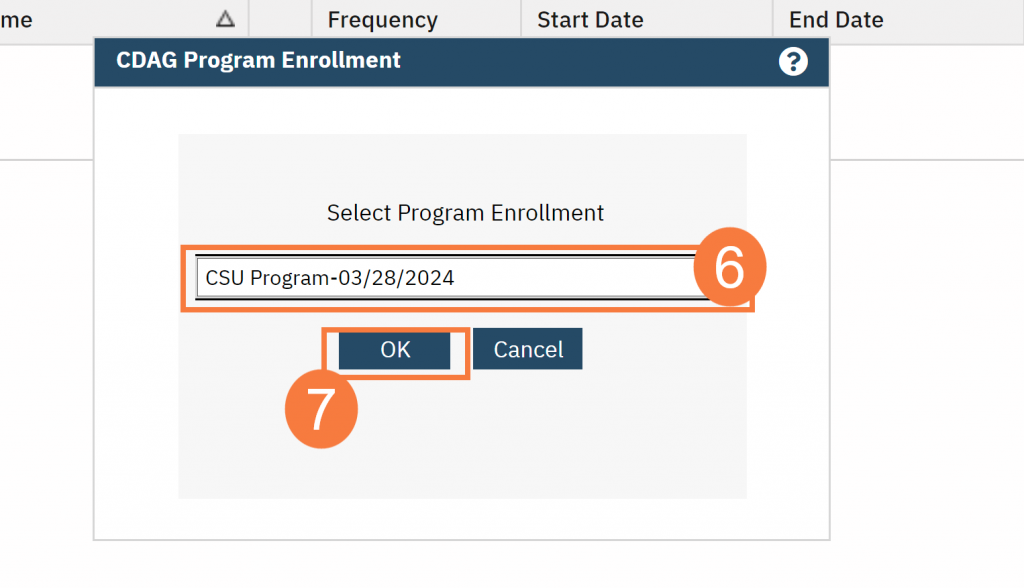
- In the Search bar, type in Legal and select Legal Status.
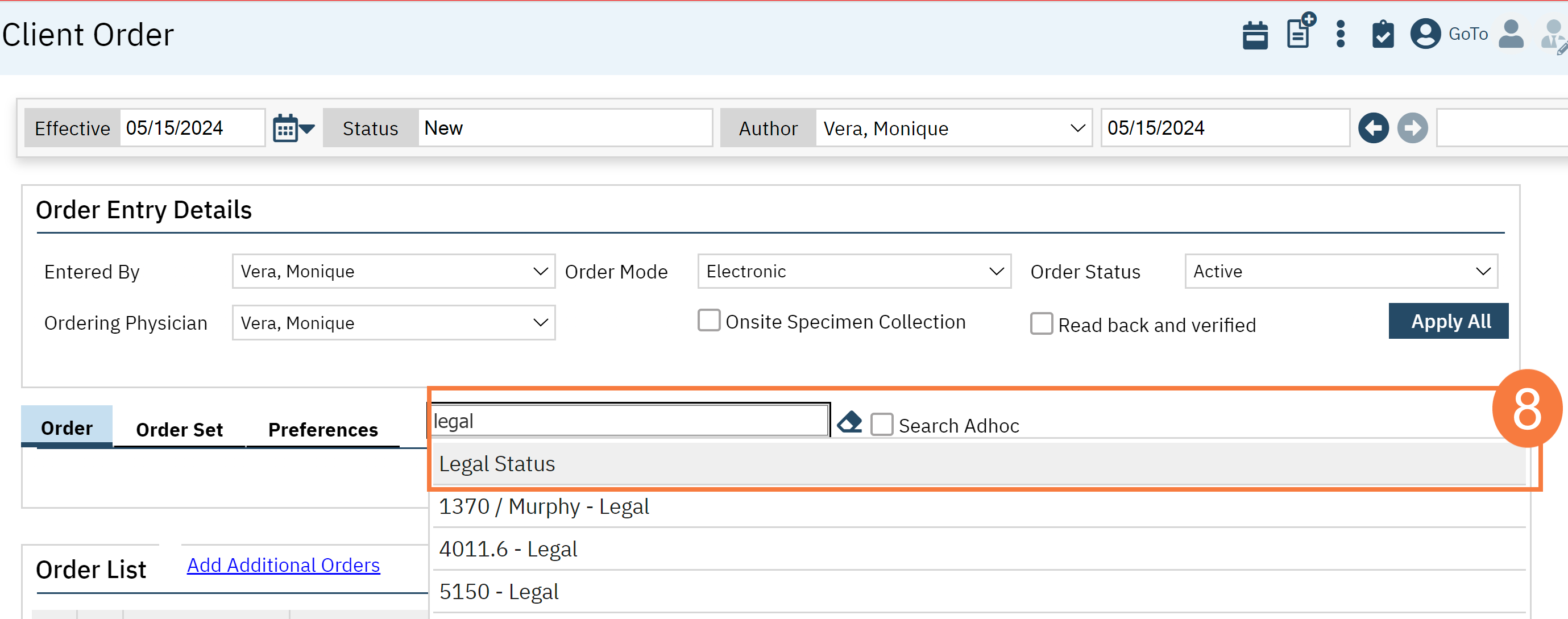
- Enter the End Date and End Time.
- Add comments.
- Scroll down.
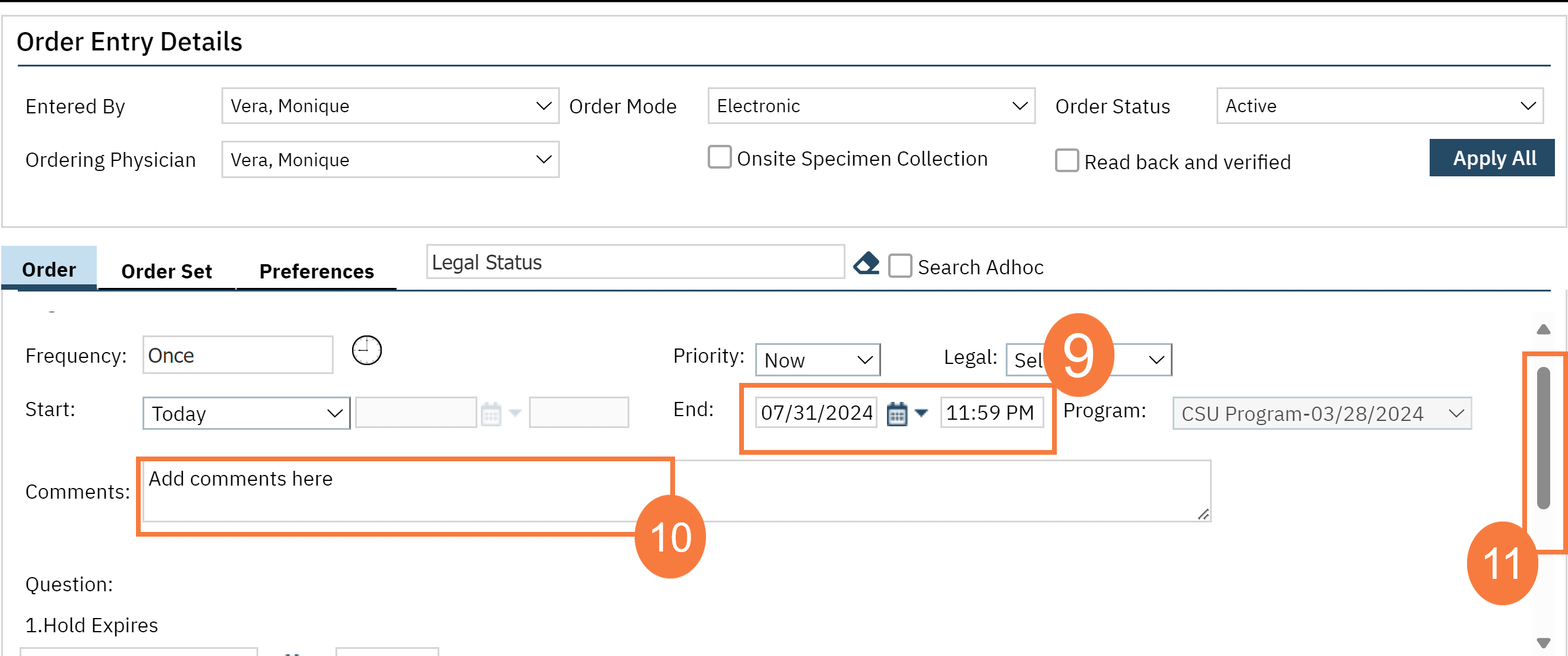
- Complete the Hold Expires, Review Hearing Scheduled, Disposition of Hearing/Review, Reason hold was rescinded fields (if applicable).
- Click Insert.
- Click Sign.