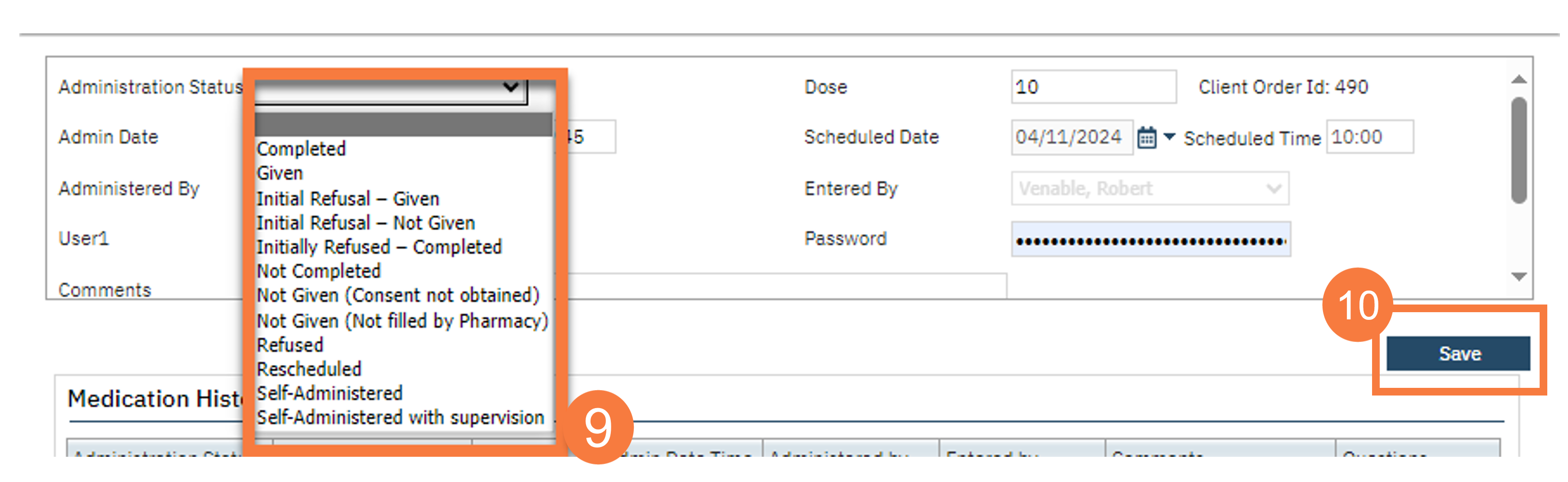This will go over how to dual sign a client’s order. Dual singing needs to be done if the medication the client is having ordered is a controlled substance.
- Click on the Search icon, with the client open.
- Type Client MAR in the search bar.
- Select Client MAR (Client) from the search results.
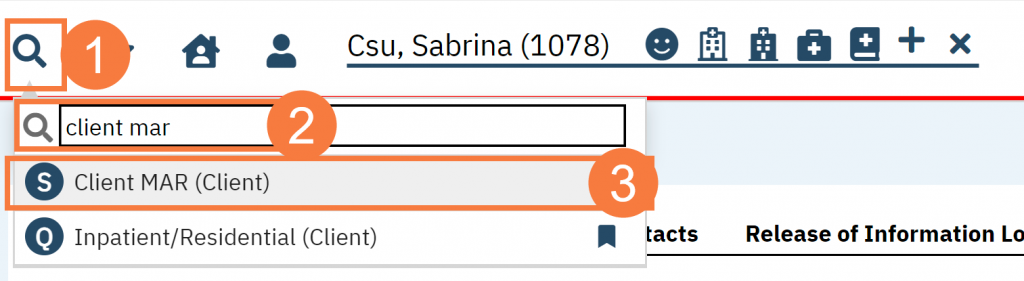
- This will bring up the Client MAR (Client) list page. Use the filters as needed.
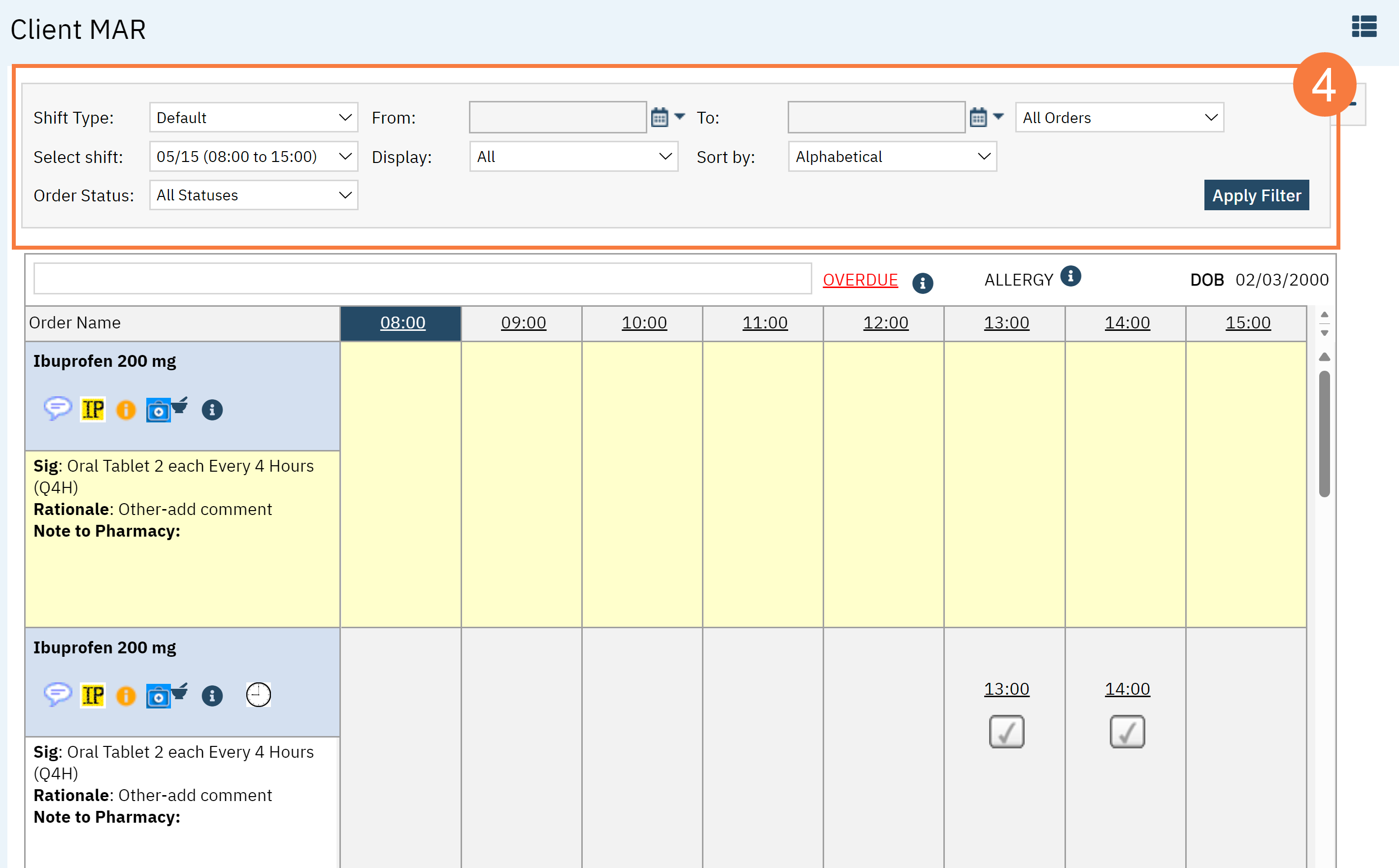
- In the Client MAR, click the medication image that needs dual signing.
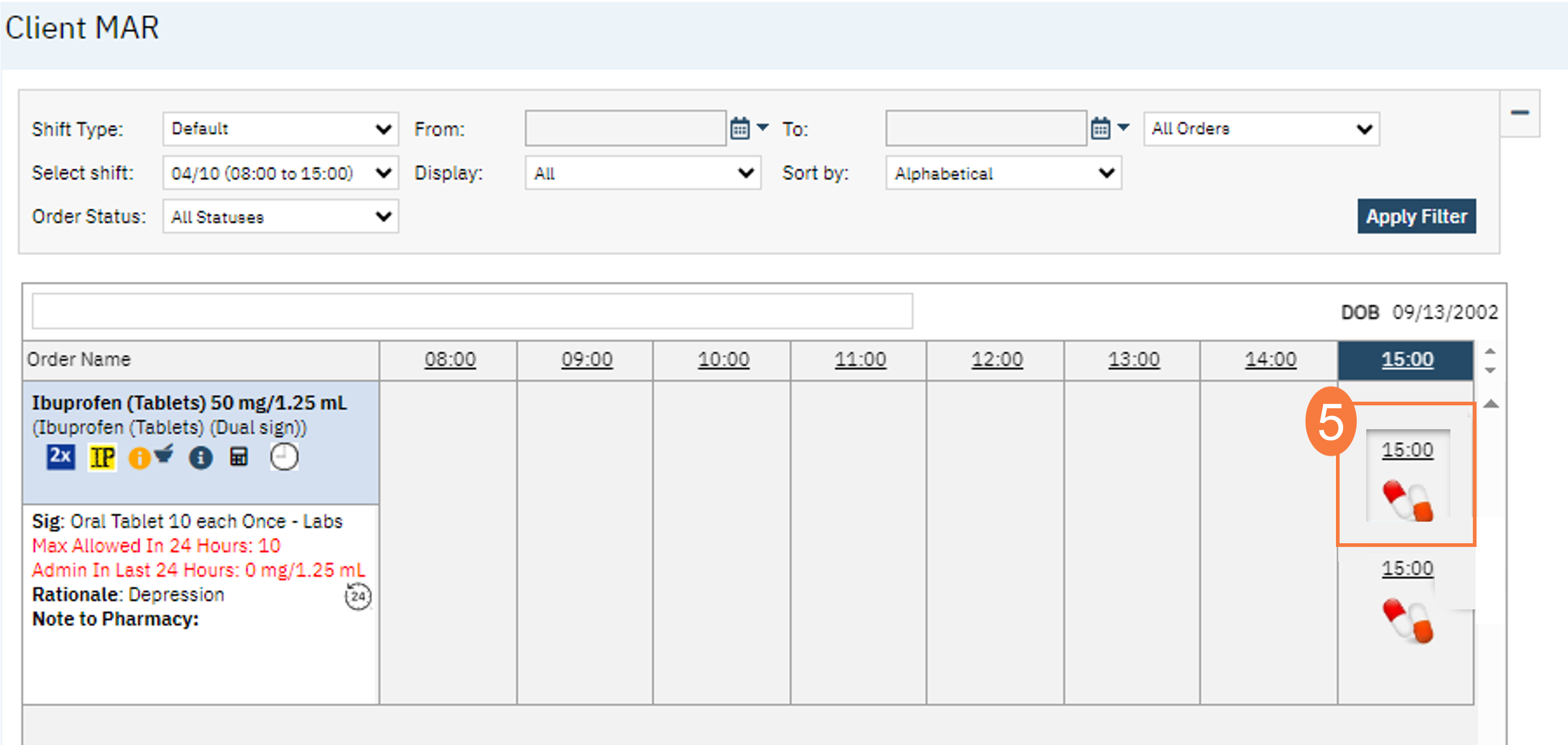
- This will bring you into the MAR Details screen, in the Administered By field, ensure the correct clinician is selected.
- In the User 1 section, you will need to enter your username, password, and comments you may have
- In the User 2 section, you will need another clinician to enter their username and password in order to complete the Dual Sign
- Click Save.
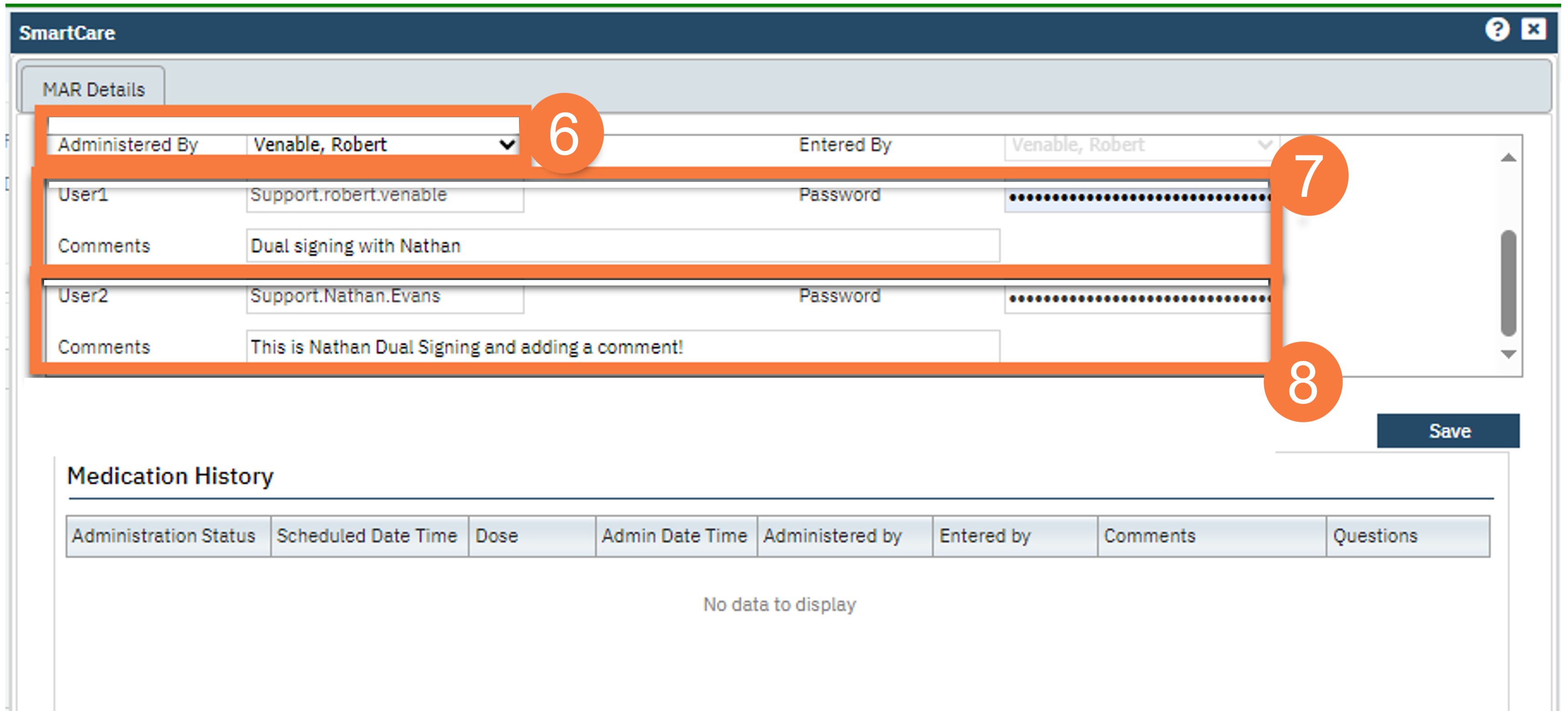
- Click the Administration Status dropdown menu and select the appropriate option.
- Click Save.