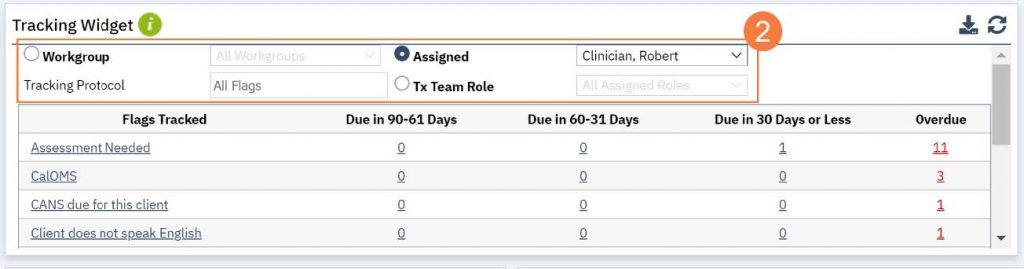Step by step video guide here:
The Tracking widget is a tool that shows you any documents or tasks that you need to complete. You can scroll down on the widget to view all tasks and documents that are due. Each document or task is hyperlinked to take you to the “To Do List” so you can complete it. The Tracking widget will default to you as the user, but you can switch to view your items by Workgroup or by Treatment Team Role if you are in a supervisor.
Tasks are grouped into 4 categories for easy prioritizing:
- Due in 90-61 Days
- Due in 60-31 Days
- Due in 30 Days or Less
- Overdue
If a document doesn’t have a due date, but hasn’t been completed, it will show
Note: Clicking on the hyperlinked number will take you only to the tasks or documents that are due within that time category. Clicking on the task or document hyperlinked name will take you to all tasks in that category. To use the Tracking widget, follow the steps below:
- 1. Click the hyperlinked name of the task or document.
- You can also click the hyperlinked number
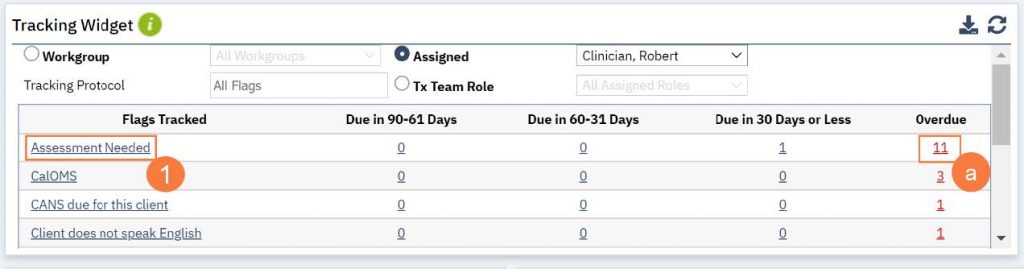
- You can also click the hyperlinked number
- For Supervisors, you can change between Workgroup, Assigned, and Tx Team Role by clicking on the radio button to the corresponding field.