The TEDS Tracking List is a versatile page displaying information about TEDS episodes for CalOMS and CSI. This page is client-specific, so you must select a client before you can review the TEDS Tracking List.
- Click on the Search icon with the client open.
- Type TEDS Tracking List in the search bar.
- Select TEDS Tracking List from the search results.
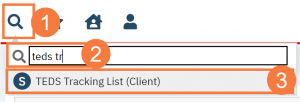
This will open the TEDS Tracking List (client) List Page.
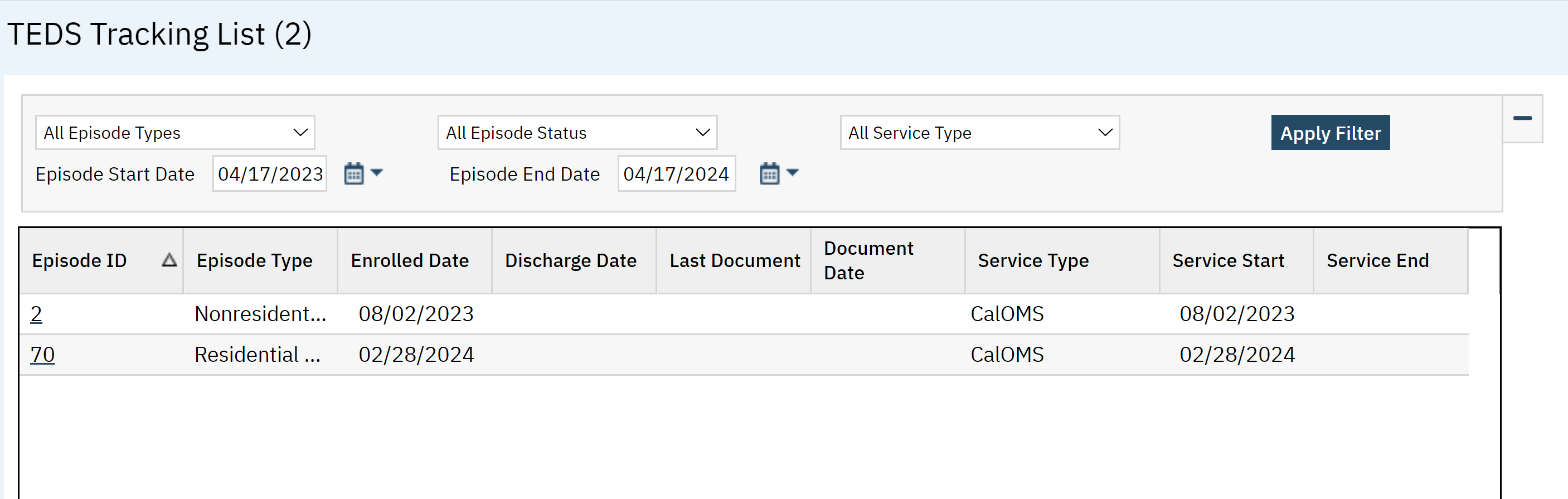
Filters
The following filter are available on this list page:
- Episode Types: The Episode Types displayed here are all the episodes that can be captured on a CalOMS and CSI assessment.
- Episode Status: The Episode Status will either be In Progress or Completed
- Service Type: The Service Type will be CalOMS or CSI
- Episode Start Date to End Date: Enter a custom date range here.
- Click Apply Filter once the appropriate options are selected.
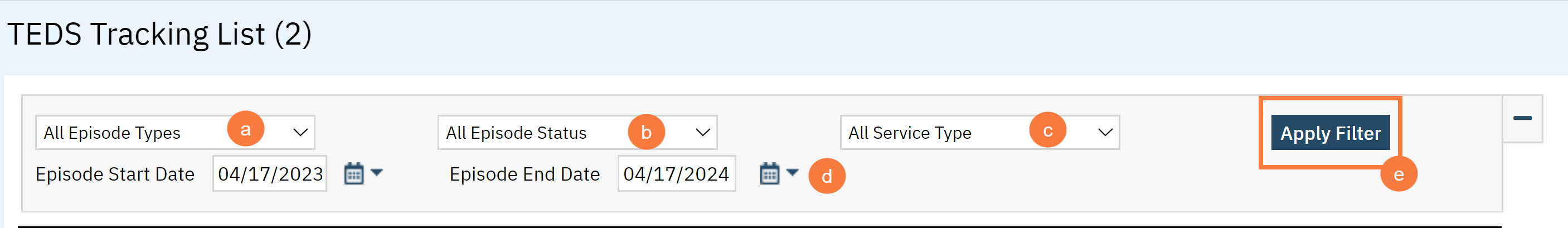
Columns
- Episode ID:
- Episode Type:
- Enrolled Date:
- Discharge Date:
- Last Document:
- Document Date:
- Service Type:
- Service Start :
- Service End:
