The Reported Errors (My Office) list page allows users to view all “submitted”, “pending”, and “resolved” tickets that have created within a selected period of time. Users can manage each ticket by clicking on the “Ticket Status” hyperlink that would sent them to the “Reported Error Resolution Detail” screen. This list page is used by county system users as an option for a SmartCare, internal ticketing system.
- Click on the Search icon.
- Type “Reported Errors” in the search bar.
- Select “Reported Errors (My Office)” from the search results.
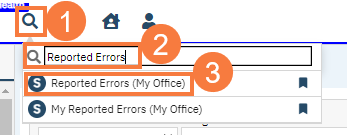
This will bring up the Reported Errors (My Office) list page.
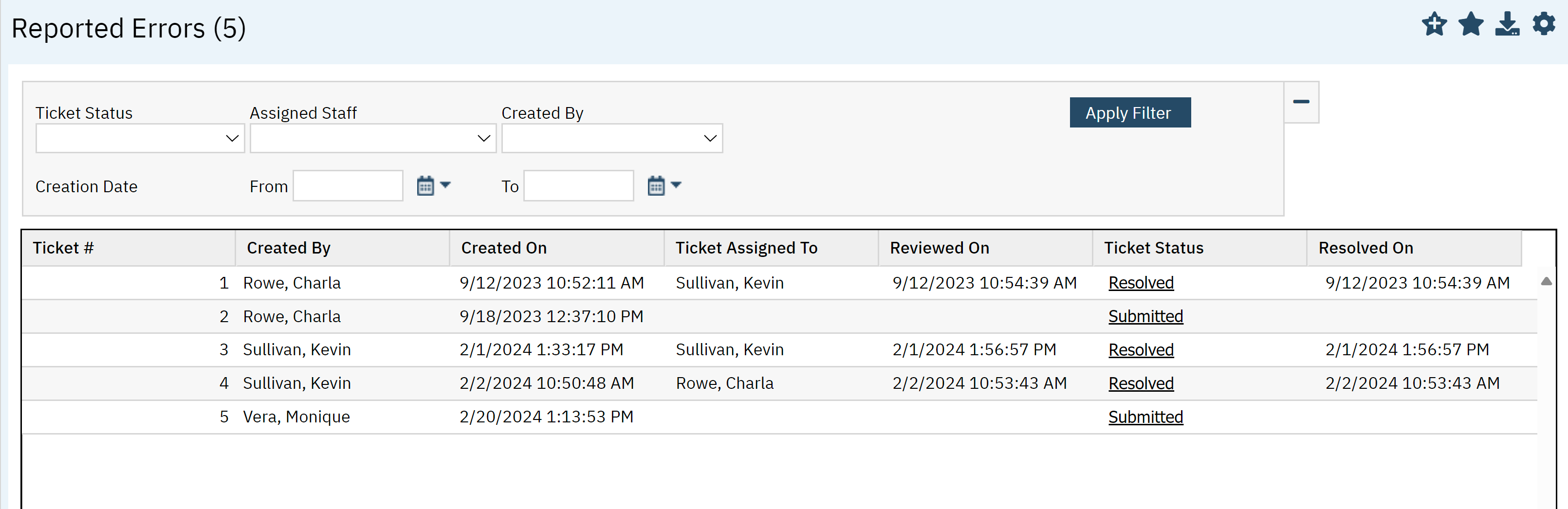
Filters
- Ticket Status: You can filter by status such as. Submitted, Pending, or Resolved.
- Assigned Staff: This will allow you filter by the staff member assigned.
- Created By: Allows you to filter by who created the ticket.
- Creation Date From and To: You can set up a custom date range here.
- Click Apply Filter once the appropriate options are selected.
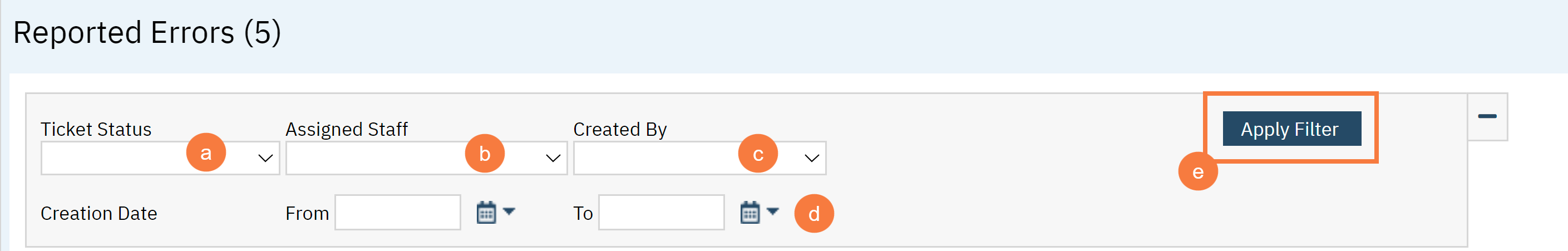
Columns
- Ticket Number: Unique ID number associated with the ticket.
- Created By: The staff who created the ticket.
- Created On: Showed the date the ticket was created.
- Ticket Assigned To: The staff the ticket is assigned to.
- Reviewed On: The date the ticket was reviewed.
- Ticket Status: Will show you the ticket status. This hyperlink will take you to the Reported Error Resolution Detail screen.
- Resolved On: Date the ticket was resolved if it has been.
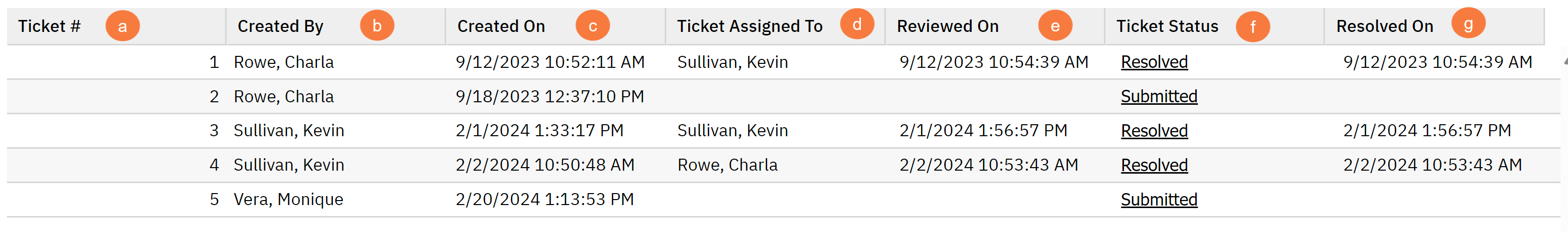
Upper Right-Hand Columns
- New Favorites Icon: Clicking on the “new favorites” icon will allow you to add this screen to your favorites for quick access.
- Favorites Icon: If you have this listed as your favorite already, when you hover over this icon, it will tell you the favorite name.
- Export Icon: This icon is available to admins. You will be able to export the data from this screen into an excel spreadsheet.
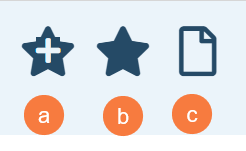
Exported Columns
- Ticket #
- Created By
- Created On
- Ticket Assigned To
- Reviewed On
- Ticket Status
- Resolved On
