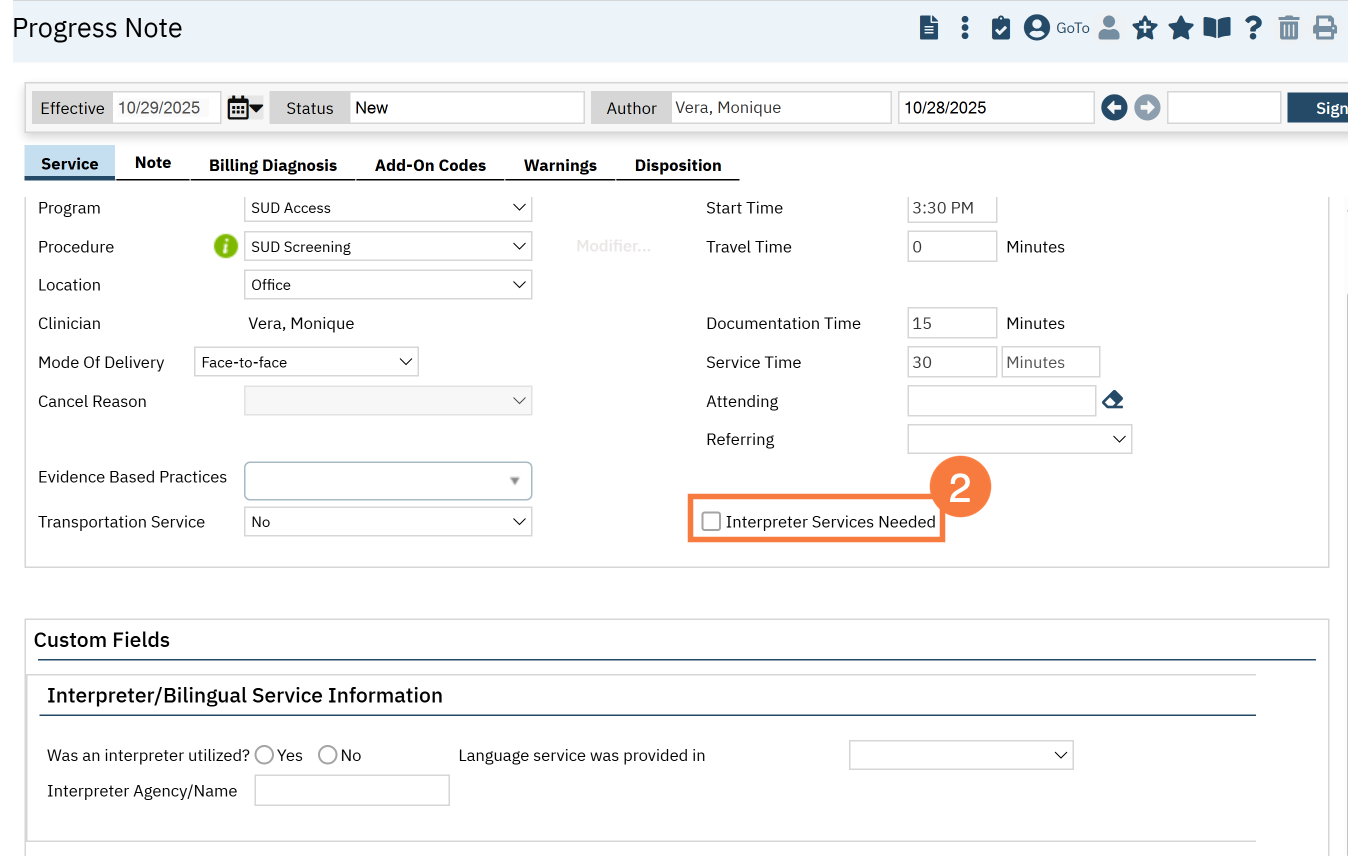Sometimes when providing a service to a client, the service is provided in a language other than English. This could be with the use of a Language Line (a telephone interpreter service), an in-person interpreter, or with a bilingual staff member. This information is tracked for cultural competency measures and also reported to the State.
- Documenting that the service was provided in a language other than English is done in the Service Note screen. On the Service tab, there’s a section labeled “Interpreter Services”. If you have someone scheduling your appointments for you, they may have already entered this information in the Service tab as part of their scheduling tasks.
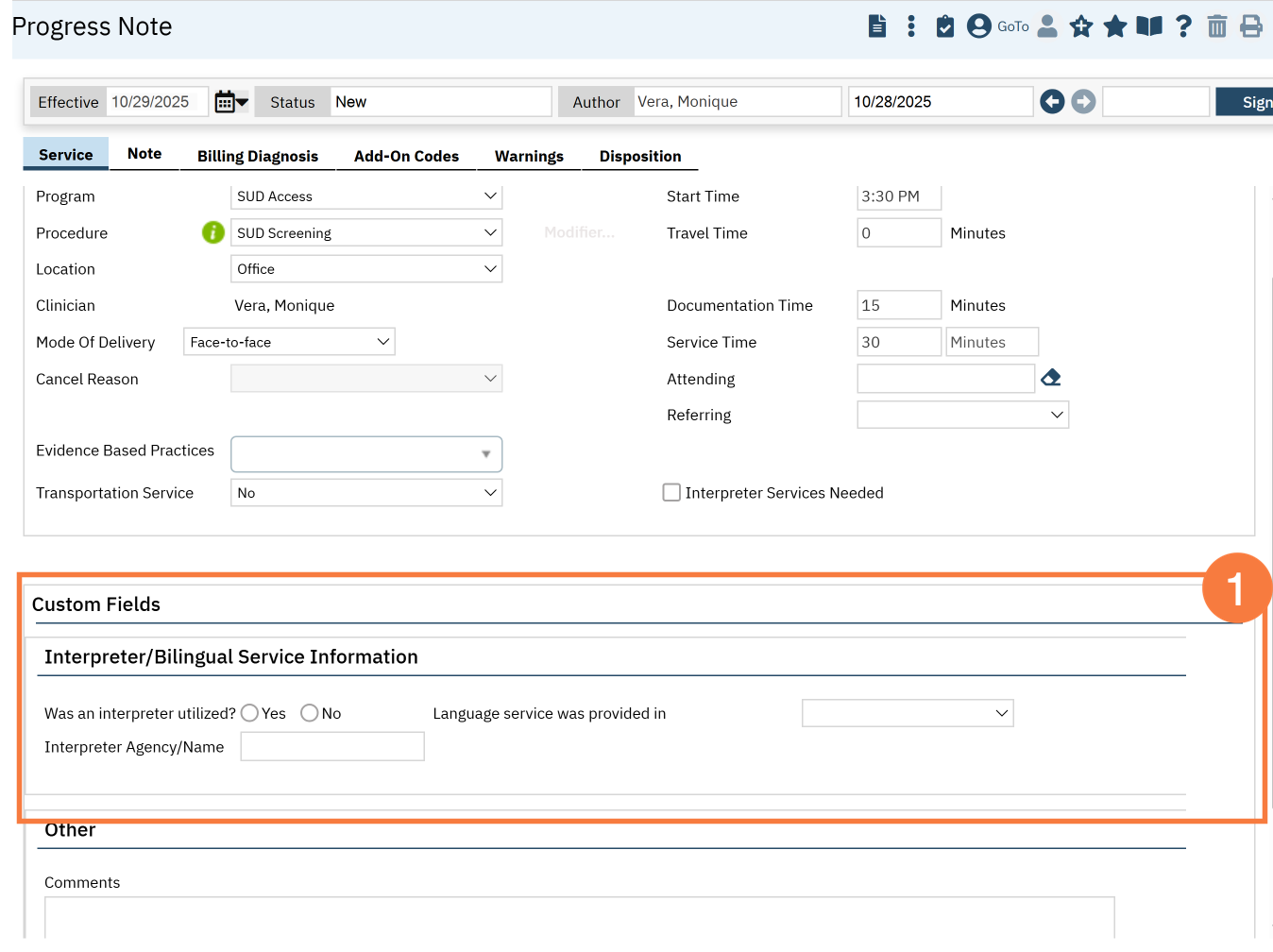
| Field Name | Description/When to Use |
|---|---|
| Was an interpreter utilized? | Select “Yes” to indicate that an interpreter was used. Select “No” or leave this field blank if the provider is bilingual and is providing the service in the client’s preferred language without an interpreter present. |
| Interpreter Agency/Name | If an interpreter has been scheduled, enter in the name of the interpreter used. This could be a specific person, an agency, or “Language Line”. If the “Interpreter has been scheduled” field is “No” or blank, you can leave this field blank. |
| Language service was provided in | This is the language the service was conducted in. For any service that was completed in a language other than English, enter in the language used, even if other fields are not completed. |
- There is also a checkbox in the Service section labeled “Interpreter Services Needed.” This is to help people who schedule appointments to make sure an interpreter is scheduled as necessary. If you are writing a progress note for an unscheduled appointment, you can leave this checkbox unchecked. If this box is checked, you’ll have to select either “Yes” or “No” in the field “Interpreter has been scheduled”.