To add a modifier to a procedure code at the plan level, follow the steps below:
- Click the Search icon.
- Type Plans into the search bar.
- Click to select Plans (Administration).
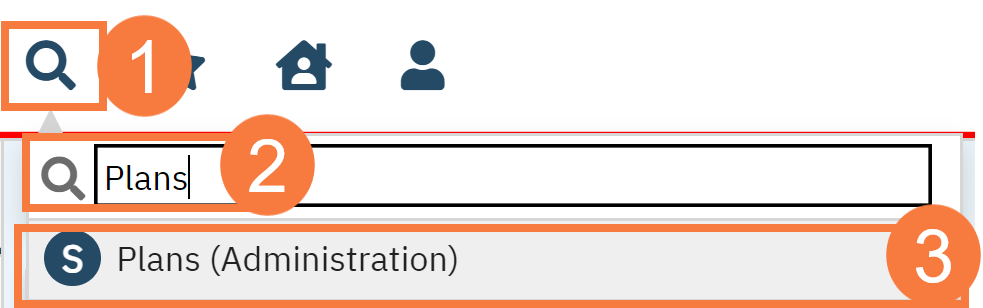
There are only 4 templates that you should have to choose from: DMH (MH-Medi-Cal); California Department of Alcohol and Drug Programs (DMC Medi-Cal); ZZ-Commercial Plan Template (commercial insurance); and ZZ-Medicare Plan Template (Medicare).
- Click the hyperlinked plan to open the Plan Details page.
Please note: Depending on the code you are modifying, you need to choose the correct template. For instance, if you were adding the modifier HF to Contingency Management, this code is billable to a DMC service, not a MH service. So you would work all templates but DMH.
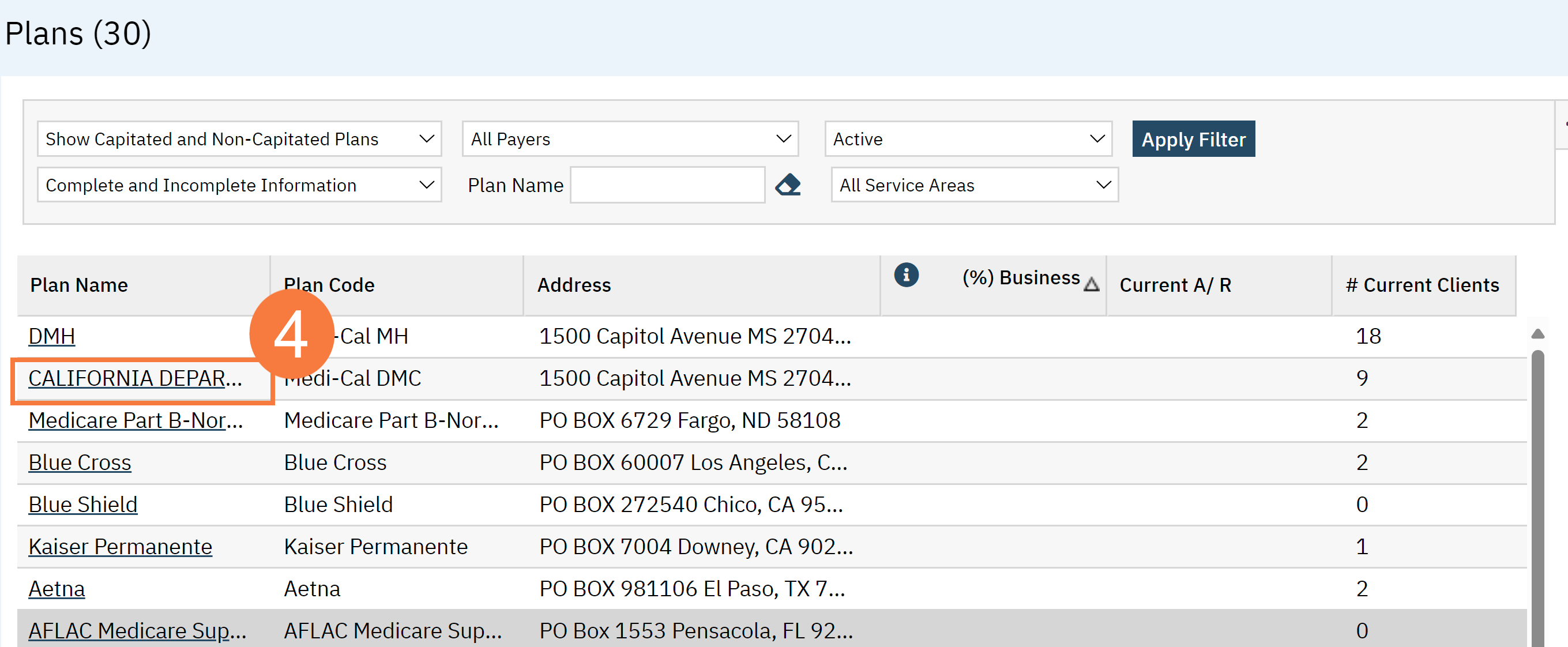
- Click the Billing Codes tab.
- Click the All Procedure Codes drop-down menu and select Contingency Management.
- Click Apply Filter.
- Click the Contingency Management code hyperlink you want to edit.
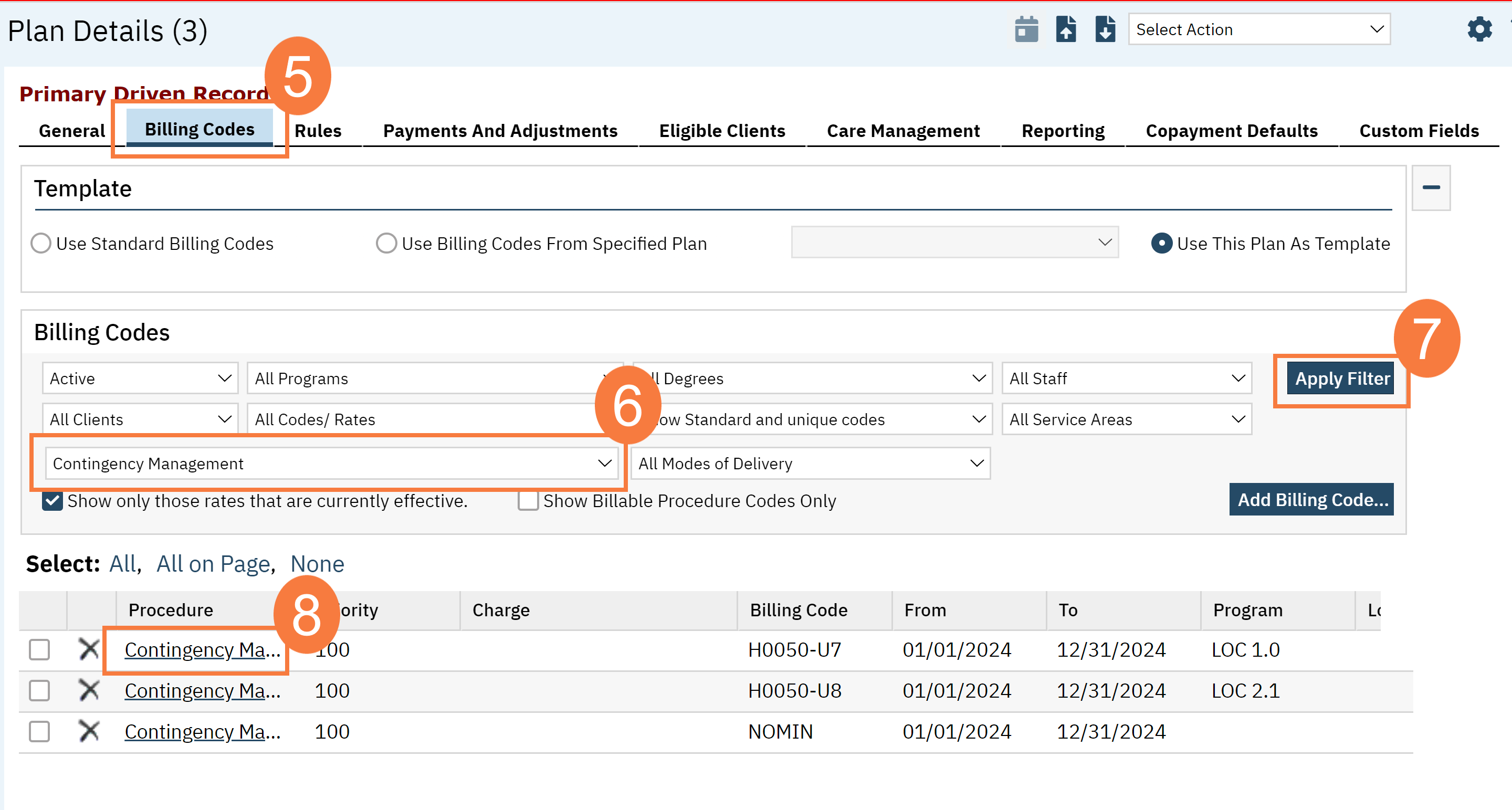
- The Plan Billing Code pop-up will open. Navigate to the Billing Code field and locate the empty text boxes to the right. Click in the first available text box and enter the modifier.
- Click Save.
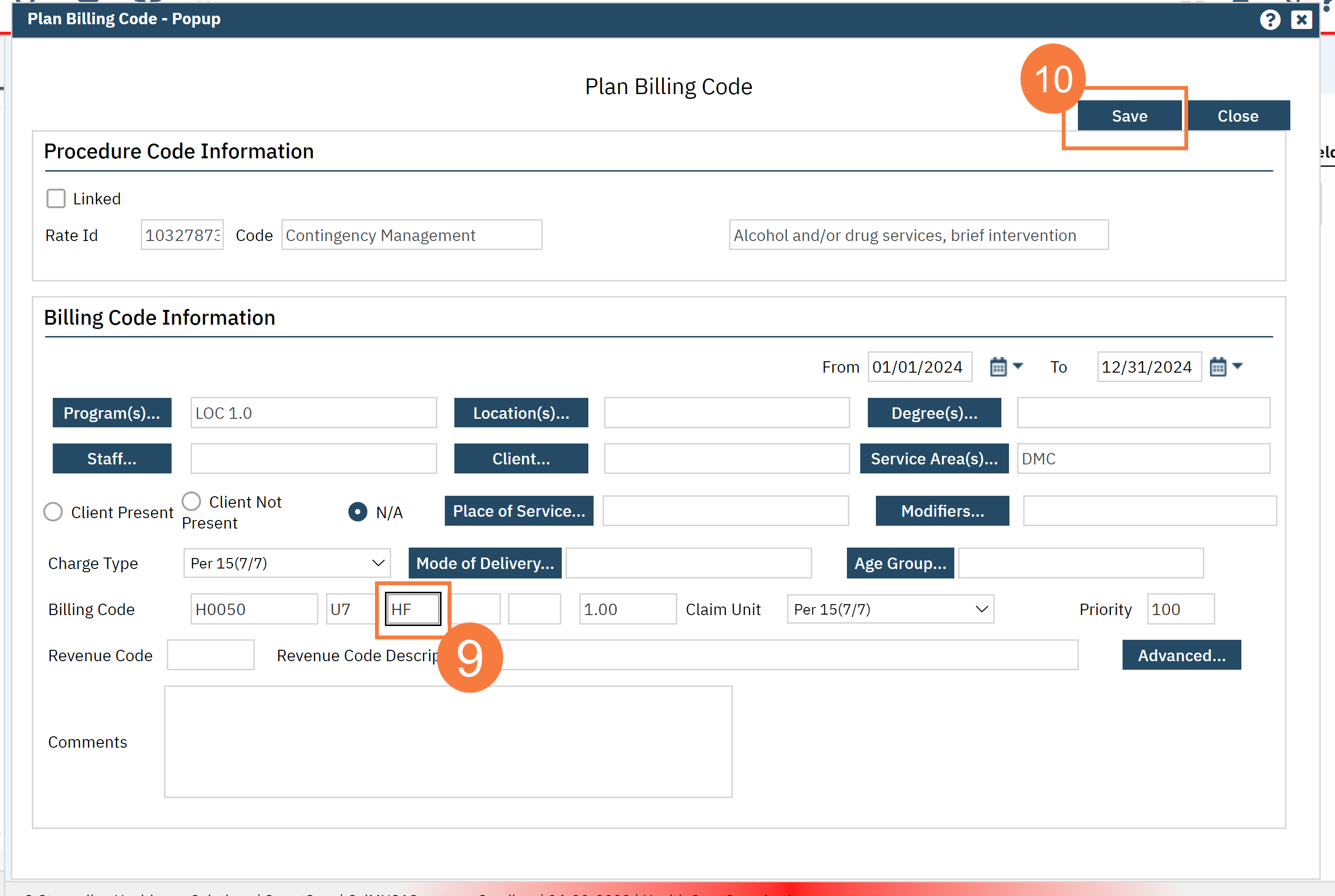
Repeat for any additional procedure codes that need to be modified.
