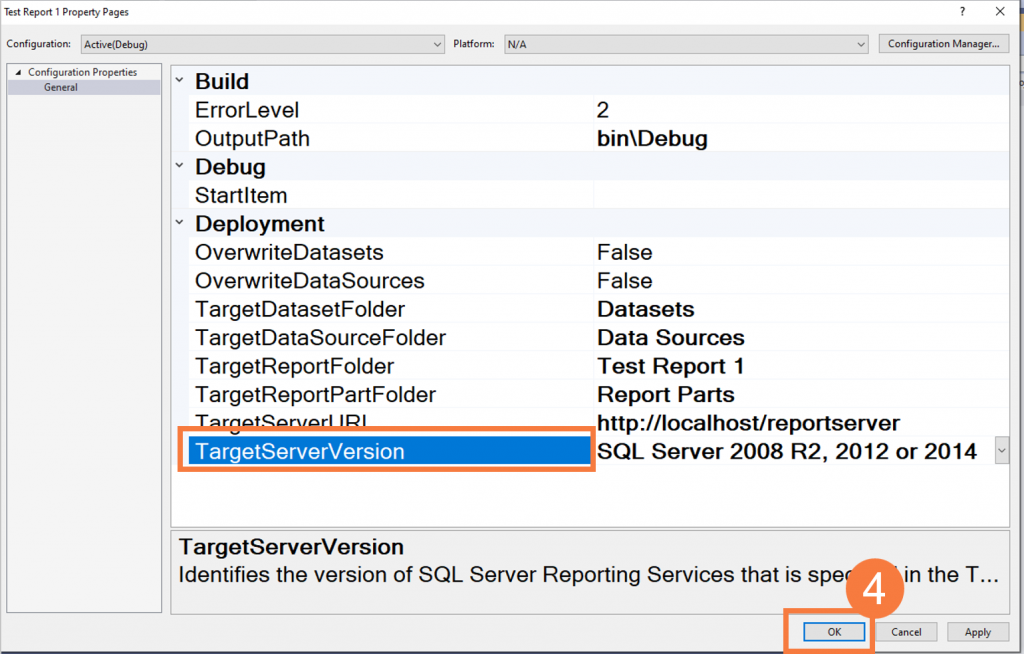To create a new report in Visual Studio, you must set up a new project as a first step. If you are using MS Report Builder, this step is not necessary. Follow the steps below to start the process:
- Open Visual Studio, click File and choose New and then select Project
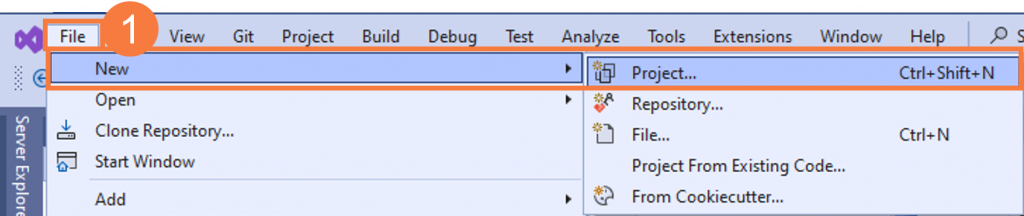
- Enter report within search window to display selections and choose Report Server Project
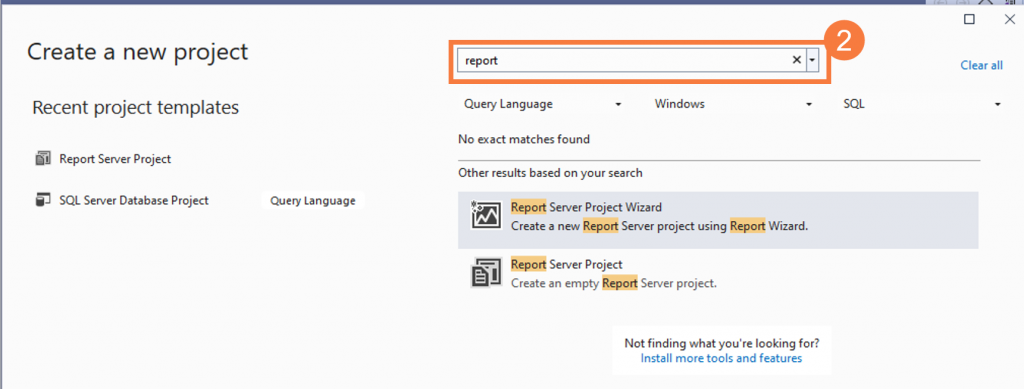
- There will be a need for a one-time modification of Properties to set the Target Server Version
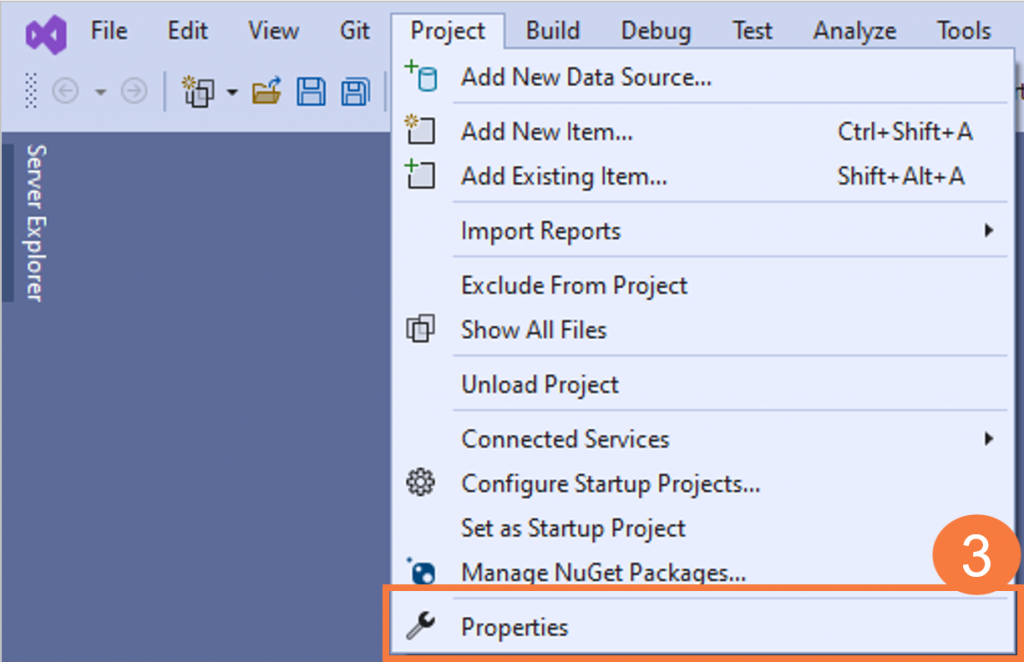
- Set the TargetServerVersion to SQL Server 2008 R2, 2012 or 2014 and click OK.