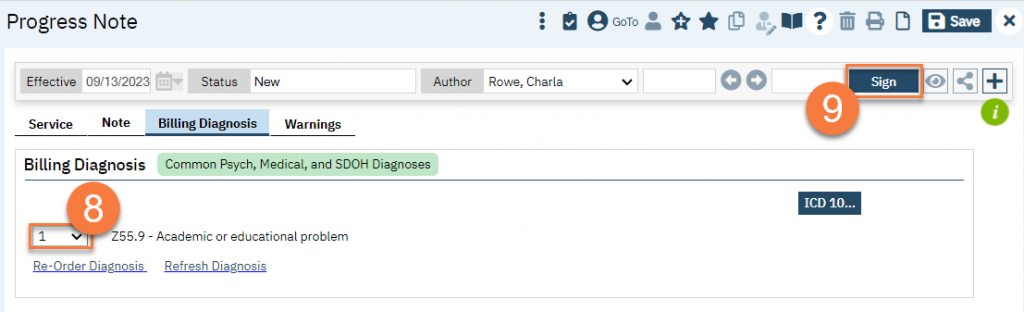CalAIM allows for billing for services prior to an official diagnosis being given. However, an ICD-10 code must always be added to a claim (service) in order to be billed. Since Non-LPHAs cannot create a diagnosis, these are the steps in order to add an ICD-10 code to a service to make it billable.
- Write your service note as usual. DO NOT SIGN your note until the following steps are completed:
- Click on the Billing Diagnosis tab in the service note screen.
- This will show any diagnoses that have been created for this program. If there aren’t any, click the “ICD-10” button.
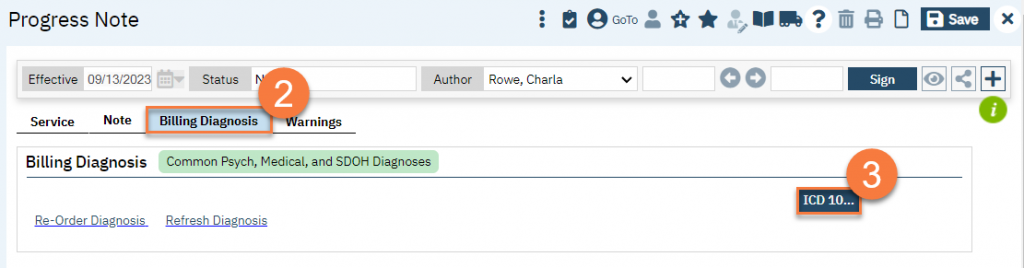
- This will bring up a popup window. Search for the ICD-10 code you want to add. We recommend searching by the code, not the description, as this will better limit the search results. After entering the code or description, click Search.

- This will bring up search results. Select the code you want to add.
- Scroll down using the right hand scroll bar.
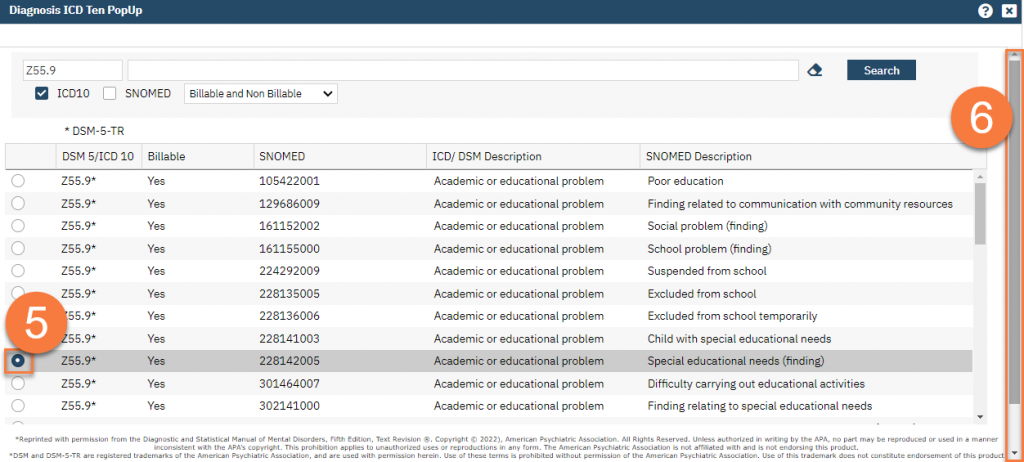
- Click OK to add this code to the claim.

- This takes you back to the Billing Diagnosis tab on the service note. Select 1 from the dropdown to indicate the order in which these codes should be billed. You only need 1 code, but if you choose to enter more than 1, repeat steps 3-7 and make sure to number each of these.
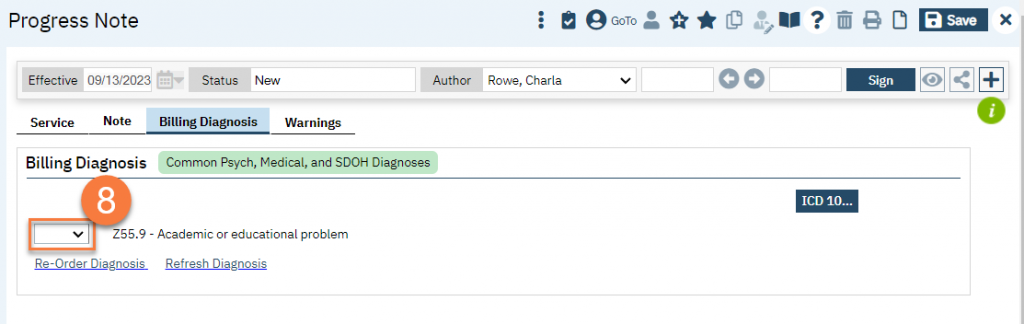
- Click Sign to finish your note.