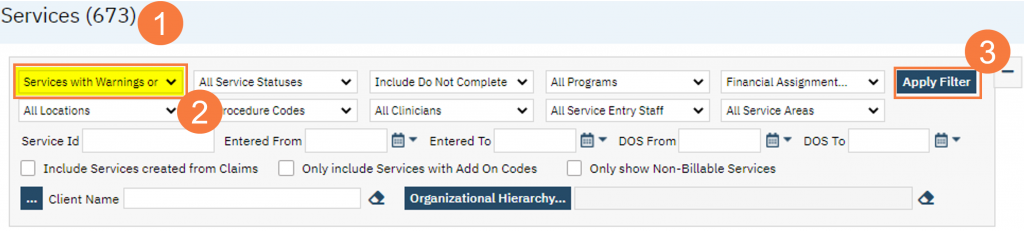As part of the Service Completion (job step #5), the system will look for Service Validation errors. If a service has one or more errors, the service will stay in the Show status, and the error(s) will display.
To locate service validation errors in the system for correction, navigate to the Dashboard and locate the Warnings, Errors, Flags Widget, or navigate to the Services (My Office) screen and set the filters.
Dashboard Widget
- Navigate to the Dashboard
- Locate the Warnings, Errors, Flags Widget
- Select the Services hyperlink
- The Services (My Office) screen will open and the filters will automatically be set to Services with Warnings or Errors.
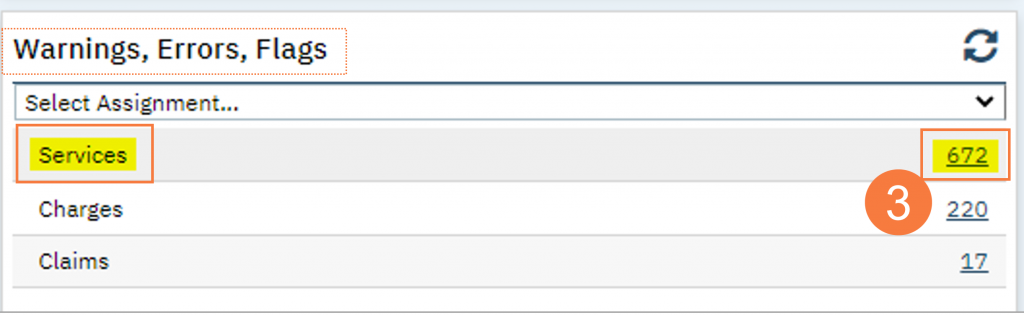
Services (My Office)
- Navigate to Services (My Office)
- Set filter to Services with Warnings or Errors
- Apply Filter