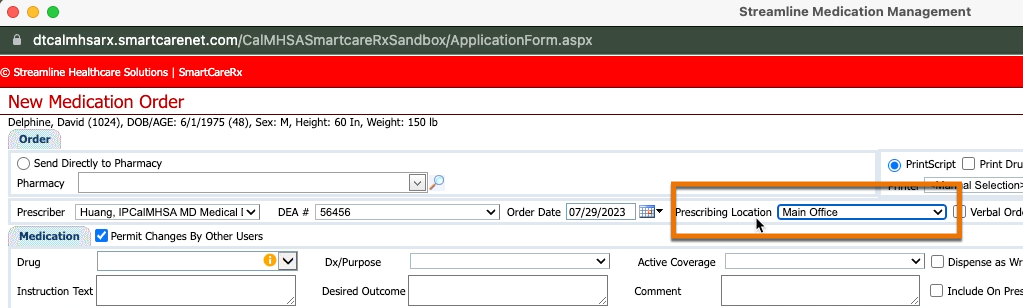- You may want your prescribing location to be preset when you start a “New Order” to reduce a step when prescribing
- Dropdown from your name and select “My Preferences”
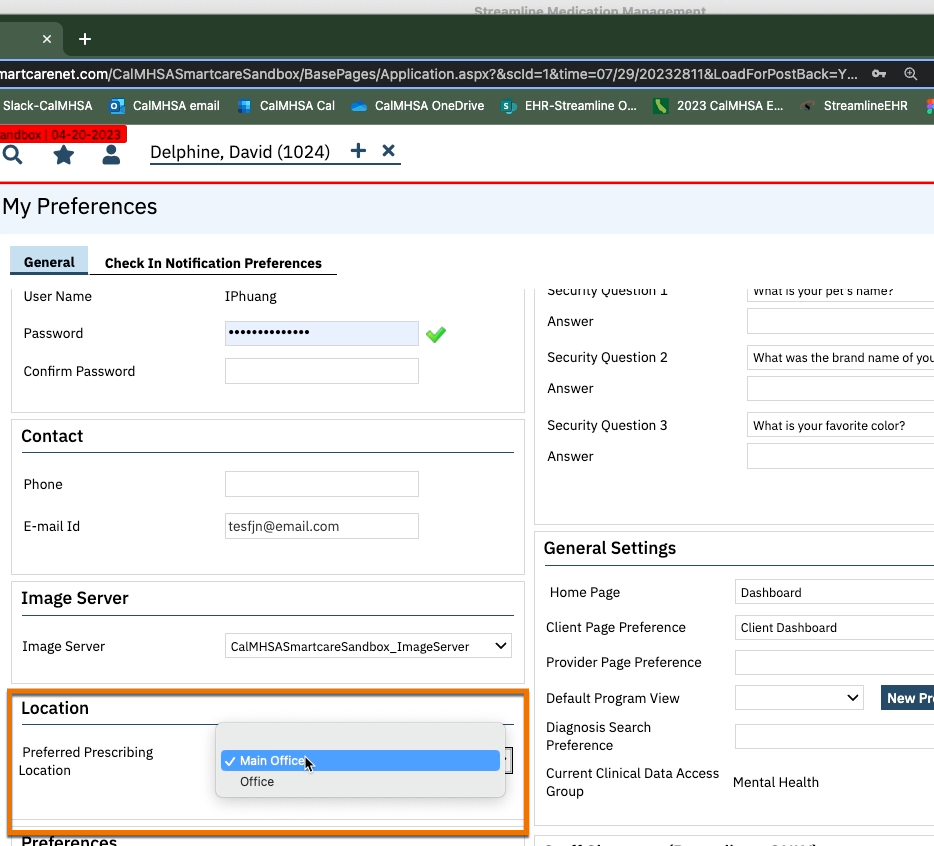
- From Preferred Prescribing Location, select which facility you would like to preset.
- In Rx, New Orders, the Prescribing Location will then automatically preset based on your preference.