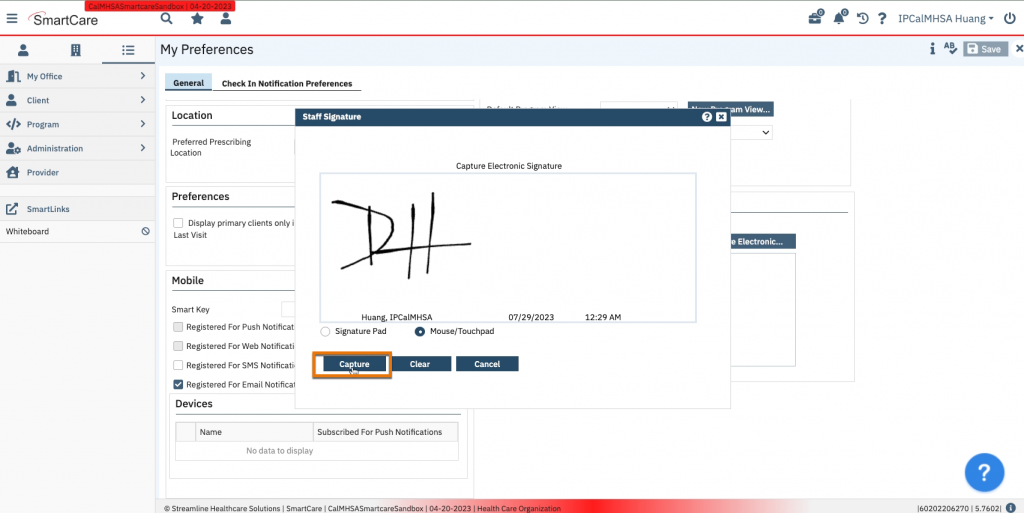Drop down from your name and select “My Preferences”
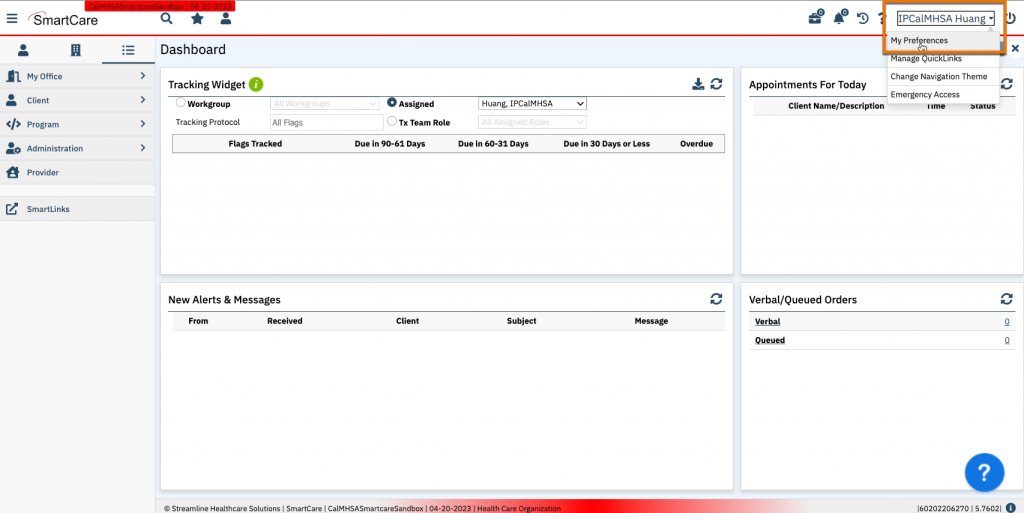
Under Staff Signature, click on “Upload Signature Electronically”
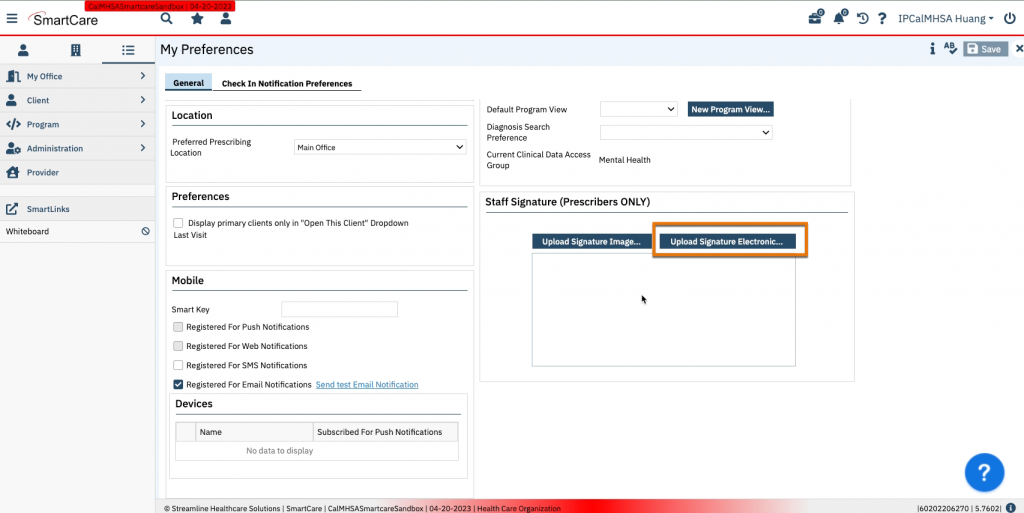
Choose “Mouse/Touchpad” if using your computer, and create your signature. Click “Capture”
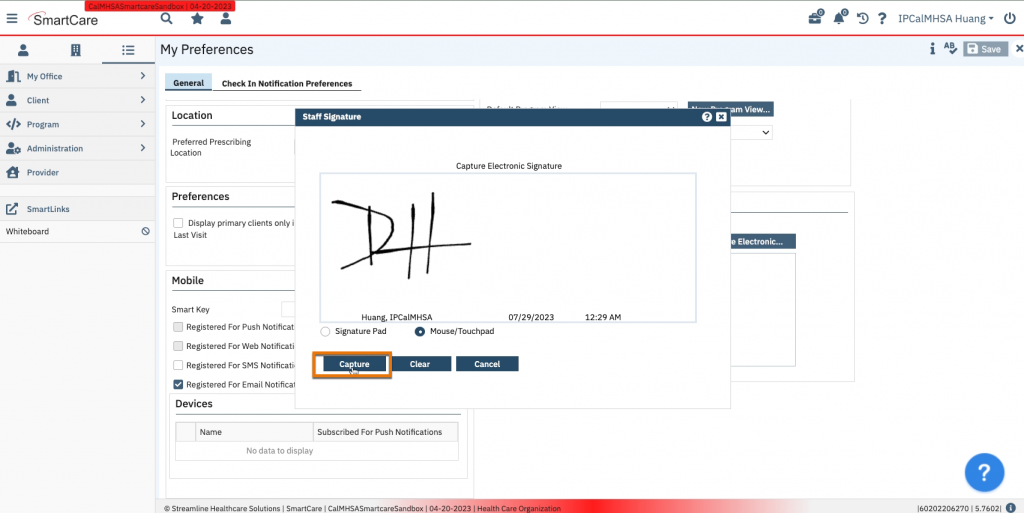
Drop down from your name and select “My Preferences”
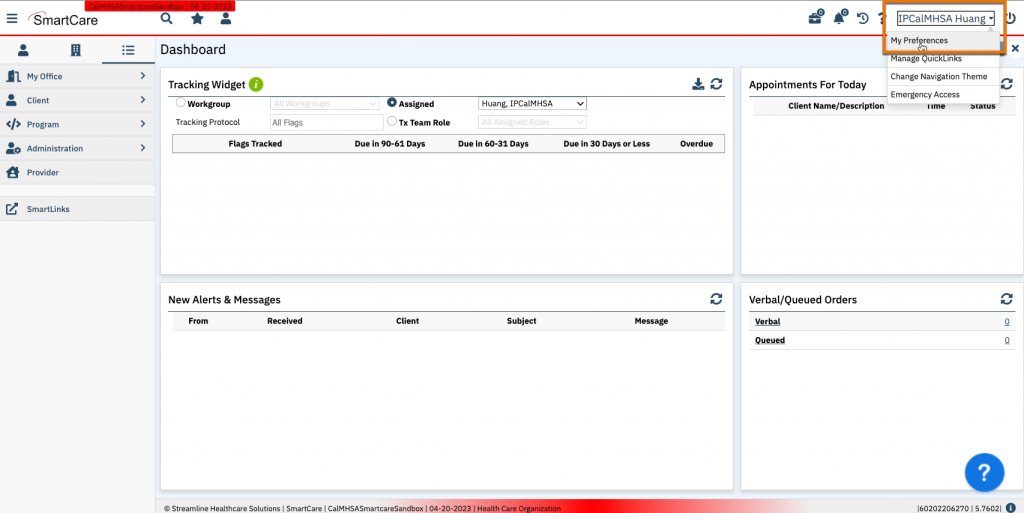
Under Staff Signature, click on “Upload Signature Electronically”
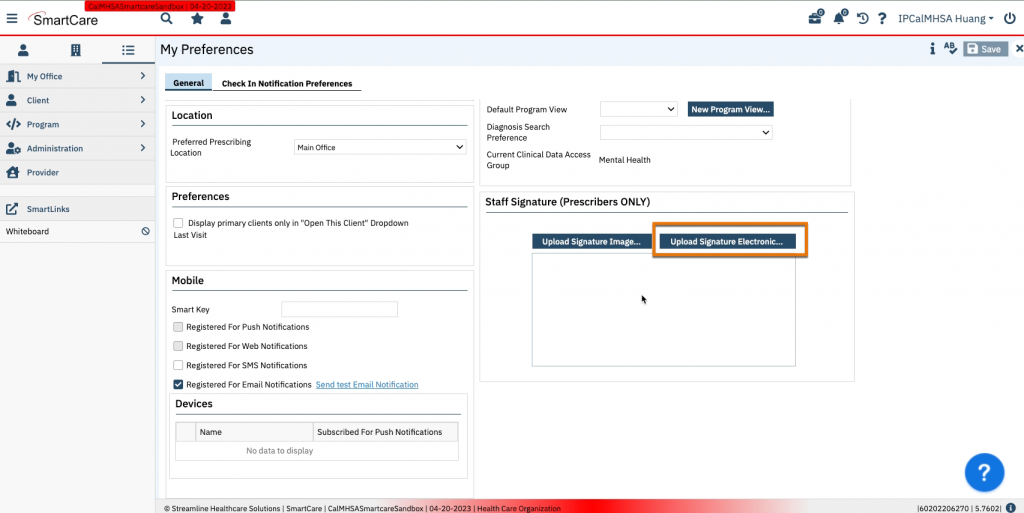
Choose “Mouse/Touchpad” if using your computer, and create your signature. Click “Capture”