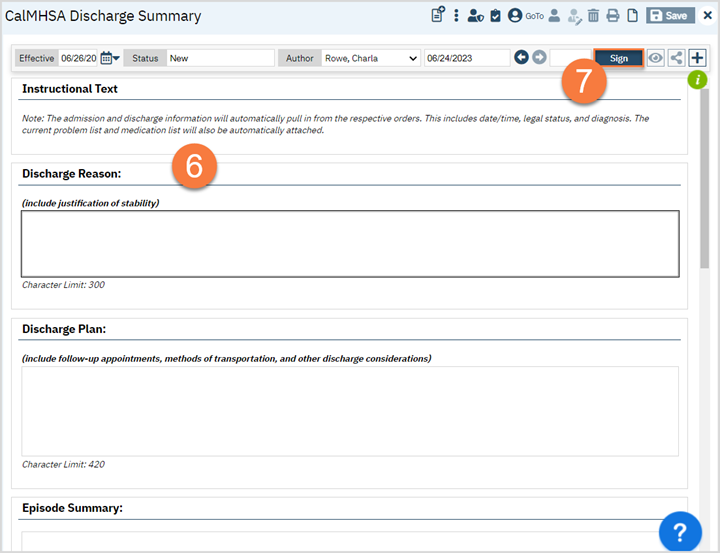The Discharge Summary is used for any programs. It’s required for some inpatient programs and SUD outpatient programs. The CalMHSA Discharge Summary uses CalAIM principles to provide narrative text boxes where clinicians can enter in the relevant information to their program and requirements. For example, a “Discharge Plan” for a client discharging from an Inpatient Hospital should include follow up appointments, information about medications, where the client is being discharged to, and how they’re getting there. For an SUD outpatient program, this “Discharge Plan” will really be their Recovery Plan and what they will be doing to prevent relapse. As with all clinical documents, use your clinical judgement to determine what information needs to be included for your specific program and this specific client.
- With the client open, click the Search icon.
- Type in “CalMHSA Discharge Summary” in the search bar.
- Select “CalMHSA Discharge Summary (Client)” from the search results.
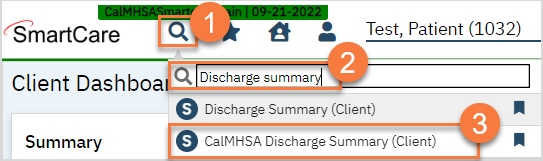
- This brings up a CDAG window. Select the program this document is associated with.
- Click OK
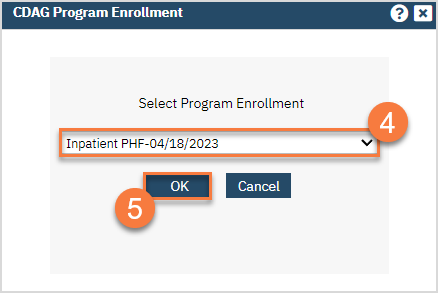
- This brings up the document. Fill out the document with the appropriate clinical information. Note that some basic information will pull into the PDF once signed.
- When you’ve finished entering in all the information, click Sign. This produces the PDF. You can now close the document