Now that a project and datasource have been set up, a new report can be associated within the project and data source.
- Right click on Reports folder and choose Add New Report
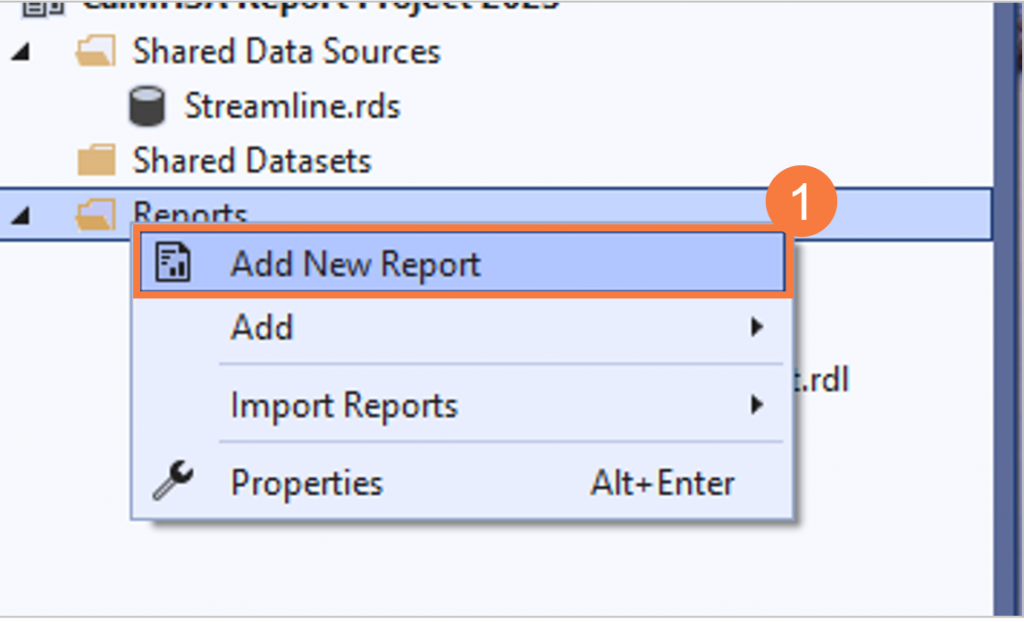
- When creating new reports for your county, think about Naming Convention and be consistent with it. Upon selecting a report from a drop down list in SmartCare, all reports (product or custom) will be in the same drop down alphabetically so the naming convention can be important to quickly navigate to the county reports
